Page 1 of 2
HP BDRE BU40N Revision BW43: which firmware from the firmwarepack should i flash to?
Posted: Sat Nov 09, 2024 4:30 pm
by shisha0505
hi guys,
i've got the Hitachi BDRE BU40N with Revision BW43.
Firmware date: 2120-11-02 14:15
That's at least what MakeMKV shows.
I want to flash it but i'm not sure which one of the mk-firmware-pack-20200720.zip is the correct one.
Since i don't want to brick it i'm asking for some help and advice.
Thanx in advance
Re: Hitachi BDRE BU40N Revision BW43: which firmware from the firmwarepack should i flash to?
Posted: Sat Nov 09, 2024 5:51 pm
by d00zah
Ultimate UHD Drives Flashing Guide Updated 2024
BU40N on any Firmware directly to > BU40N 1.03MK
The only BU40N FW I saw in the linked 'New! The all you need firmware pack:'...
Re: Hitachi BDRE BU40N Revision BW43: which firmware from the firmwarepack should i flash to?
Posted: Sat Nov 09, 2024 6:29 pm
by shisha0505
thank you

while waiting for a reply i stumbled over this thread:
"
BU40N BW42 flashable DE firmware":
viewtopic.php?p=101933#p101933
where the user @sgtblackice writes that he flashed to firmware 1.04 from the
mk-firmware-pack-20200720.
I'm a little lost here: what is the difference between the firmware 1.03 from the "The all you need firmware pack" that you are referring to and the firmware 1.04 from the "mk-firmware-pack-20200720"?
Re: Hitachi BDRE BU40N Revision BW43: which firmware from the firmwarepack should i flash to?
Posted: Sat Nov 09, 2024 6:37 pm
by d00zah
Manufacturers rarely seem to post FW change logs any more, so it's only speculation, but over the years it seems updates were intended more often to stymie MakeMKV, et al, use than to address any functional problem. YMMV
The recommended FW from Billy/Marty is based on what they've flashed & tested over the years. I have no reason to question their guidance.
Re: Hitachi BDRE BU40N Revision BW43: which firmware from the firmwarepack should i flash to?
Posted: Sat Nov 09, 2024 6:46 pm
by shisha0505
thanks,
i was just wondering because firmware naming conventions like "BW4x" seem rather unusual for a BU40N drive. At least to me.
So i was trying to make sure not to brick the drive by using a firmware that might be uncompatible with a drive that by default has a firmware like the BW43.
Re: Hitachi BDRE BU40N Revision BW43: which firmware from the firmwarepack should i flash to?
Posted: Sat Nov 09, 2024 6:56 pm
by d00zah
The 'generic' hardware is bought, 'badged' & resold by various vendors, who, in turn, support their respective versions. The FW would be theirs to maintain, hence the variety of rev #s.
Re: Hitachi BDRE BU40N Revision BW43: which firmware from the firmwarepack should i flash to?
Posted: Sat Nov 09, 2024 7:47 pm
by shisha0505
what a crap.....
can't flash my drive.
Flash tool says it is not "MT1959 platform"...




Re: Hitachi BDRE BU40N Revision BW43: which firmware from the firmwarepack should i flash to?
Posted: Sat Nov 09, 2024 7:53 pm
by d00zah
shisha0505 wrote: ↑Sat Nov 09, 2024 7:47 pm
what a crap.....
can't flash my drive.
Flash tool says it is not "MT1959 platform"...




Can you please copy/paste the MakeMKV Drive Info / LibreDrive Info sections?
Unless it's the enclosure causing you grief, others seemed to have flashed the drive just by 'clicking past' warnings?
https://www.reddit.com/r/makemkv/commen ... b_fw_bw42/
https://www.reddit.com/r/makemkv/commen ... ice_bu40n/
Re: Hitachi BDRE BU40N Revision BW43: which firmware from the firmwarepack should i flash to?
Posted: Sat Nov 09, 2024 8:52 pm
by shisha0505
First of all: i have to correct the drive's name: it's not Hitachi, it is Hewlett Packard
d00zah wrote: ↑Sat Nov 09, 2024 7:53 pm
Unless it's the enclosure causing you grief, others seemed to have flashed the drive just by 'clicking past' warnings?
the drive was bought new, so it's very unlikely that someone flashed it already.
I didn't think that the enclosure might cause the problem. It is this one:
https://www.amazon.de/techPulse120-exte ... 2Caps%2C87
Unfortunately i can't try it out without enclosure because i have no adapter for connecting it to the PC.
i don't know where and how to get the drive info from libredrive but here's the screenshot from MakeMKV
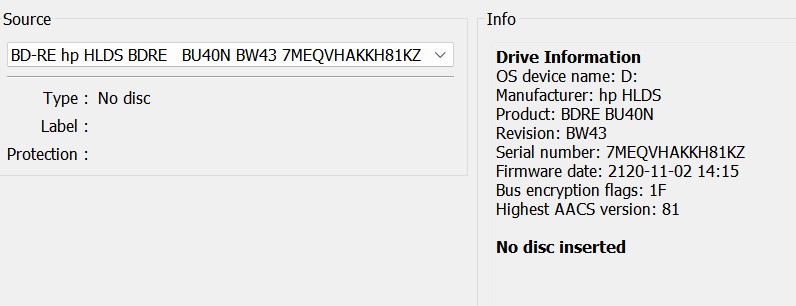
- Screenshot 2024-11-09 214823.jpg (44.27 KiB) Viewed 7058 times
i read the thread in this link of yours:
https://www.reddit.com/r/makemkv/commen ... b_fw_bw42/
in contrast to the user in that thread my PC won't continue flashing unfortunately. Neither with the SDFtool Flasher (v1.3.5) nor the old sdftool_flasher.exe
Re: HP BDRE BU40N Revision BW43: which firmware from the firmwarepack should i flash to?
Posted: Sat Nov 09, 2024 9:05 pm
by d00zah
Based on
this topic, I'd bet the enclosure is the issue. Was that you? It looks to report an LG FW, but the flash tool reports "... not a supported platform"
The guide recommends a few... but I was under the impression that most would now work?
Re: HP BDRE BU40N Revision BW43: which firmware from the firmwarepack should i flash to?
Posted: Sat Nov 09, 2024 9:06 pm
by shisha0505
no, this wasn't me
So i guess i'll have to get me a SATA 22 pin > Slim SATA 13 Pin adapter and cut a hole in the backplate of the enclosure for connecting the drive to the PC via SATA instead of the USB cable
Re: HP BDRE BU40N Revision BW43: which firmware from the firmwarepack should i flash to?
Posted: Sat Nov 09, 2024 9:15 pm
by Billycar11
Good slimsata cases that support flashing are getting hard to find since the vantec went away
Seen so many bu40ns bricked recently
Re: HP BDRE BU40N Revision BW43: which firmware from the firmwarepack should i flash to?
Posted: Sat Nov 09, 2024 9:18 pm
by d00zah
This is an adapter I bought to flash drives & it works fine. Amazon.de has
this one which looks to be a slightly newer rev of the same part #?
Re: HP BDRE BU40N Revision BW43: which firmware from the firmwarepack should i flash to?
Posted: Sat Nov 09, 2024 9:24 pm
by shisha0505
i have more something like
that on my mind
Re: HP BDRE BU40N Revision BW43: which firmware from the firmwarepack should i flash to?
Posted: Sat Nov 09, 2024 9:36 pm
by d00zah
shisha0505 wrote: ↑Sat Nov 09, 2024 9:24 pm
i have more something like
that on my mind
Should work. My criteria were something that didn't require cracking the case. It's become a permanent/flexible desk/benchtop fixture. Getting to old for crawling around if I can avoid it.
