Page 1 of 1
Which libre drive Firmware is correct
Posted: Wed Feb 02, 2022 5:39 pm
by dieterpapa
Hello guys,
my drive should be ready for libre drive - but I don't find it in the firmware download.
Which firmware should I use?
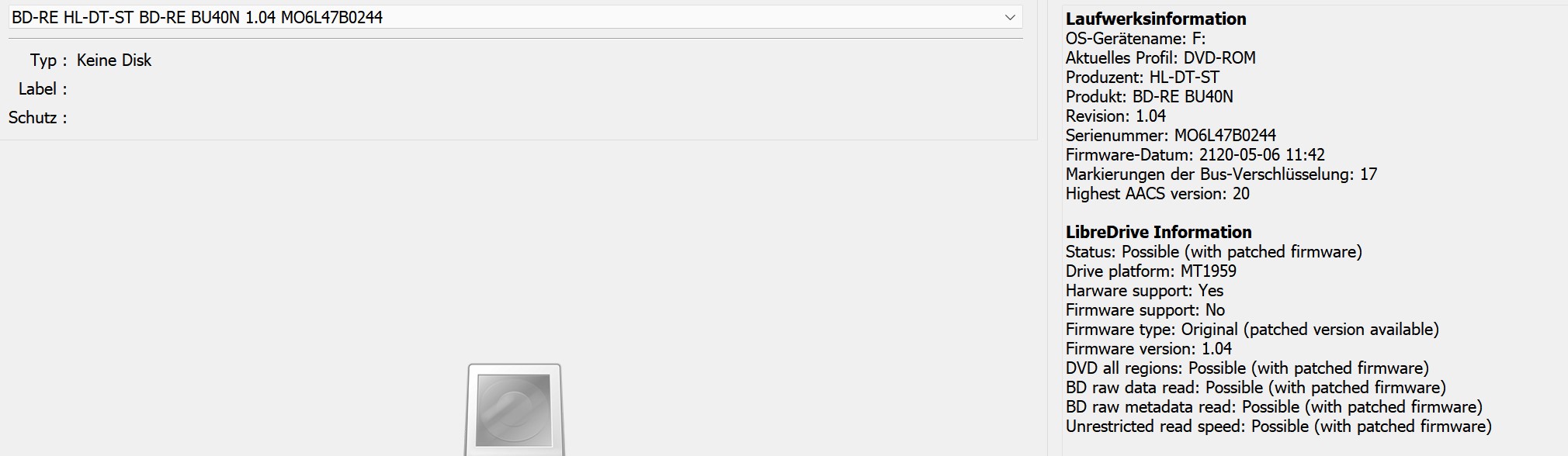
- Screenshot 2022-02-02 183629.jpg (149.12 KiB) Viewed 15031 times
Thanks for your help.
Dieter
Re: Which libre drive Firmware is correct
Posted: Wed Feb 02, 2022 5:51 pm
by Coopervid
Look in the folder BU40-N-Main. Flash 1.04 MK. Then it is recommended to downgrade to 1.03 from the OLD folder.
Re: Which libre drive Firmware is correct
Posted: Wed Feb 02, 2022 10:48 pm
by MartyMcNuts
dieterpapa wrote: ↑Wed Feb 02, 2022 5:39 pm
Hello guys,
my drive should be ready for libre drive - but I don't find it in the firmware download.
Which firmware should I use?
Screenshot 2022-02-02 183629.jpg
Thanks for your help.
Dieter
Or just directly flash BU40N 1.03-MK from the old folder.
Re: Which libre drive Firmware is correct
Posted: Wed Feb 02, 2022 11:18 pm
by Coopervid
MartyMcNuts wrote: ↑Wed Feb 02, 2022 10:48 pm
dieterpapa wrote: ↑Wed Feb 02, 2022 5:39 pm
Hello guys,
my drive should be ready for libre drive - but I don't find it in the firmware download.
Which firmware should I use?
Screenshot 2022-02-02 183629.jpg
Thanks for your help.
Dieter
Or just directly flash BU40N 1.03-MK from the old folder.
It's still not evident to me when you have to first flash the equivalent FW like 1.04 ->1.04 MK and when you can just skip this step and go directly to a lower version. Please enlight me.
Re: Which libre drive Firmware is correct
Posted: Wed Feb 02, 2022 11:47 pm
by Billycar11
Coopervid wrote: ↑Wed Feb 02, 2022 11:18 pm
MartyMcNuts wrote: ↑Wed Feb 02, 2022 10:48 pm
dieterpapa wrote: ↑Wed Feb 02, 2022 5:39 pm
Hello guys,
my drive should be ready for libre drive - but I don't find it in the firmware download.
Which firmware should I use?
Screenshot 2022-02-02 183629.jpg
Thanks for your help.
Dieter
Or just directly flash BU40N 1.03-MK from the old folder.
It's still not evident to me when you have to first flash the equivalent FW like 1.04 ->1.04 MK and when you can just skip this step and go directly to a lower version. Please enlight me.
Bu40n 1.03 to current directly to 1.03mk
Wh/16ns40 and equivalents 1.04 to current directly to 1.04mk or WH16NS60 1.02mk as recommend
And same for WH16NS60
After they added the addition downgrade checks you can only go back to those firmwares in 1 step so for BU40N that's 1.03 for WH16NS60 it's 1.02 for WH/bh16NS40 and equivalents it's 1.04
For Asus it 3.10
There is more but you get the idea
Re: Which libre drive Firmware is correct
Posted: Thu Feb 03, 2022 1:38 am
by MartyMcNuts
Coopervid wrote: ↑Wed Feb 02, 2022 11:18 pm
MartyMcNuts wrote: ↑Wed Feb 02, 2022 10:48 pm
dieterpapa wrote: ↑Wed Feb 02, 2022 5:39 pm
Hello guys,
my drive should be ready for libre drive - but I don't find it in the firmware download.
Which firmware should I use?
Screenshot 2022-02-02 183629.jpg
Thanks for your help.
Dieter
Or just directly flash BU40N 1.03-MK from the old folder.
It's still not evident to me when you have to first flash the equivalent FW like 1.04 ->1.04 MK and when you can just skip this step and go directly to a lower version. Please enlight me.
Yeah, as Billy said but the way I like to think of it is:
BU40N_1.03-MK for slim drives and WH16NS60_1.02-MK for desktop drives are magic firmware's that can be flash to from any firmware version.
Example 1: The Buffalo, Archgon and LG BU40N, regardless of current firmware version (BU13, BN13, newly encrypted 1.02 and 1.04) can all be flashed directly to BU40N_1.03-MK. If you then want to change again, such as BU10 for Buffalo, it can then be easily flashed again.
Example 2: Any desktop drive from LG (WH14NS40, WH16NS40, BH16NS55, WH16NS60 etc), regardless of current firmware version, can all be flashed directly to WH16NS60_1.02-MK, if that is what you want to use. If you want to stick the firmware from the same model, then use the MK equivalent (or 1.04-MK of same model if no equivalent).
Re: Which libre drive Firmware is correct
Posted: Sun Feb 06, 2022 3:55 pm
by Charlie_L
Coopervid wrote: ↑Wed Feb 02, 2022 5:51 pm
Look in the folder BU40-N-Main. Flash 1.04 MK. Then it is recommended to downgrade to 1.03 from the OLD folder.
Hallo,
I am new here and had the same problem with my new BU40N drive and ended up here.
So I flashed with SDFtool Flasher 1.3.1 the file in folder mk-firmware-pack-20200720\MK\HL-DT-ST\BU40N-N-Main\
HL-DT-ST-BD-RE_BU40N-1.04-NM00500-212005061142.bin - this is the 1.04 MK right?
LibreDrive Information
Status: Enabled
Drive platform: MT1959
Firmware type: Patched (microcode access re-enabled)
Firmware version: 1.04
Then I want to downgrade (like described) to HL-DT-ST-BD-RE_BU40N-1.03-NM00000-211810241934.bin from the OLD folder:
But I get an error:

What do I wrong?
Re: Which libre drive Firmware is correct
Posted: Sun Feb 06, 2022 6:43 pm
by Ezatoka
Did you make a restart after the first flashing? The drive usually needs a powerdown after flashing.
Re: Which libre drive Firmware is correct
Posted: Sun Feb 06, 2022 10:41 pm
by Billycar11
Charlie_L wrote: ↑Sun Feb 06, 2022 3:55 pm
Coopervid wrote: ↑Wed Feb 02, 2022 5:51 pm
Look in the folder BU40-N-Main. Flash 1.04 MK. Then it is recommended to downgrade to 1.03 from the OLD folder.
Hallo,
I am new here and had the same problem with my new BU40N drive and ended up here.
So I flashed with SDFtool Flasher 1.3.1 the file in folder mk-firmware-pack-20200720\MK\HL-DT-ST\BU40N-N-Main\
HL-DT-ST-BD-RE_BU40N-1.04-NM00500-212005061142.bin - this is the 1.04 MK right?
LibreDrive Information
Status: Enabled
Drive platform: MT1959
Firmware type: Patched (microcode access re-enabled)
Firmware version: 1.04
Then I want to downgrade (like described) to HL-DT-ST-BD-RE_BU40N-1.03-NM00000-211810241934.bin from the OLD folder:
But I get an error:

What do I wrong?
Also show us the error you get when flashing
Re: Which libre drive Firmware is correct
Posted: Mon Feb 07, 2022 3:54 pm
by TaliesinWI
Coopervid wrote: ↑Wed Feb 02, 2022 5:51 pm
Look in the folder BU40-N-Main. Flash 1.04 MK. Then it is recommended to downgrade to 1.03 from the OLD folder.
Is it generally true that 1.03 MK is the best firmware for a given drive even if there's a 1.04 and a 1.05 available?
Re: Which libre drive Firmware is correct
Posted: Mon Feb 07, 2022 5:34 pm
by d00zah
TaliesinWI wrote: ↑Mon Feb 07, 2022 3:54 pm
Coopervid wrote: ↑Wed Feb 02, 2022 5:51 pm
Look in the folder BU40-N-Main. Flash 1.04 MK. Then it is recommended to downgrade to 1.03 from the OLD folder.
Is it generally true that 1.03 MK is the best firmware for a given drive even if there's a 1.04 and a 1.05 available?
The 1st post of
Ultimate UHD Drives Flashing Guide Updated 2022 includes recommended FW versions for supported drives. Newer doesn't necessarily mean better.
Re: Which libre drive Firmware is correct
Posted: Mon Feb 07, 2022 5:36 pm
by Charlie_L
Hi,
thanks for your replys. I think I don't make a restart after the first flashing.
Yesterday I do a 'RECOVER Drive' in SDFtool Flasher with DE_LG_BU40N_1.00.bin.
Then after a restart I flashed the HL-DT-ST-BD-RE_BU40N-1.04-NM00500-212005061142.bin -> restart
Then I flashed HL-DT-ST-BD-RE_BU40N-1.03-NM00000-211810241934.bin -> restart
After that I tried to make a backup of a brand new BD, but got a lot of "Scsi error - MEDIUM ERROR:L-EC UNCORRECTABLE ERROR" ...
I thought the drive is broken after flashing, but the research for this error leads me to
this thread. So i gently cleaned the disc with a soft cloth and voilà, the disk can be copied now.

