Hi
I just purchased a new ASUS BW-16D1HT and installed it yesterday. It has firmware 3.11 from the factory, here are the details from MakeMKV:
Drive Information
OS device name: \Device\CdRom0
Current profile: BD-ROM
Manufacturer: ASUS
Product: BW-16D1HT
Revision: 3.11
Serial number: KL5O15B4942
Firmware date: 2120-12-01 17:59
Bus encryption flags: 1F
Highest AACS version: 76
LibreDrive Information
Status: Possible, not yet enabled
Drive platform: MT1959
I want to enable LibreDrive. I did a bit of research here and it seems I need to re-flash the drive using the SDFtool Flasher 1.3.5. I also downloaded Marty's firmware pack and found version 3.10 MK file in it for this drive. Is this the version I should use, or is there a 3.11 MK version available? Does it matter?
Obviously I don't want to bork my new drive.
I'm on Windows 11 if it matters, latest 23H2 build. I plan to use Handbrake to encode for playback through Kodi.
Thanks!
Enabling LibreDrive on new ASUS BW-16D1HT v3.11
-
Billycar11
- Posts: 5126
- Joined: Sun Aug 24, 2014 5:49 am
Re: Enabling LibreDrive on new ASUS BW-16D1HT v3.11
see guide below has the answers you need
Buy a UHD drive from the guide and how to video maker: https://www.makemkv.com/forum/viewtopic ... 20&t=17831
UHD Drives Guide: https://www.makemkv.com/forum/viewtopic ... 16&t=19634
Auto flash kit $25 Email me for one Billycar5924@gmail.com
UHD Drives Guide: https://www.makemkv.com/forum/viewtopic ... 16&t=19634
Auto flash kit $25 Email me for one Billycar5924@gmail.com
Re: Enabling LibreDrive on new ASUS BW-16D1HT v3.11
Thanks, successfully flashed my drive with the 3.10 MK version.
Re: Enabling LibreDrive on new ASUS BW-16D1HT v3.11
Just to let everyone know, the procedure is quite easy. Just go ahead
-
CaptainPed
- Posts: 4
- Joined: Sat Feb 08, 2025 9:40 am
Re: Enabling LibreDrive on new ASUS BW-16D1HT v3.11
Hi
I just purchased a new ASUS BW-16D1HT and installed it yesterday. It has firmware 3.11 from the factory, here are the details from MakeMKV:
Info
Drive Information
OS device name: G:
Manufacturer: ASUS
Product: BW-16D1HT
Revision: 3.11
Serial number: ...
Firmware date: 2120-12-01 17:59
Bus encryption flags: 1F
Highest AACS version: 77
LibreDrive Information
Status: Possible, not yet enabled
Drive platform: MT1959
I want to enable LibreDrive. I did a bit of research here and it seems I need to re-flash the drive using the SDFtool Flasher 1.3.5. I also downloaded Marty's firmware pack and found version 3.10 MK file in it for this drive. I try to enable by clip in youtube. https://www.youtube.com/watch?v=Jho_lc7OS9Y It does not success. An error occurred as shown in the image.
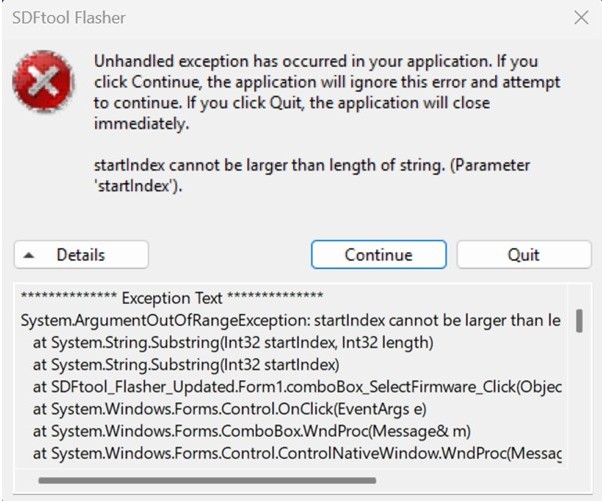
Unhandled exception has occurred in your application. If you click Continue, the application will ignore this error and attempt to continue. If you click Quit, the application will close immediately.
Startindex cannot be larger than length of string. (Parameter ‘starindex’).
Details
System.ArgumentOutOfRangeException: startIndex cannot be larger than length of string. (Parameter 'startIndex')
at System.String.Substring(Int32 startIndex, Int32 length
at System.String.Substring(Int32 startIndex)
at SDFtool_Flasher_Updated.Form1.comboBox_SelectFirmware_Click(Object sender, EventArgs e)
at System.Windows.Forms.ComboBox.WndProc(Message& m)
at System.Windows.Forms.Control.ControlNativeWindow.WndProc(Message& m)
at System.Windows.Forms.NativeWindow.Callback(IntPtr hWnd, WM msg, IntPtr wparam, IntPtr lparam
I would like to request guidance form experts to correct the errors so that the firmware can successfully updated. I’m on Windows 11 Pro 24H2 build.
Thanks!
I just purchased a new ASUS BW-16D1HT and installed it yesterday. It has firmware 3.11 from the factory, here are the details from MakeMKV:
Info
Drive Information
OS device name: G:
Manufacturer: ASUS
Product: BW-16D1HT
Revision: 3.11
Serial number: ...
Firmware date: 2120-12-01 17:59
Bus encryption flags: 1F
Highest AACS version: 77
LibreDrive Information
Status: Possible, not yet enabled
Drive platform: MT1959
I want to enable LibreDrive. I did a bit of research here and it seems I need to re-flash the drive using the SDFtool Flasher 1.3.5. I also downloaded Marty's firmware pack and found version 3.10 MK file in it for this drive. I try to enable by clip in youtube. https://www.youtube.com/watch?v=Jho_lc7OS9Y It does not success. An error occurred as shown in the image.
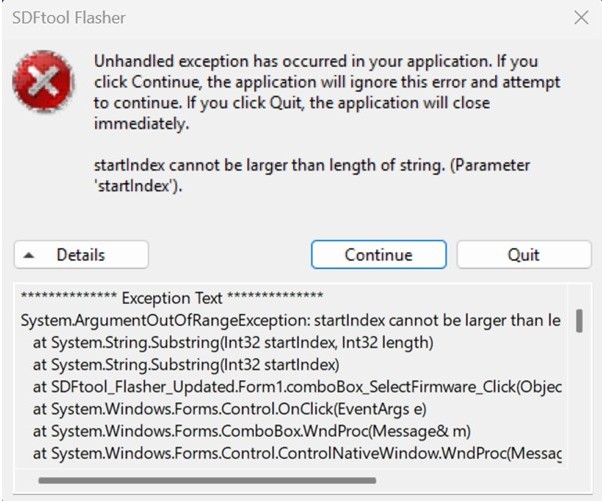
Unhandled exception has occurred in your application. If you click Continue, the application will ignore this error and attempt to continue. If you click Quit, the application will close immediately.
Startindex cannot be larger than length of string. (Parameter ‘starindex’).
Details
System.ArgumentOutOfRangeException: startIndex cannot be larger than length of string. (Parameter 'startIndex')
at System.String.Substring(Int32 startIndex, Int32 length
at System.String.Substring(Int32 startIndex)
at SDFtool_Flasher_Updated.Form1.comboBox_SelectFirmware_Click(Object sender, EventArgs e)
at System.Windows.Forms.ComboBox.WndProc(Message& m)
at System.Windows.Forms.Control.ControlNativeWindow.WndProc(Message& m)
at System.Windows.Forms.NativeWindow.Callback(IntPtr hWnd, WM msg, IntPtr wparam, IntPtr lparam
I would like to request guidance form experts to correct the errors so that the firmware can successfully updated. I’m on Windows 11 Pro 24H2 build.
Thanks!
-
MartyMcNuts
- Posts: 4263
- Joined: Wed Nov 22, 2017 11:45 pm
Re: Enabling LibreDrive on new ASUS BW-16D1HT v3.11
Ensure you have MakeMKV installed in the default location.CaptainPed wrote: ↑Sat Feb 08, 2025 3:12 pmHi
I just purchased a new ASUS BW-16D1HT and installed it yesterday. It has firmware 3.11 from the factory, here are the details from MakeMKV:
Info
Drive Information
OS device name: G:
Manufacturer: ASUS
Product: BW-16D1HT
Revision: 3.11
Serial number: ...
Firmware date: 2120-12-01 17:59
Bus encryption flags: 1F
Highest AACS version: 77
LibreDrive Information
Status: Possible, not yet enabled
Drive platform: MT1959
I want to enable LibreDrive. I did a bit of research here and it seems I need to re-flash the drive using the SDFtool Flasher 1.3.5. I also downloaded Marty's firmware pack and found version 3.10 MK file in it for this drive. I try to enable by clip in youtube. https://www.youtube.com/watch?v=Jho_lc7OS9Y It does not success. An error occurred as shown in the image.
Unhandled exception has occurred in your application. If you click Continue, the application will ignore this error and attempt to continue. If you click Quit, the application will close immediately.
Startindex cannot be larger than length of string. (Parameter ‘starindex’).
Details
System.ArgumentOutOfRangeException: startIndex cannot be larger than length of string. (Parameter 'startIndex')
at System.String.Substring(Int32 startIndex, Int32 length
at System.String.Substring(Int32 startIndex)
at SDFtool_Flasher_Updated.Form1.comboBox_SelectFirmware_Click(Object sender, EventArgs e)
at System.Windows.Forms.ComboBox.WndProc(Message& m)
at System.Windows.Forms.Control.ControlNativeWindow.WndProc(Message& m)
at System.Windows.Forms.NativeWindow.Callback(IntPtr hWnd, WM msg, IntPtr wparam, IntPtr lparam
I would like to request guidance form experts to correct the errors so that the firmware can successfully updated. I’m on Windows 11 Pro 24H2 build.
Thanks!
Ensure there is no disc in the drive and the tray is closed.
The drive should have encrypted firmware so in SDFtool Flasher v1.3.5 you should see a green tick beside both "Drive Platform" and "Encrypted Firmware". If not, click the red X to toggle it to a green tick.
Cheers 
----------------------------------------------------------------------------------------------------------------------------
For UHD enabled drives (AU/NZ/SG + Others) & DIY Single Drive Flasher (WW): https://uhdenableddrives.com
----------------------------------------------------------------------------------------------------------------------------
For UHD enabled drives (AU/NZ/SG + Others) & DIY Single Drive Flasher (WW): https://uhdenableddrives.com
-
CaptainPed
- Posts: 4
- Joined: Sat Feb 08, 2025 9:40 am
Re: Enabling LibreDrive on new ASUS BW-16D1HT v3.11
Thank you very much for your advice. I followed it, but the error message still appears.
(Same error notification message as before) What should I do next?
Thank!
(Same error notification message as before) What should I do next?
Thank!
-
MartyMcNuts
- Posts: 4263
- Joined: Wed Nov 22, 2017 11:45 pm
Re: Enabling LibreDrive on new ASUS BW-16D1HT v3.11
How is the drive connected to your PC?CaptainPed wrote: ↑Sun Feb 09, 2025 3:06 amThank you very much for your advice. I followed it, but the error message still appears.
(Same error notification message as before) What should I do next?
Thank!
Cheers 
----------------------------------------------------------------------------------------------------------------------------
For UHD enabled drives (AU/NZ/SG + Others) & DIY Single Drive Flasher (WW): https://uhdenableddrives.com
----------------------------------------------------------------------------------------------------------------------------
For UHD enabled drives (AU/NZ/SG + Others) & DIY Single Drive Flasher (WW): https://uhdenableddrives.com
-
CaptainPed
- Posts: 4
- Joined: Sat Feb 08, 2025 9:40 am
Re: Enabling LibreDrive on new ASUS BW-16D1HT v3.11
Internal connected in pc.
-
MartyMcNuts
- Posts: 4263
- Joined: Wed Nov 22, 2017 11:45 pm
Re: Enabling LibreDrive on new ASUS BW-16D1HT v3.11
Show a screenshot of SDFtool Flasher when you have selected your drive and firmware.
I really can't tell why it isn't working for you. You may have to use the MakeMKV commandline to get it done.
Cheers 
----------------------------------------------------------------------------------------------------------------------------
For UHD enabled drives (AU/NZ/SG + Others) & DIY Single Drive Flasher (WW): https://uhdenableddrives.com
----------------------------------------------------------------------------------------------------------------------------
For UHD enabled drives (AU/NZ/SG + Others) & DIY Single Drive Flasher (WW): https://uhdenableddrives.com
-
CaptainPed
- Posts: 4
- Joined: Sat Feb 08, 2025 9:40 am
Re: Enabling LibreDrive on new ASUS BW-16D1HT v3.11
Good news I install new Windos 11, then run SDFtool again. It works. Thank you very much.MartyMcNuts wrote: ↑Sun Feb 09, 2025 6:19 amShow a screenshot of SDFtool Flasher when you have selected your drive and firmware.
I really can't tell why it isn't working for you. You may have to use the MakeMKV commandline to get it done.
Re: Enabling LibreDrive on new ASUS BW-16D1HT v3.11
It has been a LONG time since I was on here, and needed to flash a new drive, thanks for the information. It worked, now I'm ripping 4K on a new drive again.
