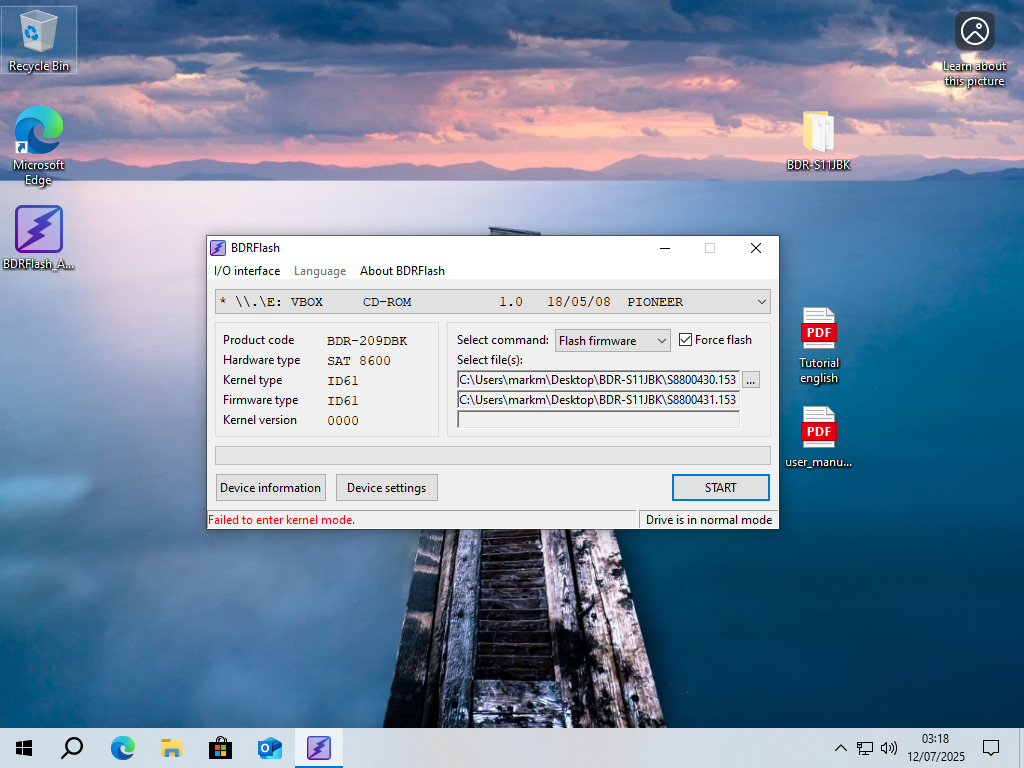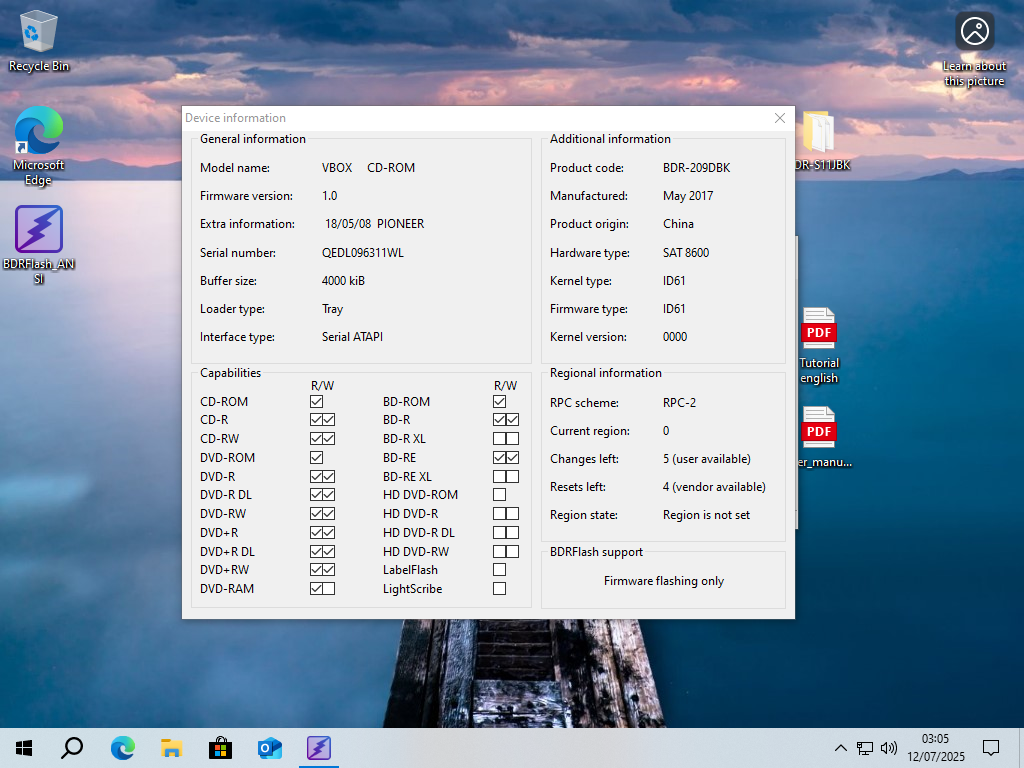Flashing the Pioneer BDR-209D
Posted: Thu Jul 10, 2025 6:40 pm
Dear coopervid,
I recently acquired a Pioneer BDR-209D (MakeMKV info below) and would like to use it to rip some movies I have on 4K to my PC, as I do not own a 4K-capable player at the moment. I've read around the forum for some time and it seems like the point where I should end up is having the firmware of a Pioneer BDR-S11 flashed on my drive. Would you be able to help me out any further with this? I would have loved to solve this by myself and hate to take up some of your time, but it is much appreciated. Wishing you a good one!
Regards,
Hot Potato
DRIVE INFO
I recently acquired a Pioneer BDR-209D (MakeMKV info below) and would like to use it to rip some movies I have on 4K to my PC, as I do not own a 4K-capable player at the moment. I've read around the forum for some time and it seems like the point where I should end up is having the firmware of a Pioneer BDR-S11 flashed on my drive. Would you be able to help me out any further with this? I would have loved to solve this by myself and hate to take up some of your time, but it is much appreciated. Wishing you a good one!
Regards,
Hot Potato
DRIVE INFO
Drive Information
OS device name: /dev/sr0
Manufacturer: PIONEER
Product: BD-RW BDR-209D
Revision: 1.51
Serial number: [redacted]
Firmware date: 2018-05-08
Bus encryption flags: 13
LibreDrive Information
Status: Enabled
Drive platform: RS8600
Firmware name: PIONEER BDR-209
Firmware type: Original (unpatched)
Firmware version: 1.51/ID61
DVD all regions: Yes
BD raw data read: Yes
BD raw metadata read: Yes
Unrestricted read speed: Yes