Page 1 of 1
External LG-BU40N has stopped being recognized in Windows.
Posted: Sun May 25, 2025 8:41 pm
by thinredline
Hello.
I have an external LG-BU40N Firmware v1.03mk, in Slim Vantec Enclosure, UHD Friendly drive, for 4 years now.
Today, after some ups and downs during the last days, it seems it stopped being recognized by Windows (10).
I checked both on my pc and on my laptop. Nothing!
The drive isn't there in Device Manager, neither in Disk Management (I don't know how to use BIOS).
When I connect it, Windows does that sound when a new device is connected, but it doesn't show it. I can open the drive though.
When I touch or move a bit the USB cable, it does the sound of connecting and disconnecting.
Maybe it's the cable's fault and I should try with a new one first, before buying a new drive?
I've also tried the drive without its case. The same problem, so it's not the case's fault.
Update: I bought a new cable, we'll see how it goes when it arrives here. I really hope it's the cable, because I cannot afford a new drive now..
If anyone has any other idea, please share it. I'd appreciate it!
Re: External LG-BU40N has stopped being recognized in Windows.
Posted: Fri May 30, 2025 2:54 pm
by thinredline
So, it wasn't the cable's fault. I just tested it with a new one.
If anyone hasn't got another idea, I guess I should buy a new drive?
Although I can't understand what happened, one minute it worked fine, and the other, just like that, not!
Re: External LG-BU40N has stopped being recognized in Windows.
Posted: Sat May 31, 2025 12:32 am
by MartyMcNuts
thinredline wrote: ↑Sun May 25, 2025 8:41 pm
Hello.
I have an external
LG-BU40N Firmware v1.03mk, in Slim Vantec Enclosure, UHD Friendly drive, for 4 years now.
Today, after some ups and downs during the last days, it seems it stopped being recognized by Windows (10).
I checked both on my pc and on my laptop. Nothing!
The drive isn't there in Device Manager, neither in Disk Management (I don't know how to use BIOS).
When I connect it, Windows does that sound when a new device is connected, but it doesn't show it. I can open the drive though.
When I touch or move a bit the USB cable, it does the sound of connecting and disconnecting.
Maybe it's the cable's fault and I should try with a new one first, before buying a new drive?
I've also tried the drive without its case. The same problem, so it's not the case's fault.
Update: I bought a new cable, we'll see how it goes when it arrives here. I really hope it's the cable, because I cannot afford a new drive now..
If anyone has any other idea, please share it. I'd appreciate it!
The Vantec's circuitry has probably died. You could get a cable to run the drive directly, without the enclosure and see if it works or get yourself a new enclosure (I can recommend the icy box enclosure: Icy Box IB-AC640-C3) and see if it works. Either way would tell you which is the issue, the drive or the enclsoure.
Re: External LG-BU40N has stopped being recognized in Windows.
Posted: Sat May 31, 2025 2:20 pm
by thinredline
MartyMcNuts wrote: ↑Sat May 31, 2025 12:32 am
The Vantec's circuitry has probably died. You could get a cable to run the drive directly, without the enclosure and see if it works or get yourself a new enclosure (I can recommend the icy box enclosure: Icy Box IB-AC640-C3) and see if it works. Either way would tell you which is the issue, the drive or the enclsoure.
Thanks for your reply.
I said in my initial post that I tried the drive without its case (the Vantec enclosure), connecting it to a usb port again.
But again, it didn't work.
So, I guess it's the drive itself?
Re: External LG-BU40N has stopped being recognized in Windows.
Posted: Sat May 31, 2025 3:03 pm
by zittrig
Is there the "Initio Default Controller" in the device manager? If so uninstall it and check the drive recognition again.
Re: External LG-BU40N has stopped being recognized in Windows.
Posted: Sat May 31, 2025 4:31 pm
by thinredline
zittrig wrote: ↑Sat May 31, 2025 3:03 pm
Is there the "Initio Default Controller" in the device manager? If so uninstall it and check the drive recognition again.
No. I don't see anything like that. Here's what I see:
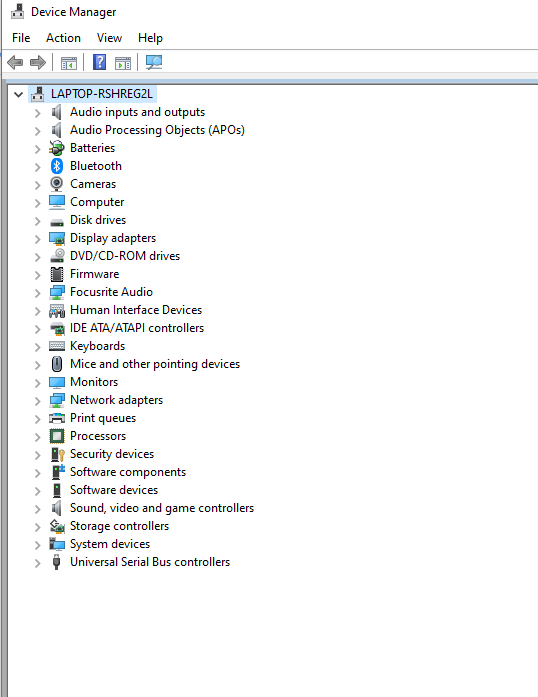
- Untitled.png (27.27 KiB) Viewed 3516 times