Page 1 of 1
Possibly bricked my drive (BP50NB40, SVC-NB40)
Posted: Tue Jun 07, 2022 5:05 am
by AdasTheAxe
I got my BP50NB40 today and decided to try to upgrade it to be UHD compatible. I read the guide a few times before I began, but I clearly missed a few things, because now it seems I've bricked my drive. I used SDFtool to flash "HL-DT-ST-BD-RE_BP50NB40-NB50-1.03-NM00800-212005070917.bin" to the drive, not realizing that it said "NB50" and not "NB40." Now my drive won't open - when I push the button, the light just flashes. I've tried flashing other firmware onto the drive, and I've tried the recovery tool in SDFtool (though I'm not sure I did it right.) I've had no luck with either, it seems the 1.03 firmware is stuck on there. I'm not sure what my next step should be - I understand that something can be done using DOSFlash, but I'm not sure what that process is. Is my drive completely bricked, or is there anything I can do? I'm a fairly advanced computer user so if any option exists, I'm willing to give it a shot. At this point, I'll be happy to just get the drive working again, let alone getting it to read UHD.
Re: Possibly bricked my drive (BP50NB40, SVC-NB40)
Posted: Wed Jun 08, 2022 6:37 pm
by AdasTheAxe
An update: I went through the steps in the Ultimate Flashing Guide and successfully got the BP60NB10 1.00 MK firmware on the drive, but it still won't open. Any ideas what I could try?
Re: Possibly bricked my drive (BP50NB40, SVC-NB40)
Posted: Sat Aug 06, 2022 6:09 am
by Chronicler1701
Exactly the same thing happened to me. Didn't realize that the drive was the SVC: NB40 instead of NB50. I've tried reflashing the firmware to something else, but it doesn't take. I even tried using LG's utility to update the firmware, but it doesn't recognize the drive. Any help would be greatly appreciated.
Re: Possibly bricked my drive (BP50NB40, SVC-NB40)
Posted: Mon Oct 24, 2022 6:18 pm
by mandole
I have a backup of firmware and this maybe solves your problem. when I disassembled my BP50NB40 external case, I found that there was a model labeled BU20N.
I checked that the BU20N firmware is also available. but the BU20N models are not yet UHD friendly even if they have a mt1959 chip.

- capture_02.jpg (51.01 KiB) Viewed 7250 times
If you are not sure if this firmware is correct, open the external case and check
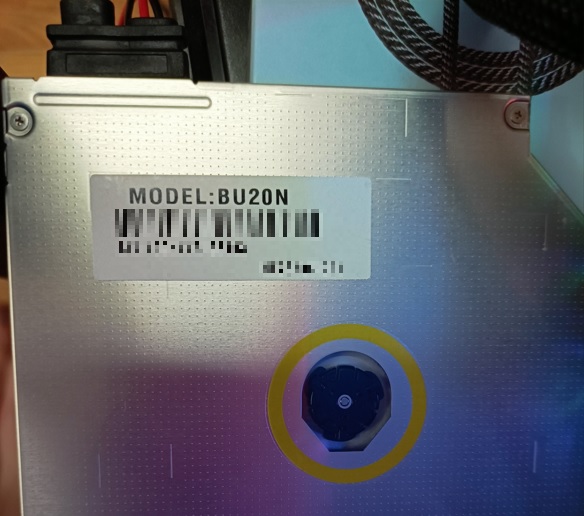
- capture_01.jpg (86.3 KiB) Viewed 7250 times
Re: Possibly bricked my drive (BP50NB40, SVC-NB40)
Posted: Mon Oct 31, 2022 1:48 am
by AdasTheAxe
How would I go about trying to flash this to my drive? The computer doesn't even recognize that it's plugged in. Recovery tool failed when I tried that. When I plug it in and push the tray button, the light flashes but nothing else happens.
Re: Possibly bricked my drive (BP50NB40, SVC-NB40)
Posted: Mon Oct 31, 2022 1:44 pm
by Billycar11
AdasTheAxe wrote: ↑Mon Oct 31, 2022 1:48 am
How would I go about trying to flash this to my drive? The computer doesn't even recognize that it's plugged in. Recovery tool failed when I tried that. When I plug it in and push the tray button, the light flashes but nothing else happens.
It's not worth the effort of recovering sorry I have tried a few times on those always a dead end.
Re: Possibly bricked my drive (BP50NB40, SVC-NB40)
Posted: Fri Dec 15, 2023 3:38 pm
by neoof86
Hi All,
Sorry to resurrect this thread but I seem to have hit the same issue, there was a label on my drive and I did not spot the SVC Code as NB40
I have the same issue of the fact the drive will not now open and appears to be a BU20N inside so I may just be out of luck
The only difference I have is that MakeMKV can see the drive and so can the SDFTool, I did try and restore the firmware dump I did before but not luck with that tool. If there is another I am willing to try! Just a shame as the drive worked perfectly apart from 4K

Also now lost the way to write some blu rays to back up files
Any help would be greatly appreciated
Re: Possibly bricked my drive (BP50NB40, SVC-NB40)
Posted: Fri Dec 15, 2023 4:55 pm
by AdasTheAxe
Unfortunately I tried everything and was not able to come up with any real results. I ended up replacing my drive

Re: Possibly bricked my drive (BP50NB40, SVC-NB40)
Posted: Fri Dec 15, 2023 7:48 pm
by neoof86
Hi
Oh no really!??? I don’t even mind not having UHD just the drive working would be nice but shame if it’s just off to landfill
I was even willing to try other methods but if they don’t work at least we all live and learn, thanks for replying
Re: Possibly bricked my drive (BP50NB40, SVC-NB40)
Posted: Fri Dec 15, 2023 10:13 pm
by AdasTheAxe
Yeah I unfortunately wasn't even able to get the regular blu ray reading to work. I'm not a frequent member here but figured I should let you know - there's not much info out there and people aren't super active here so I figured I might be able to save you some time. I tried various methods but wasn't able to restore the drive to original firmware

Sorry to be the bearer of bad news, but I hope it at least will save you the hassle of digging through the same info that I did.