Page 23 of 69
Re: SDFtool Flasher
Posted: Sun Oct 10, 2021 5:58 pm
by compulov
Not sure if anyone had tried this yet, but I just wanted to mention it works fine in Windows 11... the *ARM* release of Windows 11, running in a virtual machine on an M1 Mac. I gave it a go because I didn't feel like digging up my Windows laptop. The only workaround I needed to implement was to change the HighDPI scaling method, otherwise the app window was all messed up.
Re: SDFtool Flasher
Posted: Sun Oct 10, 2021 9:51 pm
by MartyMcNuts
compulov wrote: ↑Sun Oct 10, 2021 5:58 pm
Not sure if anyone had tried this yet, but I just wanted to mention it works fine in Windows 11... the *ARM* release of Windows 11, running in a virtual machine on an M1 Mac. I gave it a go because I didn't feel like digging up my Windows laptop. The only workaround I needed to implement was to change the HighDPI scaling method, otherwise the app window was all messed up.
Good to know!
Re: SDFtool Flasher
Posted: Thu Oct 14, 2021 3:40 am
by MartyMcNuts
I have been advised that Buffalo BN13 is an encrypted firmware, so this has been added to the encrypted firmware list. SDFtool Flasher has been updated to v1.2.3 to include this firmware. Download link has been updated in the original post of this thread.
Re: SDFtool Flasher
Posted: Sat Oct 30, 2021 4:23 am
by zeeegerman
Marty, brilliant work here! If we were in person, I'd "bro hug" you.

The flasher tool worked like a charm. No brainer. WH16NS60 w/Vantec enclosure, flashed in about 30 seconds. Fired up MakeMKV, now Ripping Ford Vs. Ferrari.
Golf clap, air Five, etc...Thanks a lot!
Let me know if you're taking donations for your efforts (seriously).
Cheers
zeeegerman
Re: SDFtool Flasher
Posted: Sat Oct 30, 2021 5:58 am
by MartyMcNuts
Hi zeeegerman,
Glad you are all sorted. Enjoy ripping your movie collection!!
Re: SDFtool Flasher
Posted: Sat Nov 06, 2021 11:56 am
by mm8718
@MartyMcNuts
I need some help
I am getting pretty consistent failed rips with my hardware but not always.
In the last week i just tried ripping Jungle cruise UHD and THOR Dark World UHD and they are both failing. I tried MakeMKV and DVD Fab UHD Rip with the same issues. Contrary to that an older UHD copy of Se7en worked fine.
DVD Fab has a tool to adjust the firmware and it seems to suggest the 1.02 is needed whereas i have 1.05 which works some times!
Can someone help? I would rather not pay the extortionate fee for DVD fab Drive tool!
Here's my drive details:
Drive Information
OS device name: \Device\CdRom0
Current profile: BD-ROM
Manufacturer: HL-DT-ST
Product: BD-RE BH16NS40
Revision: 1.05
Serial number: KL7KAT81109
Firmware date: 2120-05-06 13:31
Bus encryption flags: 17
Highest AACS version: 76
LibreDrive Information
Status: Enabled
Drive platform: MT1959
Firmware type: Patched (microcode access re-enabled)
Firmware version: 1.05
DVD all regions: Yes
BD raw data read: Yes
BD raw metadata read: Yes
Unrestricted read speed: Yes
No disc inserted
And here is what the SDF write sees:
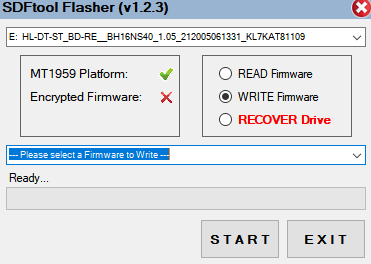
- SDF Drive Details
- SDF Write.PNG (10.48 KiB) Viewed 9799 times
Re: SDFtool Flasher
Posted: Sat Nov 06, 2021 12:26 pm
by Coopervid
Look on page 1 of this thread and download the DE firmware pack. It contains 1.02.
viewtopic.php?f=16&t=22896
Re: SDFtool Flasher
Posted: Sat Nov 06, 2021 1:22 pm
by revengineer
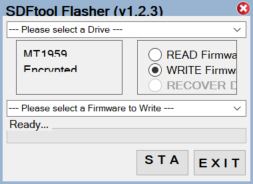
- 2021-11-06.png (20.04 KiB) Viewed 9794 times
Marty,
the GUI is hosed on my 4k monitor. The text does not fully show and I am unable to move or resize the GUI.
Thank you for your software, it has served me well in the past.
Cheers.
Re: SDFtool Flasher
Posted: Sat Nov 06, 2021 8:51 pm
by Coopervid
Just reduce the resolution for the time being.
Re: SDFtool Flasher
Posted: Sat Nov 06, 2021 10:01 pm
by MartyMcNuts
revengineer wrote: ↑Sat Nov 06, 2021 1:22 pm
2021-11-06.pngMarty,
the GUI is hosed on my 4k monitor. The text does not fully show and I am unable to move or resize the GUI.
Thank you for your software, it has served me well in the past.
Cheers.
Can you please try adjusting the DPI settings of the SDFtool flasher exe file as per below.
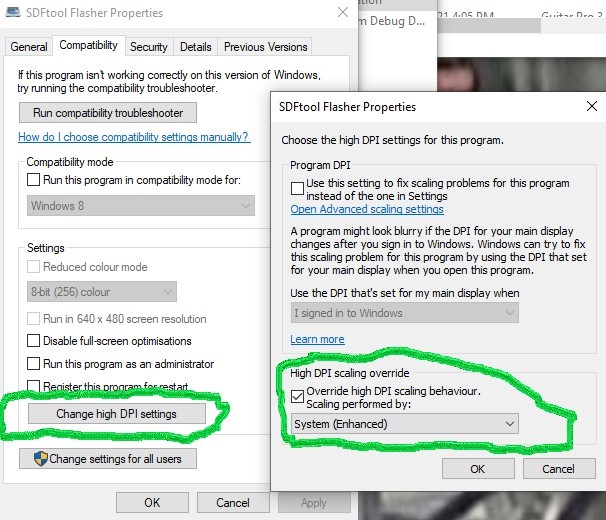
- DPI Settings.jpg (100.58 KiB) Viewed 9769 times
Let me know if this helps.
Re: SDFtool Flasher
Posted: Sun Nov 07, 2021 12:36 pm
by revengineer
MartyMcNuts wrote: ↑Sat Nov 06, 2021 10:01 pm
Can you please try adjusting the DPI settings of the SDFtool flasher exe file as per below.
Let me know if this helps.
I confirm that this works. Thank you so much!
Archgon drive
Posted: Tue Nov 16, 2021 12:56 pm
by cloudyapple
Have the below Archgon drive purchased from Amazon.
Loaded up the GUI flasher and the MK firmwares.
I heard this is the same as the LG BU40N, but there are many choices for this.
Which version should I choose?
Do I have an encrypted firmware currently and need to check some box?
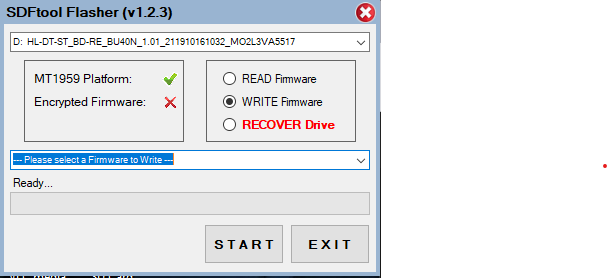
- Screenshot 2021-11-16 204110.png (16.84 KiB) Viewed 9600 times
Drive Information
OS device name: D:
Current profile: BD-ROM
Manufacturer: HL-DT-ST
Product: BD-RE BU40N
Revision: 1.01
Serial number: MO2L3VA5517
Firmware date: 2119-10-16 10:32
Bus encryption flags: 1F
Highest AACS version: 61
LibreDrive Information
Status: Possible (with patched firmware)
Drive platform: MT1959
Harware support: Yes
Firmware support: No
Firmware type: Original (patched version available)
Firmware version: 1.01
DVD all regions: Possible (with patched firmware)
BD raw data read: Possible (with patched firmware)
BD raw metadata read: Possible (with patched firmware)
Unrestricted read speed: Possible (with patched firmware)
Re: Archgon drive
Posted: Tue Nov 16, 2021 9:20 pm
by MartyMcNuts
cloudyapple wrote: ↑Tue Nov 16, 2021 12:56 pm
Have the below Archgon drive purchased from Amazon.
Loaded up the GUI flasher and the MK firmwares.
I heard this is the same as the LG BU40N, but there are many choices for this.
Which version should I choose?
Do I have an encrypted firmware currently and need to check some box?
Screenshot 2021-11-16 204110.png
Drive Information
OS device name: D:
Current profile: BD-ROM
Manufacturer: HL-DT-ST
Product: BD-RE BU40N
Revision: 1.01
Serial number: MO2L3VA5517
Firmware date: 2119-10-16 10:32
Bus encryption flags: 1F
Highest AACS version: 61
LibreDrive Information
Status: Possible (with patched firmware)
Drive platform: MT1959
Harware support: Yes
Firmware support: No
Firmware type: Original (patched version available)
Firmware version: 1.01
DVD all regions: Possible (with patched firmware)
BD raw data read: Possible (with patched firmware)
BD raw metadata read: Possible (with patched firmware)
Unrestricted read speed: Possible (with patched firmware)
As you can see, the SDFtool Flasher tells you that the drive does not have encrypted firmware (the red X beside "Encrypted firmware"). Just flash DE_LG_BU40N_1.00 firmware and be done with it. Start ripping your UHD discs.
Re: SDFtool Flasher
Posted: Tue Nov 16, 2021 10:52 pm
by cloudyapple
Thanks a lot Marty, look like it is done!
What a great tool!
Drive Information
OS device name: \Device\CdRom0
Current profile: BD-ROM
Manufacturer: HL-DT-ST
Product: BD-RE BU40N
Revision: 1.00
Serial number: MO2L3VA5517
Firmware date: 2116-12-20 15:28
Bus encryption flags: 17
Highest AACS version: 61
LibreDrive Information
Status: Enabled
Drive platform: MT1959
Firmware type: Original (unpatched)
Firmware version: 1.00
DVD all regions: Yes
BD raw data read: Yes
BD raw metadata read: Yes
Unrestricted read speed: Yes
It does however looks like VLC doesn't play a UHD disc.
Am I right it is meant to be a ripping drive, not really a directly playable drive, i.e. no way to directly play it correct?
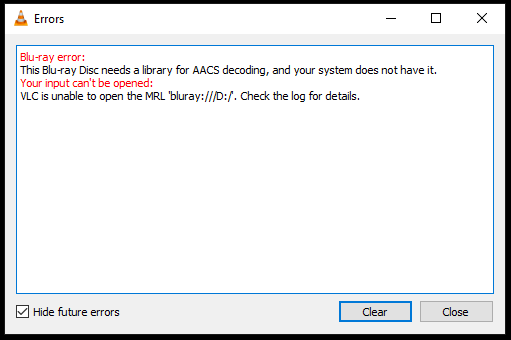
- screenshot_VLC error.png (9.97 KiB) Viewed 9568 times
Re: SDFtool Flasher
Posted: Wed Nov 17, 2021 2:06 am
by Mr_Orange
The firmware enables ripping.
You can set up VLC integration from the Preferences in MakeMKV.