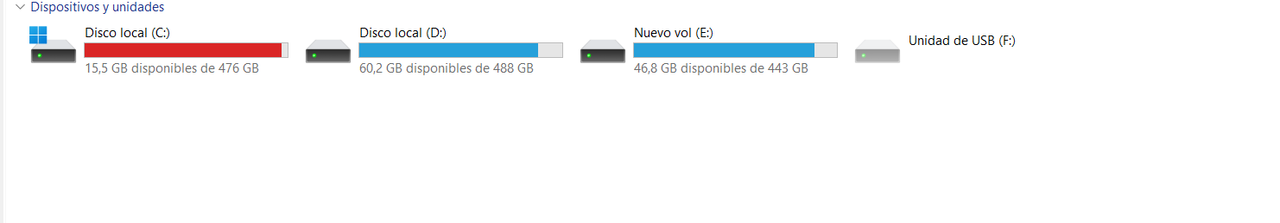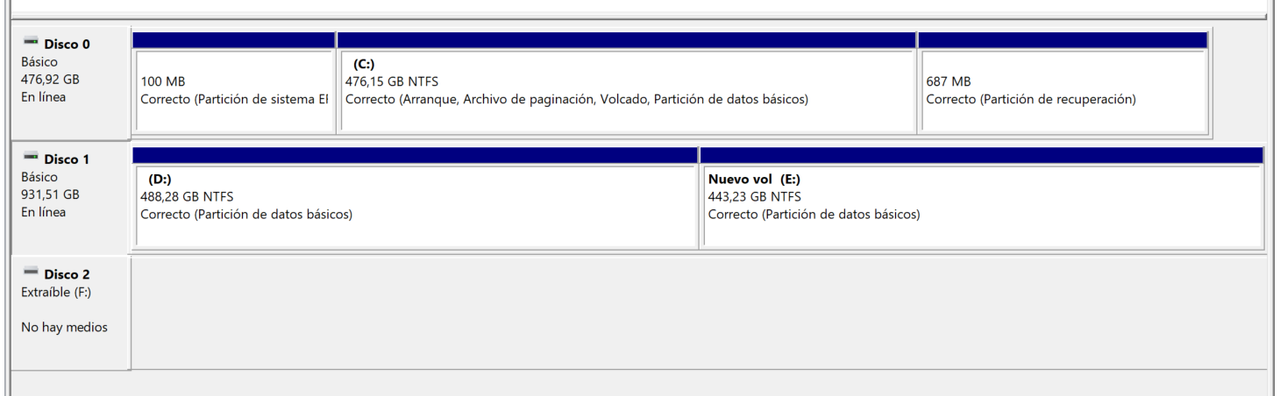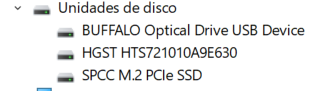Page 141 of 158
Re: Ultimate UHD Drives Flashing Guide Updated 2023
Posted: Sun Jan 07, 2024 10:02 am
by atp-flo
Hi guys, I just created an account to ask. I was about to order a drive from USA to Europe "Pioneer BDR-S13UBK" and to flash it myself but then I saw a post that it is not possible to flash them as 'amateur' user? So what is the current recommendation? I just want an UHD-BD drive that could do everything and is not limited by firmware. Cost don't really matter and I don't care if it is internal or external. What should I buy? I have advanced knowledge in Linux and Windows. If there is a way to flash any current sold drive without fancy professional developer hardware I'd like to know which one I should order.
Thanks!
Re: Ultimate UHD Drives Flashing Guide Updated 2023
Posted: Sun Jan 07, 2024 4:49 pm
by d00zah
Europe? You could buy a pre-flashed/tested drive from
asmcom, or one of the
other vendors (by location) lurking hereabouts.
Re: Ultimate UHD Drives Flashing Guide Updated 2023
Posted: Sun Jan 07, 2024 4:58 pm
by dcoke22
In addition to the recommendation for Asmcom, in Europe you can also buy a Verbatim 43888, which has a Pioneer UD04 inside it; it should be fully enabled right out of the box.
https://forum.makemkv.com/forum/viewtopic.php?f=16&t=30533
Re: Ultimate UHD Drives Flashing Guide Updated 2023
Posted: Mon Jan 08, 2024 12:59 am
by glc650
Is there a US version like this?
Re: Ultimate UHD Drives Flashing Guide Updated 2023
Posted: Mon Jan 08, 2024 1:54 am
by MartyMcNuts
glc650 wrote: ↑Mon Jan 08, 2024 12:59 am
Is there a US version like this?
No
Re: Ultimate UHD Drives Flashing Guide Updated 2023
Posted: Tue Jan 09, 2024 11:22 pm
by GarbDev
Thanks for the guide worked flawlessly with a BP60NB10.
The encoding part is the tricky part, but searching around this forum the information was present.
Re: Ultimate UHD Drives Flashing Guide Updated 2023
Posted: Sat Jan 13, 2024 5:17 am
by ELLEGARDEN777
Re: Ultimate UHD Drives Flashing Guide Updated 2023
Posted: Mon Jan 15, 2024 3:58 pm
by dcoke22
What happens if you unplug your drive, let it power down, wait for a couple minutes, then plug it back in?
Re: Ultimate UHD Drives Flashing Guide Updated 2023
Posted: Mon Jan 15, 2024 4:47 pm
by Nucleus
ELLEGARDEN777 wrote: ↑Sat Jan 13, 2024 5:17 am
I have tried to solve it in every possible way but I have not been successful. I don't know if the device broke due to hardware failure or maybe it was something.
Wild guess, this may be worth a shot. Disconnect the drive from USB, clear
Not Connected USB devices using Nirsoft USBDeview (little portable app - no install),
then reboot and reconnect the drive, see if that may help. You have to run USBDeview with admin rights (right-click USBDeview.exe and Run as administrator), then right click and "Uninstall Selected Device" on
Not Connected USB devices. Not Connected USB Devices will be listed at the bottom of the shown USB history.
Nirsoft USBDeview: (Scroll right down for download links)
Code: Select all
https://www.nirsoft.net/utils/usb_devices_view.html
Can I flash my BluRay Drive?
Posted: Mon Jan 15, 2024 9:04 pm
by Hyperion_GB
Hello,
I have just been looking around and noticed that some BluRay drives are capable of being flashed to support 4K Ultra HD Disks. However, I am unsure if mine is compatible and if it is worth flashing or just buying a new drive that supports 4K disks. I am currently only using BluRay disks. However, if I can flash it would save me going out of my way to purchase a new drive.
Information that shows up in MakeMKV -
Drive Information:
Manufacturer: PIONEER
Product: BD-RW BDR-TD05
Revision: 3.00
Firmware Date: 2012-11-14
Bus Encryption flags: 1B
Highest AACS version: 66
LibreDrive Information:
Status: Possible, not yet enabled
Drive platform: Pioneer RS8211
Firmware version: ID74
If you have any insight and are able to assist me that would be great. I do not have high hopes of this working. However, it would be awesome if it did.
Thank you in advance!
Re: Ultimate UHD Drives Flashing Guide Updated 2023
Posted: Tue Jan 16, 2024 12:52 am
by Woodstock
Firmware Date: 2012-11-14
That drive was built over three years before the specification for UHD
existed, so it is "highly doubtful" it could be modified.
Re: Ultimate UHD Drives Flashing Guide Updated 2023
Posted: Tue Jan 16, 2024 10:33 am
by Coopervid
Woodstock wrote: ↑Tue Jan 16, 2024 12:52 am
Firmware Date: 2012-11-14
That drive was built over three years before the specification for UHD
existed, so it is "highly doubtful" it could be modified.
No. Not able to be flashed for UHDs.
Re: Ultimate UHD Drives Flashing Guide Updated 2023
Posted: Tue Jan 16, 2024 12:01 pm
by Micky12
Hi
I can prove this.
Fully working.
This retail is sold as a drive with the cable, adapter, cable, a 25GB BD-R and with burning sw.
Bought in in Germany in a store today.
Verbatim 43888, source as displayed: BD-Re PIONEER BD-RW BDR-UD04 with FW 1,14
Re: Ultimate UHD Drives Flashing Guide Updated 2023 - Confirming Steps for BRUHD-PU3-BK
Posted: Tue Jan 16, 2024 11:21 pm
by lordbatwing
Hello!
I've been reading through the forums, and I purchased a drive per the
guide.
I've drafted a plan for flashing my Buffalo BRUHD-PU3-BK. I would appreciate any corrections or validation before proceeding, particularly regarding the SDFtool values referenced at the bottom of the post (boot loader and firmware version). I've found the forums extremely helpful overall and really appreciate those who've contributed. Thanks in advance for the advice!
Plan:
1. Install MakeMKV and identify drive:
Code: Select all
Drive Information
OS device name: E:
Manufacturer: BUFFALO
Product: Optical Drive
Revision: BU14
Serial number: MO2N5DA3110
Firmware date: 2121-06-21 13:30
Bus encryption flags: 1F
LibreDrive Information
Status: Possible, not yet enabled
Drive platform: MT1959
2. Download and extract
SDFtool Flasher executable, updating for 4K screen per thread.
3. Download and extract firmware files per
SDFtool Flasher thread.
4. Configure SDFtool Flasher with the following settings:
- Drive: `{path}: BUFFALO_Optical_Drive_BU14...`
- Drive metadata: MT1959 Platform ✔ | Encrypted Firmware ✔ | Include boot loader (?)
- Firmware: TBD (?)
(?) Seeking Clarity:
* I am unsure whether to include the boot loader per the
SDFtool Flasher - UPDATE - 21/12/2021]
The latest version of the SDFtool Flasher has a checkbox option to flash the boot loader with the main firmware to the drive. This is useful for the newer BP50NB40 with SVC: NB52. It's also possible that other newer models may require this option later on. We will all work it out together as we go!!
** I am unsure which firmware to choose based on
Re: SDFtool Flasher and
Re: BRUHD-PU3-PK BU12 to BU10?
BU40N 1.03-MK is the firmware to flash to first. If you want to flash another after that, such as BU40N 1.00 (for more software compatibility) you can.
1. HL-DT-ST-BD-RE_BU40N-BU12-OM01001-211902230922.bin
2. DE_Buffalo_BRUHD-PU3_BU10 OR DE_LG_BU40N_1.00
Re: Ultimate UHD Drives Flashing Guide Updated 2023 - Confirming Steps for BRUHD-PU3-BK
Posted: Wed Jan 17, 2024 3:26 am
by MartyMcNuts
lordbatwing wrote: ↑Tue Jan 16, 2024 11:21 pm
Hello!
I've been reading through the forums, and I purchased a drive per the
guide.
I've drafted a plan for flashing my Buffalo BRUHD-PU3-BK. I would appreciate any corrections or validation before proceeding, particularly regarding the SDFtool values referenced at the bottom of the post (boot loader and firmware version). I've found the forums extremely helpful overall and really appreciate those who've contributed. Thanks in advance for the advice!
Plan:
1. Install MakeMKV and identify drive:
Code: Select all
Drive Information
OS device name: E:
Manufacturer: BUFFALO
Product: Optical Drive
Revision: BU14
Serial number: MO2N5DA3110
Firmware date: 2121-06-21 13:30
Bus encryption flags: 1F
LibreDrive Information
Status: Possible, not yet enabled
Drive platform: MT1959
2. Download and extract
SDFtool Flasher executable, updating for 4K screen per thread.
3. Download and extract firmware files per
SDFtool Flasher thread.
4. Configure SDFtool Flasher with the following settings:
- Drive: `{path}: BUFFALO_Optical_Drive_BU14...`
- Drive metadata: MT1959 Platform ✔ | Encrypted Firmware ✔ | Include boot loader (?)
- Firmware: TBD (?)
(?) Seeking Clarity:
* I am unsure whether to include the boot loader per the
SDFtool Flasher - UPDATE - 21/12/2021]
The latest version of the SDFtool Flasher has a checkbox option to flash the boot loader with the main firmware to the drive. This is useful for the newer BP50NB40 with SVC: NB52. It's also possible that other newer models may require this option later on. We will all work it out together as we go!!
** I am unsure which firmware to choose based on
Re: SDFtool Flasher and
Re: BRUHD-PU3-PK BU12 to BU10?
BU40N 1.03-MK is the firmware to flash to first. If you want to flash another after that, such as BU40N 1.00 (for more software compatibility) you can.
1. HL-DT-ST-BD-RE_BU40N-BU12-OM01001-211902230922.bin
2. DE_Buffalo_BRUHD-PU3_BU10 OR DE_LG_BU40N_1.00
There's really no need to ever include the boot loader unless you've royally screwed up a flash.