That’s a very good point! I’ll just stick with one on my desktop and remote in.
Don’t suppose you know how MakeMKV handles forced subs?
I tend to refer to a public database of discs with forced subs, extracted any, and had them encoded into the movie, found the whole process very frustrating.
Is it easier over this side of the software house?
Advice For Newbie to UHD Ripping
-
Radiocomms237
- Posts: 405
- Joined: Mon Oct 18, 2021 12:23 am
Re: Advice For Newbie to UHD Ripping
When you say "handles" forced subs, in what way?
MakeMKV will generate a separate track for any individual lines marked as "forced" within the corresponding subtitle track, if there were none marked forced, it will removed the empty forced track upon creating the .mkv file.
I will always check whether there are any English lines marked forced because sometimes forced lines are used for essential on-screen text (like place names, "3 days earlier", etc.), which are intended to be part of the movie. I also set the MKV Flags for these tracks to "df" (default + forced) and order-weight the track to the top of the list.
I also check for forced lines in any language that has a corresponding audio track. So if there are French and Spanish audio tracks, I check for forced lines within the French and Spanish subtitles (unless there's a dedicated "Text" subtitle track, mostly found at the end of the list). I do this so people listening in that language have the option to display translations of on-screen text and/or foreign dialogue (for example, quite often songs aren't re-voiced in other languages, so they may need to be translated textually instead).
Conversely, I will un-check all the forced tracks for any languages that don't have corresponding audio tracks because there's no point having them (if they even exist) to my way of thinking.
Typically, once the rip is complete, I will extract all the subtitle tracks from the .mkv files to make sure I've tagged and ordered-weighted them properly, which often results in me having to re-rip one or more titles (I don't close the disc within MakeMKV until I'm absolutely positive I have everything correct), but that's a whole other discussion!
MakeMKV will generate a separate track for any individual lines marked as "forced" within the corresponding subtitle track, if there were none marked forced, it will removed the empty forced track upon creating the .mkv file.
I will always check whether there are any English lines marked forced because sometimes forced lines are used for essential on-screen text (like place names, "3 days earlier", etc.), which are intended to be part of the movie. I also set the MKV Flags for these tracks to "df" (default + forced) and order-weight the track to the top of the list.
I also check for forced lines in any language that has a corresponding audio track. So if there are French and Spanish audio tracks, I check for forced lines within the French and Spanish subtitles (unless there's a dedicated "Text" subtitle track, mostly found at the end of the list). I do this so people listening in that language have the option to display translations of on-screen text and/or foreign dialogue (for example, quite often songs aren't re-voiced in other languages, so they may need to be translated textually instead).
Conversely, I will un-check all the forced tracks for any languages that don't have corresponding audio tracks because there's no point having them (if they even exist) to my way of thinking.
Typically, once the rip is complete, I will extract all the subtitle tracks from the .mkv files to make sure I've tagged and ordered-weighted them properly, which often results in me having to re-rip one or more titles (I don't close the disc within MakeMKV until I'm absolutely positive I have everything correct), but that's a whole other discussion!
Re: Advice For Newbie to UHD Ripping
Thank you!
I’m going to try a few discs that I know have forced, but from what you are saying it feels like MakeMKV will make the process easier, as it will highlight forced subs, rather than me having to work out if the film does or doesn’t.
That really helps
I’m going to try a few discs that I know have forced, but from what you are saying it feels like MakeMKV will make the process easier, as it will highlight forced subs, rather than me having to work out if the film does or doesn’t.
That really helps
-
antgreenpeppercherry
- Posts: 2
- Joined: Wed Nov 01, 2023 4:54 pm
Can I rip 4K Blu-rays with my Verbatim Verbatim 43888?
Can I rip 4K Blu-rays with this Drive out of the Box?
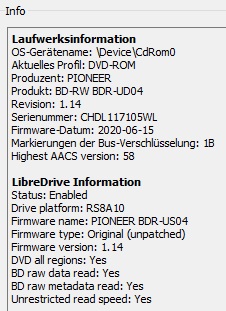
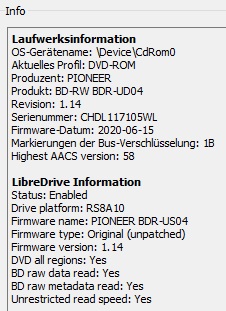
-
MartyMcNuts
- Posts: 4656
- Joined: Wed Nov 22, 2017 11:45 pm
Re: Can I rip 4K Blu-rays with my Verbatim Verbatim 43888?
Yesantgreenpeppercherry wrote: ↑Wed Nov 01, 2023 4:59 pmCan I rip 4K Blu-rays with this Drive out of the Box?
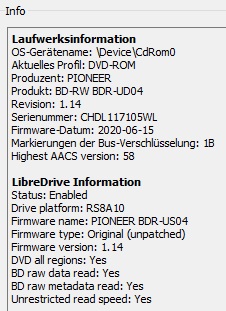
Cheers 
----------------------------------------------------------------------------------------------------------------------------
For UHD enabled drives (AU/NZ/SG + Others) & DIY Single Drive Flasher (WW): https://uhdenableddrives.com
----------------------------------------------------------------------------------------------------------------------------
For UHD enabled drives (AU/NZ/SG + Others) & DIY Single Drive Flasher (WW): https://uhdenableddrives.com