Page 1 of 1
"LibreDrive compatible drive is required..." [solved]
Posted: Tue Feb 02, 2021 12:30 am
by fitbrit
Someone I know is having this issue:
"LibreDrive compatible drive is required to open this disc - video can't be decrypted.
Backup failed"
But as you can see from the screenshot, the drive is LibreDrive enabled.
The next disc he tried, he got:
"The volume key is unknown for this disc - video can't be decrypted
Backup failed"
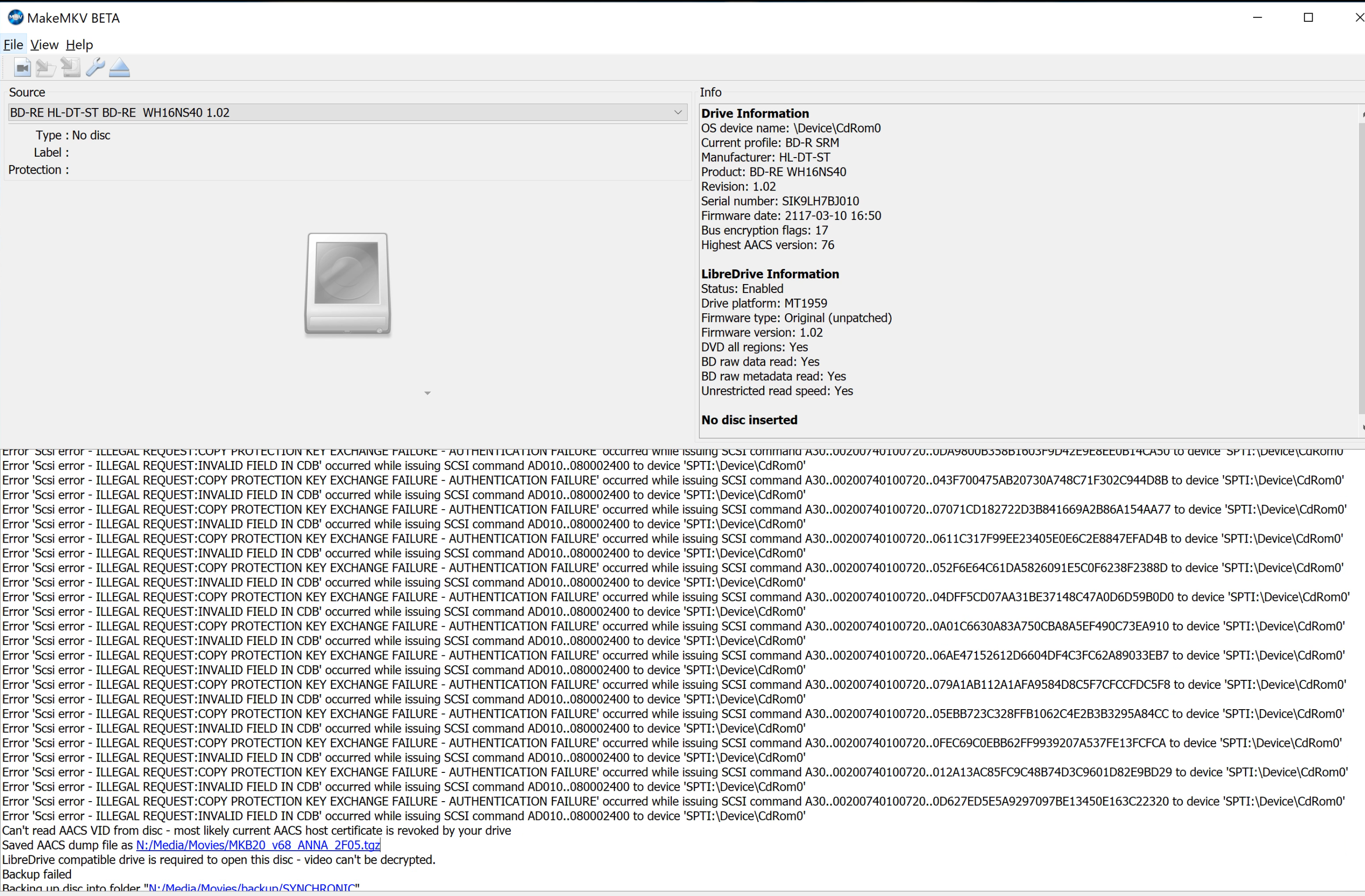
- Screenshot 2021-02-01 19.05.28.png (3.18 MiB) Viewed 15285 times
Any idea what could be up?
EDIT: He just told me he didn't try restarting his system, so I asked him to do that. And of course, it works as expected now. Sorry for the wild goose chase, and thanks for all responses.
Re: "LibreDrive compatible drive is required..." but this IS a LibreDrive enabled drive
Posted: Tue Feb 02, 2021 2:11 am
by Woodstock
Did he send the .tgz file created to
svq@makemkv.com so that it can be processed?
Re: "LibreDrive compatible drive is required..." but this IS a LibreDrive enabled drive
Posted: Tue Feb 02, 2021 2:13 am
by MartyMcNuts
fitbrit wrote: ↑Tue Feb 02, 2021 12:30 am
Someone I know is having this issue:
"LibreDrive compatible drive is required to open this disc - video can't be decrypted.
Backup failed"
But as you can see from the screenshot, the drive is LibreDrive enabled.
The next disc he tried, he got:
"The volume key is unknown for this disc - video can't be decrypted
Backup failed"
Screenshot 2021-02-01 19.05.28.png
Any idea what could be up?
EDIT: He just told me he didn't try restarting his system, so I am asking him to do that. If it works, I'll delete the post. If it doesn't, I'll delete the edit.
Have you got "Allow access to server" checked in preferences? MakeMKV needs internet access to be able to download the hashed keys.
Re: "LibreDrive compatible drive is required..." but this IS a LibreDrive enabled drive
Posted: Tue Feb 02, 2021 6:06 am
by dcoke22
fitbrit wrote: ↑Tue Feb 02, 2021 12:30 am
"LibreDrive compatible drive is required to open this disc - video can't be decrypted.
Backup failed"
But as you can see from the screenshot, the drive is LibreDrive enabled.
I don't think that drive is LibreDrive enabled, according to the screen shot. It certainly can be, but it currently isn't. It if was enabled, the 'Firmware type:' line would say Patched (microcode access re-enabled) instead of Original (unpatched).
Re: "LibreDrive compatible drive is required..." but this IS a LibreDrive enabled drive
Posted: Tue Feb 02, 2021 6:45 am
by MartyMcNuts
dcoke22 wrote: ↑Tue Feb 02, 2021 6:06 am
fitbrit wrote: ↑Tue Feb 02, 2021 12:30 am
"LibreDrive compatible drive is required to open this disc - video can't be decrypted.
Backup failed"
But as you can see from the screenshot, the drive is LibreDrive enabled.
I don't think that drive is LibreDrive enabled, according to the screen shot. It certainly can be, but it currently isn't. It if was enabled, the 'Firmware type:' line would say Patched (microcode access re-enabled) instead of Original (unpatched).
No, the original WH16NS40 1.02 firmware is already LD enabled. Just like the original BH16NS55 1.02 is LD enabled. There are quite a few original unpatched firmwares that are LD enabled.
Re: "LibreDrive compatible drive is required..." but this IS a LibreDrive enabled drive
Posted: Tue Feb 02, 2021 8:25 am
by fitbrit
Thanks all. A simple restart fixed the issue, and I apologise that I didn't ensure he did this first.