Page 1 of 1
Weird subtitle problem - Black Panther UHD
Posted: Sun Feb 03, 2019 10:37 pm
by jayeroff
I've come across a weird subtitle problem with my Black Panther UHD, and I'm hoping someone might know the answer:
I made a complete backup of the disc using MakeMKV so that I can play it as a BDMV with my Oppo 203 and display the Dolby Vision. When I do so, all of the subtitles play correctly (showing the Wakandan dialog as English subtitles). But I also used MakeMKV to create a MKV file so that I can play it from my other devices using Kodi DSPlayer. I checked all of the English audio and subtitle options when MakeMKV opens the disc. But when I go play the MKV file, Kodi DSPlayer says that there are no subtitles.
What am my missing? Why do the subtitles get preserved when I do a disc backup, but are not preserved when I make a MKV file???
Thanks for any help you can offer.
Re: Weird subtitle problem - Black Panther UHD
Posted: Mon Feb 04, 2019 12:04 am
by Woodstock
First, try playing the file in VLC. While Kodi gets rave reviews from a lot of people, I have found it does weird things when it comes to playing subtitles. Some work, others don't. VLC will at least tell you whether you have subtitle tracks or not.
Re: Weird subtitle problem - Black Panther UHD
Posted: Mon Feb 04, 2019 12:07 am
by jayeroff
Great suggestion. Just played it in VLC, and the subtitles are there. So now the question is: How do I get them to display correctly in Kodi DSPlayer?
Re: Weird subtitle problem - Black Panther UHD
Posted: Mon Feb 04, 2019 1:56 am
by Woodstock
One of the great Kodi questions... Which I have not had the patience to find out yet.
I'm told that Kodi is a very flexible program, and all the issues I've had with it are readily fixed with add-ons. Maybe someday I'll find the patience to figure out which ones make it so great. Since I deal with subtitled programming all the time, and modern media players have mostly migrated to being Android boxes with Kodi on them, I'll have to dedicate the time soon.
Edited to add: I just tried searching for how to get Kodi to display PGS subtitles. Top articles returned tell you how to find SRT subtitles, which are supported by Kodi, to replace those nasty PGS ones; How to use other programs to extract those nasty PGS subtitles, apply OCR techniques to convert them to SRT files, which are supported by Kodi; And one that blames Plex for screwing up Kodi's "built in" support for PGS subtitles, which doesn't seem to exist in real life.
Re: Weird subtitle problem - Black Panther UHD
Posted: Mon Feb 04, 2019 6:11 am
by Chetwood
Which is not exactly true if you do remember my PGS playback matrix from the "Forced Subs... Again"-thread which clearly shows that it does, respecting the flags even.
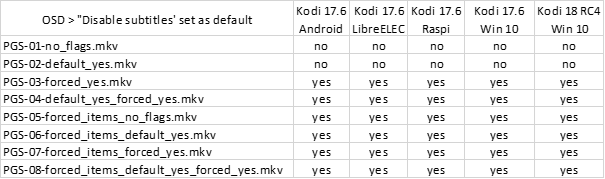
- forced subs.png (16.85 KiB) Viewed 17028 times
Re: Weird subtitle problem - Black Panther UHD
Posted: Mon Feb 04, 2019 2:53 pm
by Woodstock
Your matrix shows the problem - Kodi is popular on android-based players (I've got multiple brands), and yet your chart shows that the android version of Kodi does not do PGS, unless certain flags are set on the track.
So, in the general case for me (android, no flags set on tracks), Kodi isn't capable of playing PGS subtitles.
Re: Weird subtitle problem - Black Panther UHD
Posted: Tue Feb 05, 2019 5:33 am
by Chetwood
As the matrix shows, Kodi is consistent over platforms so that's no Android issue. Also, VLC behaves identically: with no flag set the subs are NOT shown automatically. I'd have to check which muxing tools set the first subs to default yes...
Re: Weird subtitle problem - Black Panther UHD
Posted: Tue Feb 05, 2019 5:50 pm
by morbius
I've never tried full-disc back-ups with Kodi but never had a problem with forced subtitles provided the title-level mkv is authored correctly. In my experience all Marvel titles have a separate subtitle track just for the "forced" subtitles (and many Marvel films have these). My workflow is to identify which track this is then make sure it's included with the mkv flag option set to "d" in the makemkv expert options as the track itself may not have a forced flag. I always include the full subtitle track as well for completeness. I've attached a screenshot of the end result for a typical Marvel title here.
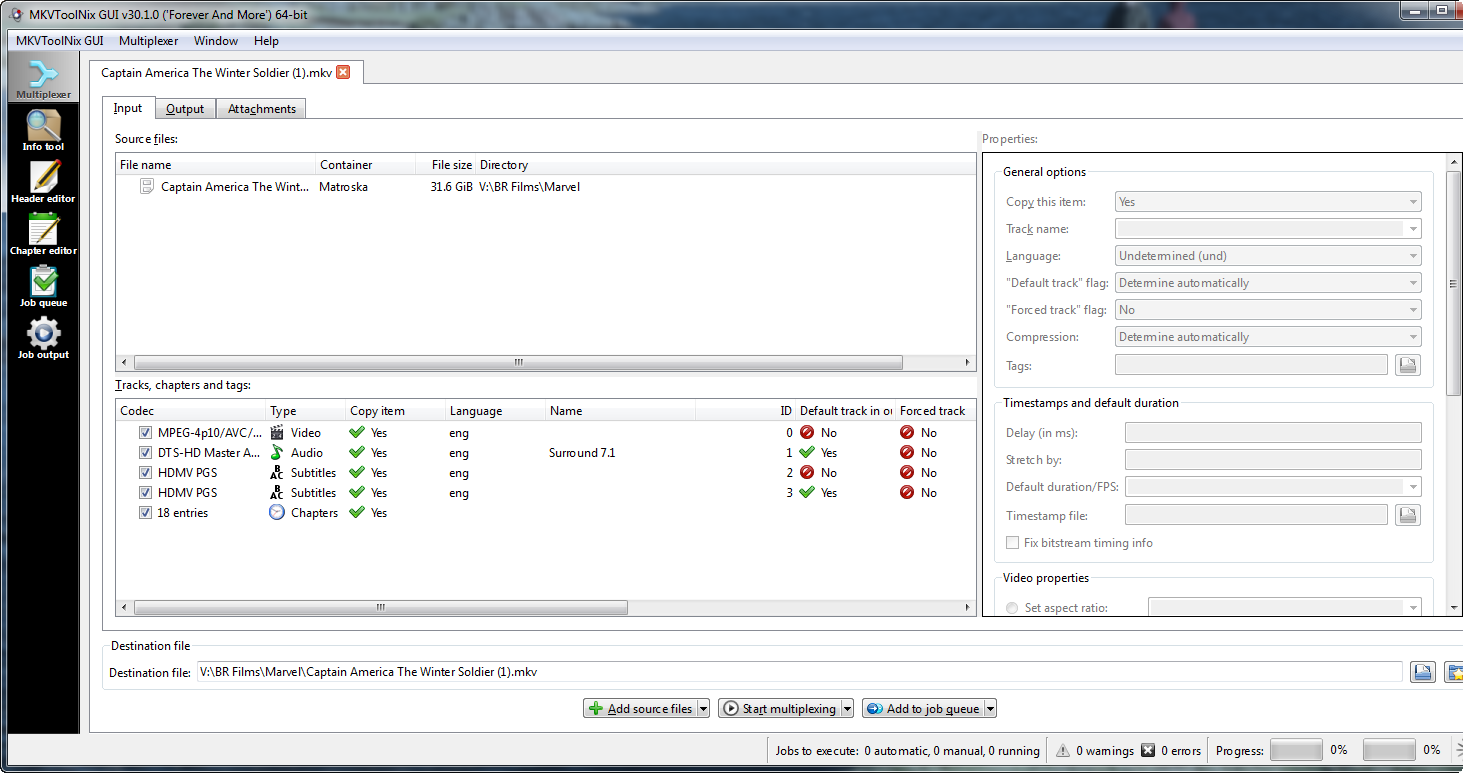
- 2019-02-05_173648.png (153.25 KiB) Viewed 16957 times
In Kodi's language setting, I set Preferred Subtitle Language to "Original stream's language" and it works beautifully. Utterly seamless forced subtitle experience with full subtitles available in reserve if required.
I have tried to replicate this on my brother's Oppo 203, and while it's better with mkv files than any official disc-spinner I've tried, it's not as good as Kodi when it comes to handling subtitle flags. We always had to enable the forced track manually whereas Kodi uses the flag. This is probably something Oppo could have fixed, and we did email them about it, but to my knowledge it was never addressed.