Dolby Vision now possible through MP4 Mux.
-
RESET_9999
- Posts: 1891
- Joined: Mon Aug 05, 2019 7:12 pm
Re: Dolby Vision now possible through MP4 Mux.
one more comparison...
p5 vs p8 vs HDR10: https://slow.pics/c/e1ssuSEG
I thought maybe the LLDV bug was acting up here but nop, I get a similar difference in tv-led: https://screenshotcomparison.com/comparison/16090
here are the clips if you want to check them yourself:
https://drive.google.com/file/d/1Lh7zmo ... sp=sharing,
https://drive.google.com/file/d/1Oqkvmz ... sp=sharing
but as you say, hard to tell if its the source or the conversion
p5 vs p8 vs HDR10: https://slow.pics/c/e1ssuSEG
I thought maybe the LLDV bug was acting up here but nop, I get a similar difference in tv-led: https://screenshotcomparison.com/comparison/16090
here are the clips if you want to check them yourself:
https://drive.google.com/file/d/1Lh7zmo ... sp=sharing,
https://drive.google.com/file/d/1Oqkvmz ... sp=sharing
but as you say, hard to tell if its the source or the conversion
Sorry for my English.
DoVi_Scripts / DoVi Playback Devices / Movies HDR-DV Plot / Screenshot Comparisons
DoVi_Scripts / DoVi Playback Devices / Movies HDR-DV Plot / Screenshot Comparisons
Re: Dolby Vision now possible through MP4 Mux.
Thanks, the .ts file plays back as DoVi with your Kodi build (it's installed as a separate package). (The mkv that I created by dragging the .ts file into recent mkvtoolnix still plays back as hdr10.)quietvoid wrote: ↑Sat Jul 24, 2021 6:58 pmI'm not sure if it's going to be a different package, so backup first..
https://mega.nz/file/MdETXSAR#vPtlIY-nm ... NcRsZLlTyk
And indeed there's no banding/posterization, so my theory was wrong: Firestick 4k also triggers tv-led DoVi with our 2018 LG.
(That's a different thing that FireOS screwed up audio passthrough from external apps (not streaming ones) completely, and I have occasional stutter with high bitrate streaming profile 5 mp4 files
Last edited by chros on Sun Jul 25, 2021 10:52 am, edited 1 time in total.
Re: Dolby Vision now possible through MP4 Mux.
Or madvr?RESET_9999 wrote: ↑Sun Jul 25, 2021 4:48 ambut as you say, hard to tell if its the source or the conversion
Re: Dolby Vision now possible through MP4 Mux.
Remuxing from TS is not supported, it won't copy the Dolby Vision config. Only MP4 or straight from the bitstream works currently.
Thanks, I'll try to see if I can get anything different by playing with the metadata.RESET_9999 wrote: ↑Sun Jul 25, 2021 4:48 amhere are the clips if you want to check them yourself:
https://drive.google.com/file/d/1Lh7zmo ... sp=sharing,
https://drive.google.com/file/d/1Oqkvmz ... sp=sharing
but as you say, hard to tell if its the source or the conversion
-
RESET_9999
- Posts: 1891
- Joined: Mon Aug 05, 2019 7:12 pm
Re: Dolby Vision now possible through MP4 Mux.
madVR?chros wrote: ↑Sun Jul 25, 2021 10:51 amOr madvr?RESET_9999 wrote: ↑Sun Jul 25, 2021 4:48 ambut as you say, hard to tell if its the source or the conversion
exactly the same static settings were used and dynamic tone mapping was disabled. the difference is NOT caused by madVR.. plus as i said, I'm seeing the same difference in tv-led...
PQ comparison, no madvr involved: https://slow.pics/c/qZ8YCaN2
Last edited by RESET_9999 on Sun Jul 25, 2021 2:51 pm, edited 4 times in total.
Sorry for my English.
DoVi_Scripts / DoVi Playback Devices / Movies HDR-DV Plot / Screenshot Comparisons
DoVi_Scripts / DoVi Playback Devices / Movies HDR-DV Plot / Screenshot Comparisons
-
Manixx2020beyound
- Posts: 127
- Joined: Thu Oct 08, 2020 5:19 pm
Re: Dolby Vision now possible through MP4 Mux.
So Im wondering the p5 funky colors are not created in post only the final stages of doblyvision encodingquietvoid wrote: ↑Sun Jul 25, 2021 1:59 pmRemuxing from TS is not supported, it won't copy the Dolby Vision config. Only MP4 or straight from the bitstream works currently.
Thanks, I'll try to see if I can get anything different by playing with the metadata.RESET_9999 wrote: ↑Sun Jul 25, 2021 4:48 amhere are the clips if you want to check them yourself:
https://drive.google.com/file/d/1Lh7zmo ... sp=sharing,
https://drive.google.com/file/d/1Oqkvmz ... sp=sharing
but as you say, hard to tell if its the source or the conversion
While pulling from the doblyvision 12bit master & xml data simultaneously true SDI
To create a profile 5 FULL color & Rpu
To my knowledge the 12bit master is not in done in doblyvision itcp protocol
& I’m sure the color conversion from 12bit master to p5 produces similar differences form the 12bit master as well.
We should test more uhd p8 conversion
To see what the consistency in the results are,
So far I like the hybrid p8 look, I don’t know how u guys feel about it seems to minus some of doblyvision flaws from their original proces
Last edited by Manixx2020beyound on Sun Jul 25, 2021 3:50 pm, edited 5 times in total.
-
RESET_9999
- Posts: 1891
- Joined: Mon Aug 05, 2019 7:12 pm
Re: Dolby Vision now possible through MP4 Mux.
also, it looks like the weird lines (ringing???)mostly in the blue are caused by profile 5 DV decoding because I can see them in TV-LED DV as well while the p8 DV is clean like HDR10.
they dont seem to be present in the p5 source:
p5 clip, no capture no tonemapping VS p8 capture , no tonemapping: https://slow.pics/c/x0YGLSYn
there is also the metadata that are different in the RPU and the BL:
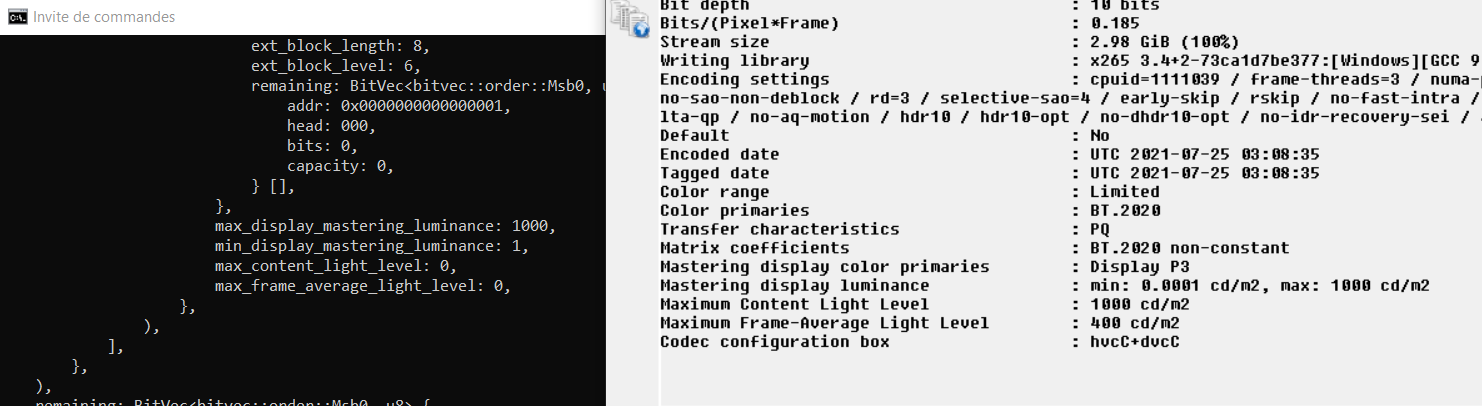
@quietvoid, i was looking at the rpu and i noticed this, shouldnt the p8 file set to 0 here ?

raw hevc with mkvtoolnix = no DV
mp4 dv with mkvtoolnix = no DV
ts DVwith mkvtoolnix = no DV
even when I simply remux the makemkv DV file with mkvtoolnix, i still lose DV metadata.
they dont seem to be present in the p5 source:
p5 clip, no capture no tonemapping VS p8 capture , no tonemapping: https://slow.pics/c/x0YGLSYn
there is also the metadata that are different in the RPU and the BL:
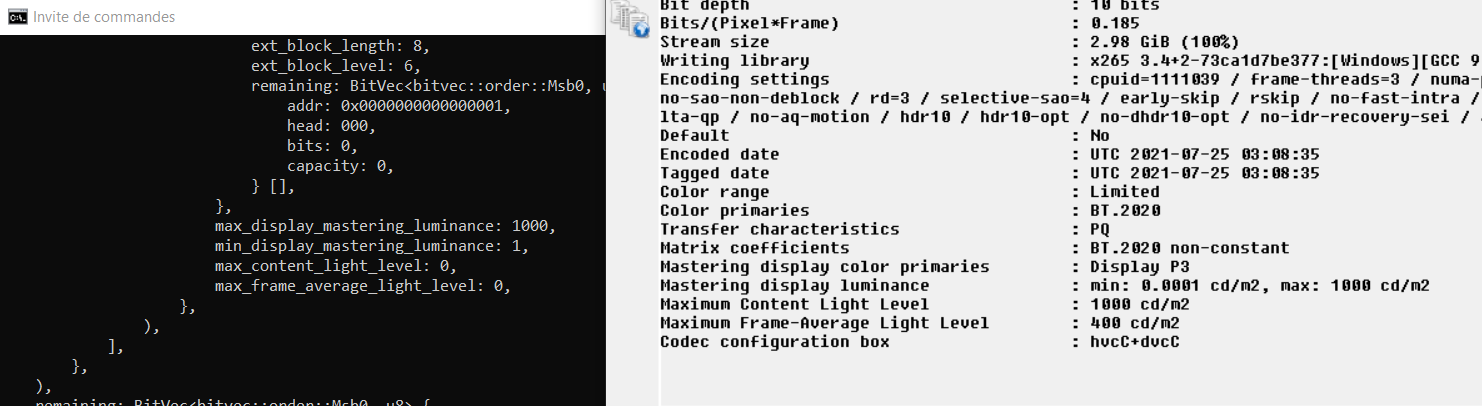
i agreeManixx2020beyound wrote: ↑Sun Jul 25, 2021 2:34 pm
We should test more uhd p8 conversion
To see what the consistency in the results are
@quietvoid, i was looking at the rpu and i noticed this, shouldnt the p8 file set to 0 here ?

on my end, the only way I can get a DV MKV with your p5 to p8 conversion is by using Makemkv.
raw hevc with mkvtoolnix = no DV
mp4 dv with mkvtoolnix = no DV
ts DVwith mkvtoolnix = no DV
even when I simply remux the makemkv DV file with mkvtoolnix, i still lose DV metadata.
Last edited by RESET_9999 on Sun Jul 25, 2021 4:09 pm, edited 1 time in total.
Sorry for my English.
DoVi_Scripts / DoVi Playback Devices / Movies HDR-DV Plot / Screenshot Comparisons
DoVi_Scripts / DoVi Playback Devices / Movies HDR-DV Plot / Screenshot Comparisons
Re: Dolby Vision now possible through MP4 Mux.
Thanks, I'll try out with the raw streams then.
Oh, I see, I missed that.RESET_9999 wrote: ↑Sun Jul 25, 2021 2:20 pmmadVR? ... the difference is NOT caused by madVR.. plus as i said, I'm seeing the same difference in tv-led...
-
RESET_9999
- Posts: 1891
- Joined: Mon Aug 05, 2019 7:12 pm
Re: Dolby Vision now possible through MP4 Mux.
Perhaps this real content example will help you understand how to do it:
E.G. Disney+ movie Mulan DV web-dl metadata injected into bluray remux
1- extract HDR10 and DV hevc stream (tsmuxer, ffmpeg, mkvextract etc..)
2- extract and convert profile 5 RPU to 8 with this command:
Code: Select all
dovi_tool.exe -m 3 extract-rpu DV.hevcFor this movie, you have to remove 24 frames before the RPU
EDIT: tool updated, no more needed to match the framecount. RPU still has to start at the same frame as the bluray remux.
so the JSON file to remove 24 frames will look like this
Code: Select all
{
"remove": [
"0-23"
]
}if you had to add 23 frames:
Code: Select all
{
"duplicate": [
{
"source": 0,
"offset": 0,
"length": 23
}
]
}4- once the JSON is done, you edit the RPU with this cmd:
Code: Select all
dovi_tool.exe editor -i RPU.bin -j edited.json --rpu-out RPU-edited.binCode: Select all
dovi_tool.exe inject-rpu -i HDR10.hevc --rpu-in RPU-edited.binCode: Select all
Format : MPEG-TS
File size : 50.9 GiB
Duration : 1 h 55 min
Overall bit rate mode : Variable
Overall bit rate : 63.3 Mb/s
Maximum Overall bit rate : 35.5 Mb/s
Video
ID : 4117 (0x1015)
Menu ID : 1 (0x1)
Format : HEVC
Format/Info : High Efficiency Video Coding
Format profile : Main 10@L5.1@High
HDR format : Dolby Vision, Version 1.0, dvhe.08.06, BL+RPU, HDR10 compatible / SMPTE ST 2086, HDR10 compatible
Codec ID : 36
Duration : 1 h 55 min
Bit rate : 58.9 Mb/s
Width : 3 840 pixels
Height : 2 160 pixels
Display aspect ratio : 16:9
Frame rate : 23.976 (24000/1001) FPS
Color space : YUV
Chroma subsampling : 4:2:0 (Type 2)
Bit depth : 10 bits
Bits/(Pixel*Frame) : 0.296
Stream size : 47.4 GiB (93%)
Writing library : ATEME Titan File 3.9.6 (4.9.6.2)
Color range : Limited
Color primaries : BT.2020
Transfer characteristics : PQ
Matrix coefficients : BT.2020 non-constant
Mastering display color primaries : Display P3
Mastering display luminance : min: 0.0001 cd/m2, max: 1000 cd/m2
Audio #1
ID : 4352 (0x1100)
Menu ID : 1 (0x1)
Format : MLP FBA AC-3 16-ch
Format/Info : Meridian Lossless Packing FBA with 16-channel presentation
Commercial name : Dolby TrueHD with Dolby Atmos
Muxing mode : Stream extension
Codec ID : 131
Duration : 1 h 55 min
Bit rate mode : Variable
Bit rate : 640 kb/s
Maximum bit rate : 8 742 kb/s
Channel(s) : 8 channels
Channel layout : L R C LFE Ls Rs Lb Rb
Sampling rate : 48.0 kHz
Frame rate : 31.250 FPS (1536 SPF)
Compression mode : Lossless
Stream size : 527 MiB (1%)
Service kind : Complete Main
Number of dynamic objects : 13
Bed channel count : 1 channel
Bed channel configuration : LFE
Last edited by RESET_9999 on Thu Sep 02, 2021 10:47 pm, edited 7 times in total.
Sorry for my English.
DoVi_Scripts / DoVi Playback Devices / Movies HDR-DV Plot / Screenshot Comparisons
DoVi_Scripts / DoVi Playback Devices / Movies HDR-DV Plot / Screenshot Comparisons
Re: Dolby Vision now possible through MP4 Mux.
No, even in profile 7 metadata signal_full_range_flag is always set to 1.RESET_9999 wrote: ↑Sun Jul 25, 2021 2:58 pm@quietvoid, i was looking at the rpu and i noticed this, shouldnt the p8 file set to 0 here ?
What might make a difference is changing both source_min_pq: 7 and source_max_pq: 3079.
Since limited (HDR10) is expected to be 62 and 3696.
You should be able to get Dolby Vision config when using MKVToolNix v58 or newer only.RESET_9999 wrote: ↑Sun Jul 25, 2021 2:58 pmon my end, the only way I can get a DV MKV with your p5 to p8 conversion is by using Makemkv.
raw hevc with mkvtoolnix = no DV
mp4 dv with mkvtoolnix = no DV
ts DVwith mkvtoolnix = no DV
even when I simply remux the makemkv DV file with mkvtoolnix, i still lose DV metadata.
And remuxing MakeMKV files was already copying the config a while ago..
As far as HDR10/ST2086 metadata, I will add a way to set specific values soon hopefully.
-
RESET_9999
- Posts: 1891
- Joined: Mon Aug 05, 2019 7:12 pm
Re: Dolby Vision now possible through MP4 Mux.
yep, I have the latest version but it doesnt work with the p5 to p8 files. at least on my end.
Sorry for my English.
DoVi_Scripts / DoVi Playback Devices / Movies HDR-DV Plot / Screenshot Comparisons
DoVi_Scripts / DoVi Playback Devices / Movies HDR-DV Plot / Screenshot Comparisons
-
Manixx2020beyound
- Posts: 127
- Joined: Thu Oct 08, 2020 5:19 pm
Re: Dolby Vision now possible through MP4 Mux.
Looks very close almost identical
Uploading test files
Uploading test files
Re: Dolby Vision now possible through MP4 Mux.
anyone have problems making a p8.1 of cloverfield from p7 with all the tools?
they all just hang and never complete or spit out a 0mb file on this movie even though they work with other movies
Edit: does anyone have the old version of dolby muxer version 1.0? maybe that's my problem with this file I can only find the current 1.0.1 to try
they all just hang and never complete or spit out a 0mb file on this movie even though they work with other movies
Edit: does anyone have the old version of dolby muxer version 1.0? maybe that's my problem with this file I can only find the current 1.0.1 to try
-
RESET_9999
- Posts: 1891
- Joined: Mon Aug 05, 2019 7:12 pm
Re: Dolby Vision now possible through MP4 Mux.
looks like you have madVR dynamic clipping active for those pictures manix ...Manixx2020beyound wrote: ↑Sun Jul 25, 2021 6:40 pmLooks very close almost identical
Uploading test files
this frame is interesting though. You can see a small green tint on the building that clearly comes from the HBO p5 (or manix dv to hdr10 settings).
p5 vs p8 vs HDR10 HBO vs HDR10 bluray:
https://slow.pics/c/lTiFdsxj
https://slow.pics/c/IoBZjQMN
Sorry for my English.
DoVi_Scripts / DoVi Playback Devices / Movies HDR-DV Plot / Screenshot Comparisons
DoVi_Scripts / DoVi Playback Devices / Movies HDR-DV Plot / Screenshot Comparisons
Re: Dolby Vision now possible through MP4 Mux.
Thank you for your help. Pls what is JSON and how to use it? And how I know about the frames to be removed/added etc. for a given a film?RESET_9999 wrote: ↑Sun Jul 25, 2021 4:56 pmPerhaps this real content example will help you understand how to do it:
E.G. Disney+ movie Mulan DV web-dl metadata injected into bluray remux
1- extract both HDR10 and DV hevc stream
2- extract and convert profile 5 RPU to 8 with this command:3- Sync/edit the rpu to match the frame count of the HDR10 stream.Code: Select all
dovi_tool.exe -m 3 extract-rpu DV.hevc
For this movie, you have to remove 23 frames before the RPU and add 71 frames at the end
so the JSON file would look like this:
4- once the JSON is done, you edit the RPU with this cmd:Code: Select all
{ "remove": [ "0-22" ], "duplicate": [ { "source": 165632, "offset": 165632, "length": 71 } ] }5- inject the edited RPU into the HDR10 hevc stream with this cmd:Code: Select all
dovi_tool.exe editor -i RPU.bin -j edited.json --rpu-out RPU-edited.bin6- that's it, the injected_output.hevc contains Profile 8 DV metadataCode: Select all
dovi_tool.exe inject-rpu -i HDR10.hevc --rpu-in RPU-edited.bin
Code: Select all
Format : MPEG-TS File size : 50.9 GiB Duration : 1 h 55 min Overall bit rate mode : Variable Overall bit rate : 63.3 Mb/s Maximum Overall bit rate : 35.5 Mb/s Video ID : 4117 (0x1015) Menu ID : 1 (0x1) Format : HEVC Format/Info : High Efficiency Video Coding Format profile : Main 10@L5.1@High HDR format : Dolby Vision, Version 1.0, dvhe.08.06, BL+RPU, HDR10 compatible / SMPTE ST 2086, HDR10 compatible Codec ID : 36 Duration : 1 h 55 min Bit rate : 58.9 Mb/s Width : 3 840 pixels Height : 2 160 pixels Display aspect ratio : 16:9 Frame rate : 23.976 (24000/1001) FPS Color space : YUV Chroma subsampling : 4:2:0 (Type 2) Bit depth : 10 bits Bits/(Pixel*Frame) : 0.296 Stream size : 47.4 GiB (93%) Writing library : ATEME Titan File 3.9.6 (4.9.6.2) Color range : Limited Color primaries : BT.2020 Transfer characteristics : PQ Matrix coefficients : BT.2020 non-constant Mastering display color primaries : Display P3 Mastering display luminance : min: 0.0001 cd/m2, max: 1000 cd/m2 Audio #1 ID : 4352 (0x1100) Menu ID : 1 (0x1) Format : MLP FBA AC-3 16-ch Format/Info : Meridian Lossless Packing FBA with 16-channel presentation Commercial name : Dolby TrueHD with Dolby Atmos Muxing mode : Stream extension Codec ID : 131 Duration : 1 h 55 min Bit rate mode : Variable Bit rate : 640 kb/s Maximum bit rate : 8 742 kb/s Channel(s) : 8 channels Channel layout : L R C LFE Ls Rs Lb Rb Sampling rate : 48.0 kHz Frame rate : 31.250 FPS (1536 SPF) Compression mode : Lossless Stream size : 527 MiB (1%) Service kind : Complete Main Number of dynamic objects : 13 Bed channel count : 1 channel Bed channel configuration : LFE