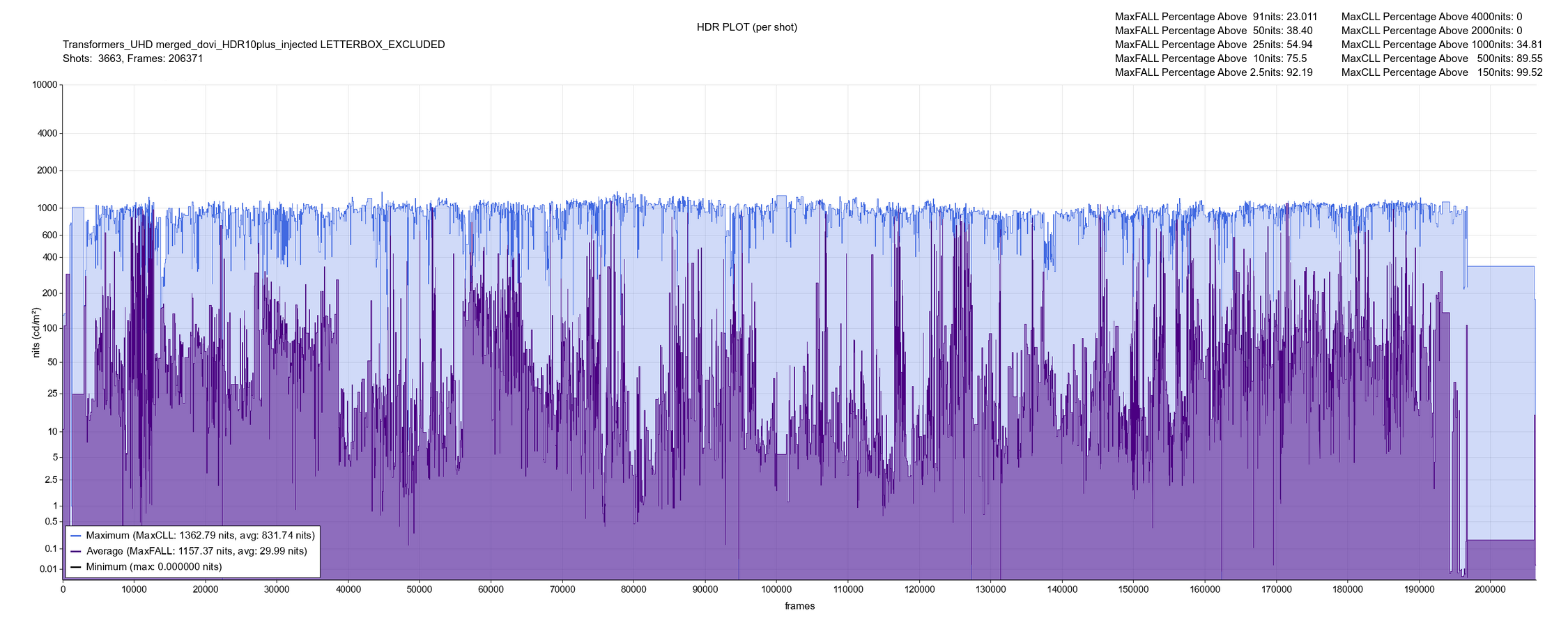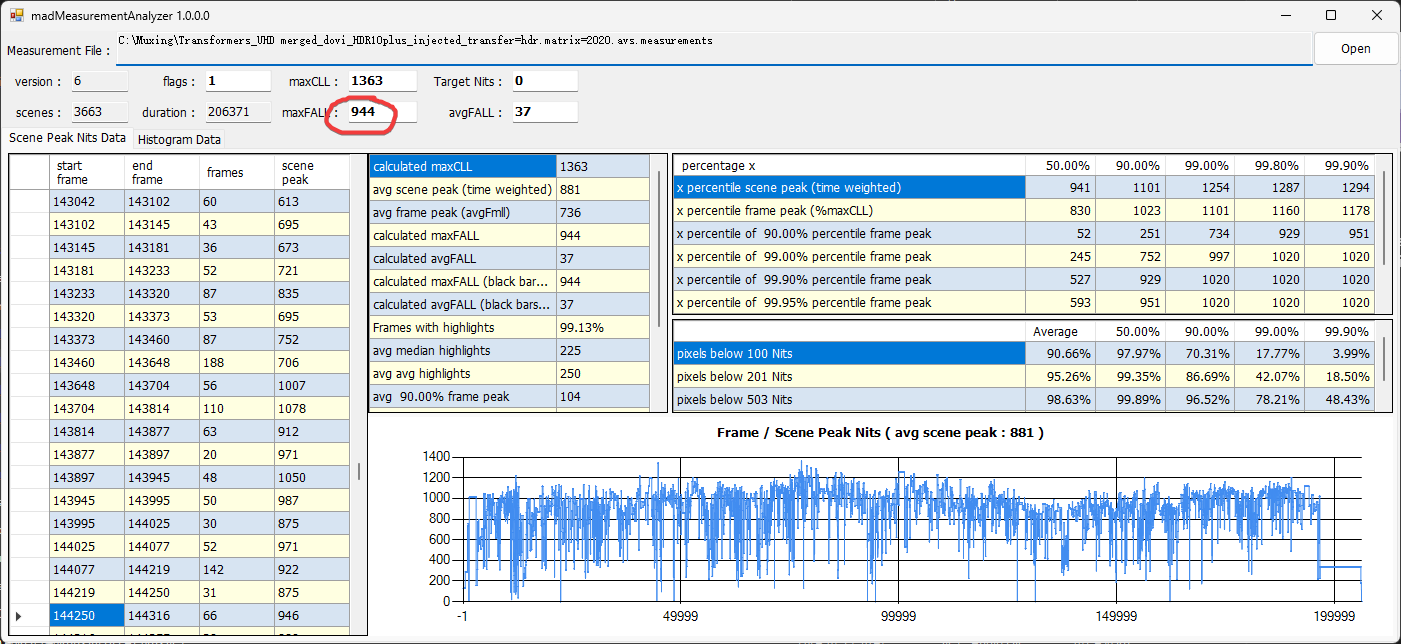Dolby Vision now possible through MP4 Mux.
-
RESET_9999
- Posts: 2024
- Joined: Mon Aug 05, 2019 7:12 pm
Re: Dolby Vision now possible through MP4 Mux.
my favorite tracker is BHD.
Sorry for my English.
DoVi_Scripts / DoVi Playback Devices / Movies HDR-DV Plot / Screenshot Comparisons
DoVi_Scripts / DoVi Playback Devices / Movies HDR-DV Plot / Screenshot Comparisons
Re: Dolby Vision now possible through MP4 Mux.
How can i get there only for donation or how ?
-
RESET_9999
- Posts: 2024
- Joined: Mon Aug 05, 2019 7:12 pm
Re: Dolby Vision now possible through MP4 Mux.
the best trackers dont let people in for money.
You need to get invited by someone already in but I believe they are sometimes recruiting users from other private trackers so you might be lucky if you are on one of those trackers...
https://www.reddit.com/r/trackers/
You need to get invited by someone already in but I believe they are sometimes recruiting users from other private trackers so you might be lucky if you are on one of those trackers...
https://www.reddit.com/r/trackers/
Sorry for my English.
DoVi_Scripts / DoVi Playback Devices / Movies HDR-DV Plot / Screenshot Comparisons
DoVi_Scripts / DoVi Playback Devices / Movies HDR-DV Plot / Screenshot Comparisons
Re: Dolby Vision now possible through MP4 Mux.
Hi all, digging a little bit here (nearly 4 years  ) to update the infos I have.
) to update the infos I have.
I still mean exactly in 1:1, e.g full AV streams with no data loss - at all.
Because Option 2 is, I know: to buy a Pannde PD6x - or a Magnetar 900.
Which is beside the fact that I don't need Blu-ray menus, out of my league
shawnc22 wrote: ↑Thu Dec 24, 2020 5:03 pmWhen you’re doing conversions from a UHD disc to single layer, you’re going to lose data (neglible in MEL). There is currently not a lossless way from converting from double to single layer where the info in the EL is reencoded into the BL; any info in the EL is just being discarded.
So: is it possible YTD to convert a UHD disc and/or ISO, to a single layer MKV?Vault wrote:Like MastaG I was hoping for a 1:1 experience paradise, when I read a few weeks ago that MKV + DV was live.
But I understand (thanks to you + contributors) that YTD it remains a lossy process, even using 1.15.4.
I still mean exactly in 1:1, e.g full AV streams with no data loss - at all.
Because Option 2 is, I know: to buy a Pannde PD6x - or a Magnetar 900.
Which is beside the fact that I don't need Blu-ray menus, out of my league
Re: Dolby Vision now possible through MP4 Mux.
Re: Dolby Vision now possible through MP4 Mux.
Please don't burn me for this question but I just want to make sure I'm following this all correctly.
I have a Ugoos am6b+ with CoreELEC installed. I've ripped all my 4K blu ray movies with MakeMKV and I have done nothing to those ripped files so I play them back as MakeMKV has made them.
Do I need to do anything extra to get the full FEL CMV2.9 (I think that's correct?) that would be played on a 4k blu ray player? I've seen some posts around suggesting to rip as MP4 or other file types so I just want to see if I need to redo some work on my Dolby Vision blu ray rips.
I have a Ugoos am6b+ with CoreELEC installed. I've ripped all my 4K blu ray movies with MakeMKV and I have done nothing to those ripped files so I play them back as MakeMKV has made them.
Do I need to do anything extra to get the full FEL CMV2.9 (I think that's correct?) that would be played on a 4k blu ray player? I've seen some posts around suggesting to rip as MP4 or other file types so I just want to see if I need to redo some work on my Dolby Vision blu ray rips.
Re: Dolby Vision now possible through MP4 Mux.
This is the first time I hear about such system, why wouldn't a pay version be good? I mean you give money for access no?RESET_9999 wrote: ↑Thu Jul 25, 2024 4:23 pmthe best trackers dont let people in for money.
You need to get invited by someone already in but I believe they are sometimes recruiting users from other private trackers so you might be lucky if you are on one of those trackers...
https://www.reddit.com/r/trackers/
-
RESET_9999
- Posts: 2024
- Joined: Mon Aug 05, 2019 7:12 pm
Re: Dolby Vision now possible through MP4 Mux.
i dont know
Sorry for my English.
DoVi_Scripts / DoVi Playback Devices / Movies HDR-DV Plot / Screenshot Comparisons
DoVi_Scripts / DoVi Playback Devices / Movies HDR-DV Plot / Screenshot Comparisons
Re: Dolby Vision now possible through MP4 Mux.
Does nobody have a invite for BHD? What is the website?
-
deadchip12
- Posts: 274
- Joined: Thu May 02, 2019 2:49 am
Re: Dolby Vision now possible through MP4 Mux.
I wonder why the subtitles of 4k hdr films are super bright when I watch it on the sony x700 (for which I have to manually extract the subtitles and lower their brightness using external software), but now on the ugoos am6b+ they are appropriately bright.
-
Rororororo
- Posts: 26
- Joined: Tue May 12, 2020 1:23 am
Re: Dolby Vision now possible through MP4 Mux.
@RESET_9999
just checking 3.0.0, what does it mean and why is it bad (red)
Edit:
ok got it "D/SC_Flag=F" is old 2-1-1 to fix it
just checking 3.0.0, what does it mean and why is it bad (red)
1st Frame is a Scene Cut: YES (good)
Consecutive Scene Cuts: YES
Base Layer: ICtCp (DoVi P5)
Edit:
ok got it "D/SC_Flag=F" is old 2-1-1 to fix it
ASUS BW-16D1HT 3.10
Ugoos AM6B Plus
Ugoos AM6B Plus
-
RESET_9999
- Posts: 2024
- Joined: Mon Aug 05, 2019 7:12 pm
Re: Dolby Vision now possible through MP4 Mux.
it's just a warning. Dont edit it if it's from a retail source.
This is for the old P8 hybrid remux when we were not duplicating or removing frames correctly as explained here:
viewtopic.php?p=155652#p155652
This is for the old P8 hybrid remux when we were not duplicating or removing frames correctly as explained here:
viewtopic.php?p=155652#p155652
Sorry for my English.
DoVi_Scripts / DoVi Playback Devices / Movies HDR-DV Plot / Screenshot Comparisons
DoVi_Scripts / DoVi Playback Devices / Movies HDR-DV Plot / Screenshot Comparisons
-
Rororororo
- Posts: 26
- Joined: Tue May 12, 2020 1:23 am
Re: Dolby Vision now possible through MP4 Mux.
This is actually from such P8 remuxes, I was checking some
ASUS BW-16D1HT 3.10
Ugoos AM6B Plus
Ugoos AM6B Plus
Re: Dolby Vision now possible through MP4 Mux.
How to fix the RPU mismatch problem? the last frame in most of the cut-scenes has different brightness than the cut-scene itself.
I'm unable to import the movie into Resolve directly in its RAW format. However, I'm able to when I trim it using ffmpeg to keep its properties unchanged otherwise it would lose its HDR format.
I would like to convert this movie into SDR Dolby Vision.
Any suggestions?
Here are the movie properties:
XML file last entries:
I'm unable to import the movie into Resolve directly in its RAW format. However, I'm able to when I trim it using ffmpeg to keep its properties unchanged otherwise it would lose its HDR format.
I would like to convert this movie into SDR Dolby Vision.
Any suggestions?
Here are the movie properties:
Code: Select all
Format : Matroska
Format version : Version 4
File size : 43.3 GiB
Duration : 1 h 31 min
Overall bit rate mode : Variable
Overall bit rate : 67.7 Mb/s
Frame rate : 23.976 FPS
Movie name : Rocky.IV.1985.2160p.BluRay.REMUX.HEVC.DTS-HD.MA.5.1-FGT
Encoded date : 2023-02-28 07:33:24 UTC
Writing application : mkvmerge v74.0.0 ('You Oughta Know') 64-bit
Writing library : libebml v1.4.4 + libmatroska v1.7.1
Video
ID : 1
ID in the original source medi : 4113 (0x1011)
Format : HEVC
Format/Info : High Efficiency Video Coding
Format profile : Main 10@L5.1@High
HDR format : Dolby Vision, Version 1.0, dvhe.07.06, BL+EL+RPU, Blu-ray compatible / SMPTE ST 2086, HDR10 compatible
Codec ID : V_MPEGH/ISO/HEVC
Duration : 1 h 31 min
Bit rate : 58.9 Mb/s
Width : 3 840 pixels
Height : 2 160 pixels
Display aspect ratio : 16:9
Frame rate mode : Constant
Frame rate : 23.976 (24000/1001) FPS
Color space : YUV
Chroma subsampling : 4:2:0 (Type 2)
Bit depth : 10 bits
Bits/(Pixel*Frame) : 0.296
Stream size : 37.6 GiB (87%)
Language : English
Default : No
Forced : No
Color range : Limited
Color primaries : BT.2020
Transfer characteristics : PQ
Matrix coefficients : BT.2020 non-constant
Mastering display color primar : Display P3
Mastering display luminance : min: 0.0050 cd/m2, max: 4000 cd/m2
Maximum Content Light Level : 3992 cd/m2
Maximum Frame-Average Light Le : 1649 cd/m2
Original source medium : Blu-rayCode: Select all
<Record>
<In>120488</In>
<Duration>56</Duration>
</Record>
<PluginNode>
<DolbyEDR level="1">
<ImageCharacter>0.0004884005,0.22857143,0.63565326</ImageCharacter>
</DolbyEDR>
<DolbyEDR level="2">
<TID>1</TID>
<Trim>0,0,0,0,0,-0.063356996,0,0.08154297,0</Trim>
</DolbyEDR>
</PluginNode>
</Shot>
</Track>
</Video>
</Output>
</Outputs>
</DolbyLabsMDF>