Can MakeMKV customize backup folder?
-
SurajkaliMotiar
- Posts: 1
- Joined: Thu Oct 12, 2023 7:48 am
Can MakeMKV customize backup folder?
When utilizing MakeMKV for backing up my Blu-rays, I am interested in optimizing the folder naming convention for better organization. Specifically, I would like to include details such as the season and disc number in the folder names. Is there a feature or method within MakeMKV that allows users to customize the folder naming structure to include information like the season and disc number for a more organized backup library?
-
Radiocomms237
- Posts: 405
- Joined: Mon Oct 18, 2021 12:23 am
Re: Can MakeMKV customize backup folder?
When you click the Backup button you get a popup box where you can choose the location for the backup and then you have the opportunity to name the backup itself before you hit the go button.
The backup name is highlighted here:
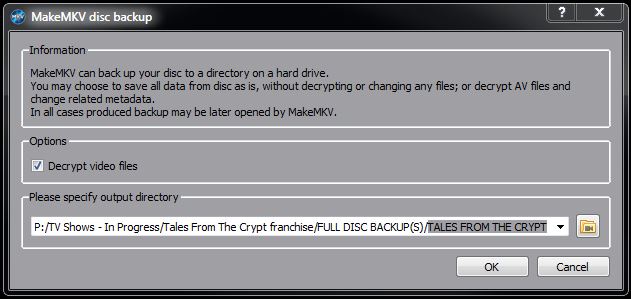
Note that you must choose the backup location first. If you rename the backup and then browse the location, your name change will be reverted.
The backup name is highlighted here:
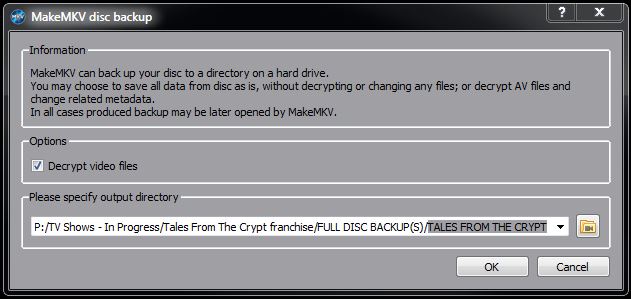
Note that you must choose the backup location first. If you rename the backup and then browse the location, your name change will be reverted.
Re: Can MakeMKV customize backup folder?
You can also rename the folder after the fact. As long as you don't rename anything inside the folder, it shouldn't matter what the folder is named.