The discs in total is a 100 plus at a guess, I would like them all backup/copied in the same format for each disc.
Given the number of discs I would like to not have to setup no subtitles automatically rather than having to deselect each disc in turn X 4 Tracks per disc, It would get tedious doing it manually.
Fortunately I think Mike has already implemented the solution to the problem it is just my understanding of the brilliantly thought out solution. Maybe someone can decipher the image below and help make a 'Conversion profiles' which I can insert into makemkv? I don't totally understand the format of it. whether it has to be one off everything=one xml file or whether one can only select the features they want in a one inner type approach.
Conversion profiles
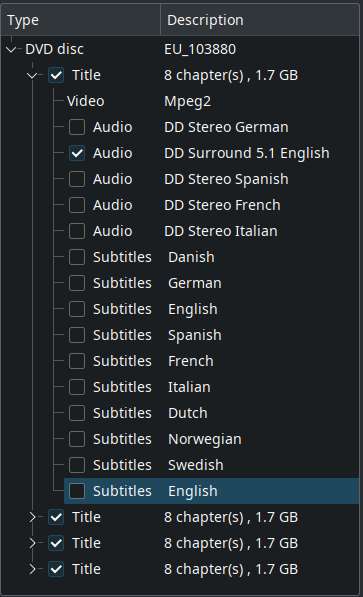 As you can see each disc had 4 episodes per disc, I have only expanded one off them so you can see.
As you can see each disc had 4 episodes per disc, I have only expanded one off them so you can see.