I've been searching for several hours now both on the forum and via google but I can't find a solution, maybe it doesn't exist.
So I'm here officially to ask you if it's possible to default the first track of the subtitles with the "d" flag, look here :
This is how it comes out with my flags : (if you see the mkv flag "d" is inserted on the second subtitle track forced)
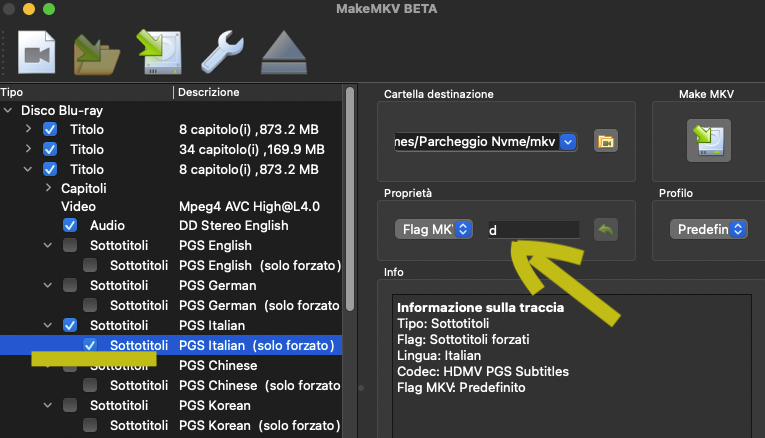
and this is how I would like it to come out automatically, for now I have to change them by hand for all my extras and there are so many of them....
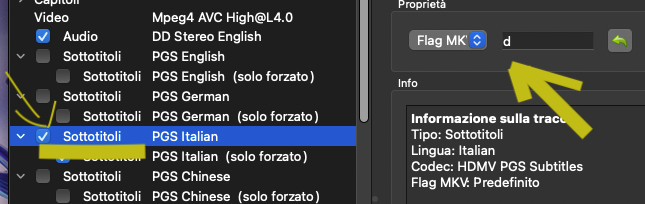
i use makemkv with mac and my flags I use are these :
Code: Select all
-sel:all,+sel:audio&(ita|eng),-sel:mvcvideo,+sel:subtitle&(ita|ita),+sel:attachment,=100:all,-10:favlangall this is because I would like that when I start the extras of the movies, they start in English directly with Italian subtitles, without having to choose every time with the remote control.
thanks to anyone who wants to help me