There's a tool called MediaInfo (
https://mediaarea.net/en/MediaInfo) that's probably easiest to install on MacOS using Homebrew (
https://brew.sh) that'll tell you all sorts of details about your media files.
In terminal, a command like this:
will show you details about the file. Here's a subset of the audio from one.
Code: Select all
Audio #1
ID : 2
ID in the original source medium : 4352 (0x1100)
Format : MLP FBA 16-ch
Format/Info : Meridian Lossless Packing FBA with 16-channel presentation
Commercial name : Dolby TrueHD with Dolby Atmos
Codec ID : A_TRUEHD
Duration : 1 h 58 min
Bit rate mode : Variable
Bit rate : 3 810 kb/s
Maximum bit rate : 7 158 kb/s
Channel(s) : 8 channels
Channel layout : L R C LFE Ls Rs Lb Rb
Sampling rate : 48.0 kHz
Frame rate : 1 200.000 FPS (40 SPF)
Bit depth : 24 bits
Compression mode : Lossless
Stream size : 3.17 GiB (5%)
Title : Surround 7.1
Language : English
Default : Yes
Forced : No
Original source medium : Blu-ray
Number of dynamic objects : 11
Bed channel count : 1 channel
Bed channel configuration : LFE
Audio #2
ID : 3
ID in the original source medium : 4352 (0x1100)
Format : AC-3
Format/Info : Audio Coding 3
Commercial name : Dolby Digital
Codec ID : A_AC3
Duration : 1 h 58 min
Bit rate mode : Constant
Bit rate : 448 kb/s
Channel(s) : 6 channels
Channel layout : L R C LFE Ls Rs
Sampling rate : 48.0 kHz
Frame rate : 31.250 FPS (1536 SPF)
Compression mode : Lossy
Stream size : 381 MiB (1%)
Title : Surround 5.1
Language : English
Service kind : Complete Main
Default : No
Forced : No
Original source medium : Blu-ray
Audio #1 is the lossless TrueHD audio track and audio #2 is the Dolby Digital 'core' of that TrueHD track. My home theater system can't process TrueHD or DTS-MA tracks, but it can process lossless FLAC, so I use the same functionality you discovered to also rip a version with FLAC instead.
Code: Select all
Audio #1
ID : 2
ID in the original source medium : 4352 (0x1100)
Format : FLAC
Format/Info : Free Lossless Audio Codec
Codec ID : A_FLAC
Duration : 1 h 58 min
Bit rate mode : Variable
Bit rate : 2 697 kb/s
Channel(s) : 8 channels
Channel layout : L R C LFE Lb Rb Ls Rs
Sampling rate : 48.0 kHz
Frame rate : 10.417 FPS (4608 SPF)
Bit depth : 24 bits
Compression mode : Lossless
Stream size : 2.24 GiB (3%)
Title : Surround 7.1
Writing library : MakeMKV v1.15.3 darwin(x64-release)
Language : English
Default : Yes
Forced : No
Original source medium : Blu-ray
That's the same movie, but you can see that the FLAC version of the TrueHD audio track is only 2.24 GiB vs. 3.17 GiB in the TrueHD version.
You can change with audio profile MakeMKV uses on a per rip basis by selecting the desired profile in the dropdown box on the right side of the window, just under the MakeMKV button.
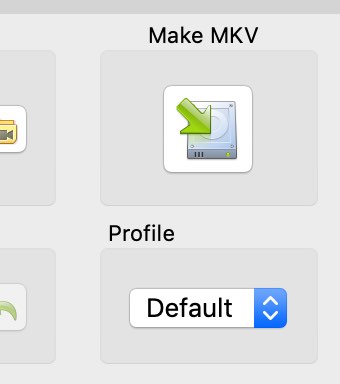
- profile.jpg (18.67 KiB) Viewed 13898 times
