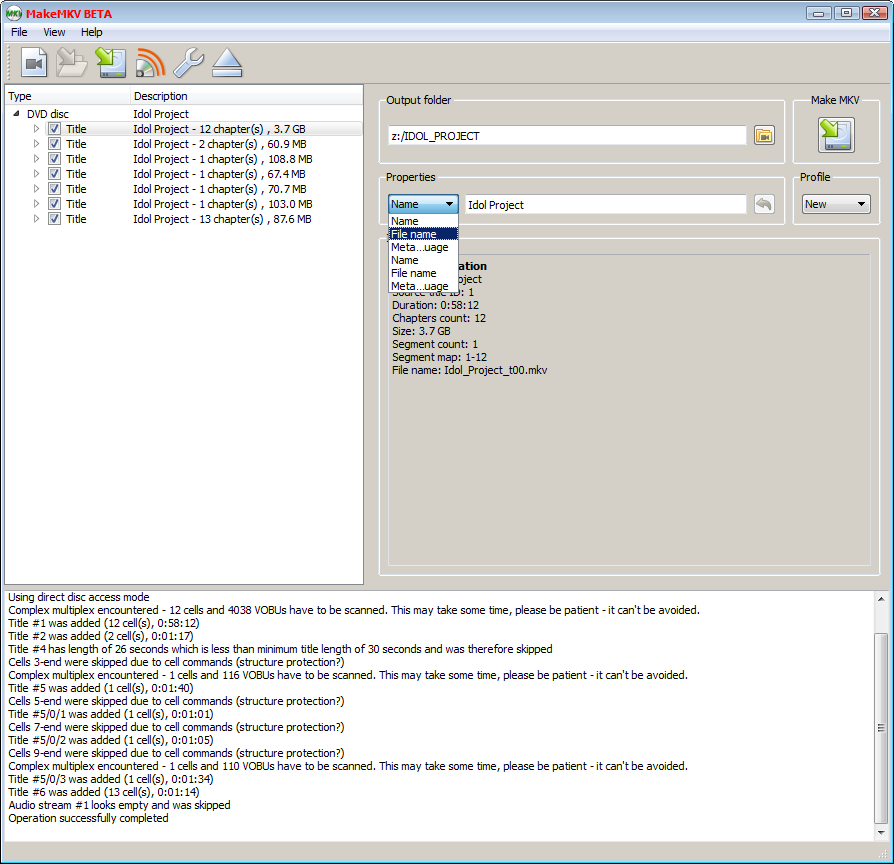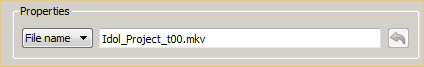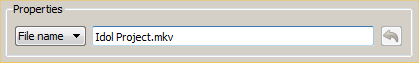Page 1 of 1
Naming a file
Posted: Sun Jun 21, 2015 4:32 am
by boristm
When I copy a DVD I always enter the name of the DVD in the title box if it is not already there. However every single time Makemkv insists on naming the file title00.mkv
Is there any way to override this and if not, can this be added to the next release please. It's so infuriating.
Re: Naming a file
Posted: Mon Jun 22, 2015 2:13 am
by Woodstock
Have you discovered "Expert Mode" yet, which turns on things like manual entry of names and meta data?
Preferences->General->Expert mode. When checked, you will see an extra tab in preferences (Advanced), and you will be able to use profiles to control a lot of things.
Re: Naming a file
Posted: Mon Jun 22, 2015 8:53 pm
by boristm
Yeah I've got expert mode on. But I can't see anywhere you can set the title for the exported file
Re: Naming a file
Posted: Tue Jun 23, 2015 3:54 am
by Woodstock
You don't have this pull-down on yours now?
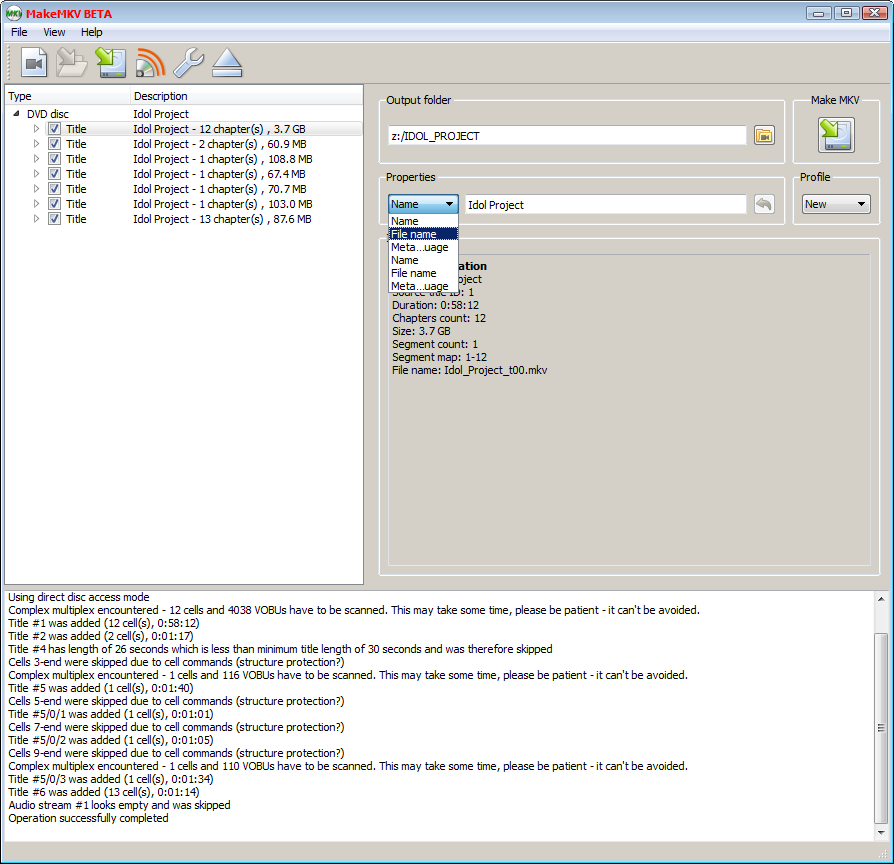
You can change the generated name:
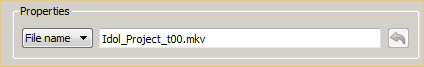
to whatever you want it to be:
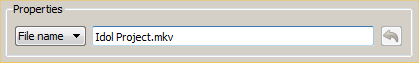
Re: Naming a file
Posted: Tue Jun 23, 2015 8:55 am
by boristm
Hi
Yeah I have that pull down. Here's a screenshot of a DVD in it.
http://www.thelastgreatadventure.com/stuff/1.jpg
Here's what happens when I choose it
http://www.thelastgreatadventure.com/stuff/2.jpg
http://www.thelastgreatadventure.com/stuff/3.jpg
And here's Makemkv simply choosing what it wants as the title.
Re: Naming a file
Posted: Wed Jul 01, 2015 12:39 am
by christen
I was having the same problem. Make sure you select the file on the left, so it is gray. Then you should get more options in the drop down menu. The one you want is called file name.
Re: Naming a file
Posted: Wed Jul 01, 2015 5:47 pm
by boristm
Ahhh gotcha...You need to ensure the top most line is selected. Excellent thanks very much.
Now, when you do that MKV forces both underscores in place of spaces, and also puts t00 at the end of the file name. No idea why but is there a way to change that too?
Re: Naming a file
Posted: Wed Jul 01, 2015 6:06 pm
by boristm
It's OK I've discovered how to do this