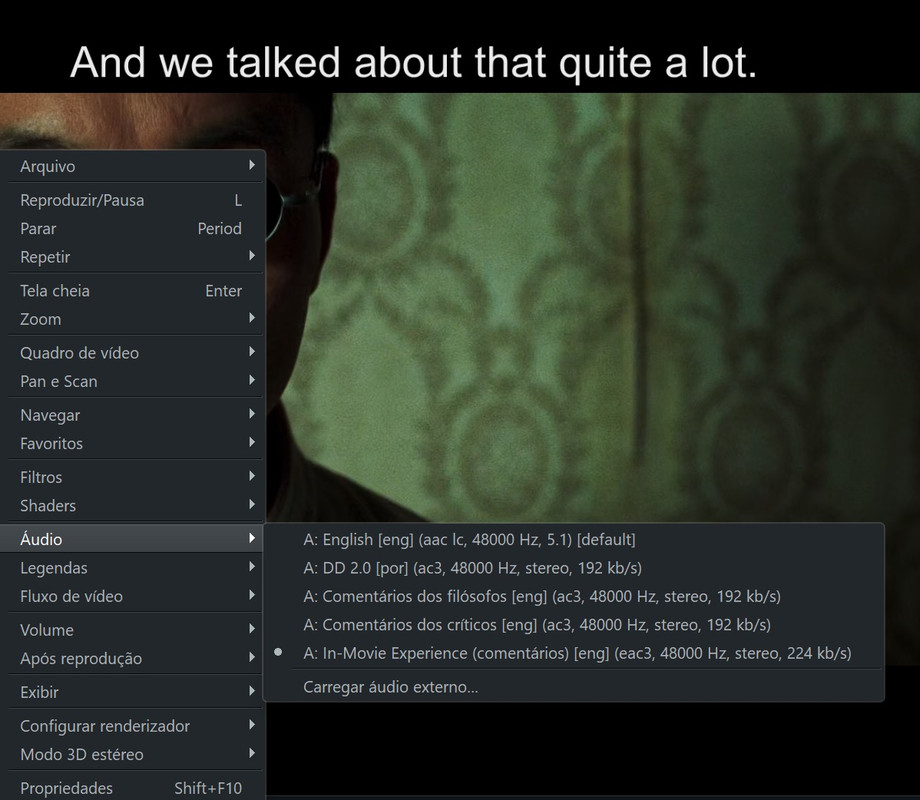Ripping blu-rays with "in-movie experience"
Posted: Thu Mar 26, 2015 7:44 am
Hi. I've been slowly working my way through my blu-ray collection with MakeMKV, but I've just run into the first problem I haven't been able to figure out. I'm a a bit of a completionist when it comes to ripping my movies, so I usually rip all available titles on the disc, delete the ones that are obvious garbage (legal/warning screens, etc.), then rename and encode the rest. I also include commentary tracks and various other special features of movies in this.
The problem I've encountered is with the In-Movie Experience feature on several Harry Potter blu-rays. According to wikipedia, "In-Movie Experience, or IME, is a technology developed by Warner Bros. for Blu-ray and HD DVD. It allows users to watch HD bonus content in real-time while the main feature is playing using picture-in-picture technology. This could include interviews, behind-the-scenes footage, deleted or extended scenes and other making-of material featuring the film's cast and crew." I would guess other studios use similar functionality with a different brand name.
Unfortunately, I can't figure out how to rip this. Either I'm missing something, or MakeMKV currently isn't capable of ripping it. When ripping Harry Potter and the Goblet of Fire, for example, I get three feature-length titles: The first two titles are the same length as the film itself and differ only, as far as I can tell, in the selection of languages and subtitles included with them. The third title is about 9 minutes longer, though playback actually stops at the same time as the other titles.
The extra 9 minutes seems at a glance to be an error in the ripping process, but after looking more closely it turns out this file includes a subtitle track for the in-movie experience content. Unfortunately, though, it's still missing both the video overlays as well as the 'commentary' track (I'm not sure if there's actually supposed to be a separate feature-length track for this or the audio just gets spliced in from the video overlays).
What's even weirder is that I can't seem to find either the video or audio content anywhere in MakeMKV's output. I can find the subtitles again in the various individual chapters that are ripped as separate titles (which I'm guessing is related to the seamless branching functionality), but none of the ripped titles contain either the video or audio from those In-Movie Experience overlays.
Anyone familiar with this, or try to rip it before? Any tips or suggestions, or is this just a limitation in MakeMKV? If that latter, are there any plans to add this functionality at some point?
One final note on this - in the last two movies in the series, they switched to something called Maximum Movie Mode. It seems similar in concept, though I don't know the technical details behind it. MakeMKV *can*, however, rip these just fine. It rips the Maximum Movie Mode content as a complete separate title, which makes things very convenient. I'm sure there are some technical differences between how each is implemented, but it does make me think that if it's capable of getting the Maximum Movie Mode content, then it should also be capable of getting the In-Movie Experience content.
Anyway, sorry for the longish post. Just wanted to clearly explain what I was trying to do. Any feedback would be appreciated.
Thanks.
The problem I've encountered is with the In-Movie Experience feature on several Harry Potter blu-rays. According to wikipedia, "In-Movie Experience, or IME, is a technology developed by Warner Bros. for Blu-ray and HD DVD. It allows users to watch HD bonus content in real-time while the main feature is playing using picture-in-picture technology. This could include interviews, behind-the-scenes footage, deleted or extended scenes and other making-of material featuring the film's cast and crew." I would guess other studios use similar functionality with a different brand name.
Unfortunately, I can't figure out how to rip this. Either I'm missing something, or MakeMKV currently isn't capable of ripping it. When ripping Harry Potter and the Goblet of Fire, for example, I get three feature-length titles: The first two titles are the same length as the film itself and differ only, as far as I can tell, in the selection of languages and subtitles included with them. The third title is about 9 minutes longer, though playback actually stops at the same time as the other titles.
The extra 9 minutes seems at a glance to be an error in the ripping process, but after looking more closely it turns out this file includes a subtitle track for the in-movie experience content. Unfortunately, though, it's still missing both the video overlays as well as the 'commentary' track (I'm not sure if there's actually supposed to be a separate feature-length track for this or the audio just gets spliced in from the video overlays).
What's even weirder is that I can't seem to find either the video or audio content anywhere in MakeMKV's output. I can find the subtitles again in the various individual chapters that are ripped as separate titles (which I'm guessing is related to the seamless branching functionality), but none of the ripped titles contain either the video or audio from those In-Movie Experience overlays.
Anyone familiar with this, or try to rip it before? Any tips or suggestions, or is this just a limitation in MakeMKV? If that latter, are there any plans to add this functionality at some point?
One final note on this - in the last two movies in the series, they switched to something called Maximum Movie Mode. It seems similar in concept, though I don't know the technical details behind it. MakeMKV *can*, however, rip these just fine. It rips the Maximum Movie Mode content as a complete separate title, which makes things very convenient. I'm sure there are some technical differences between how each is implemented, but it does make me think that if it's capable of getting the Maximum Movie Mode content, then it should also be capable of getting the In-Movie Experience content.
Anyway, sorry for the longish post. Just wanted to clearly explain what I was trying to do. Any feedback would be appreciated.
Thanks.