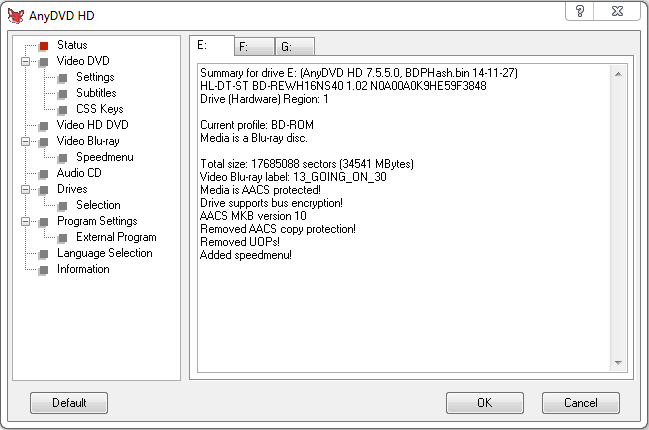
Here are the MakeMKV screens
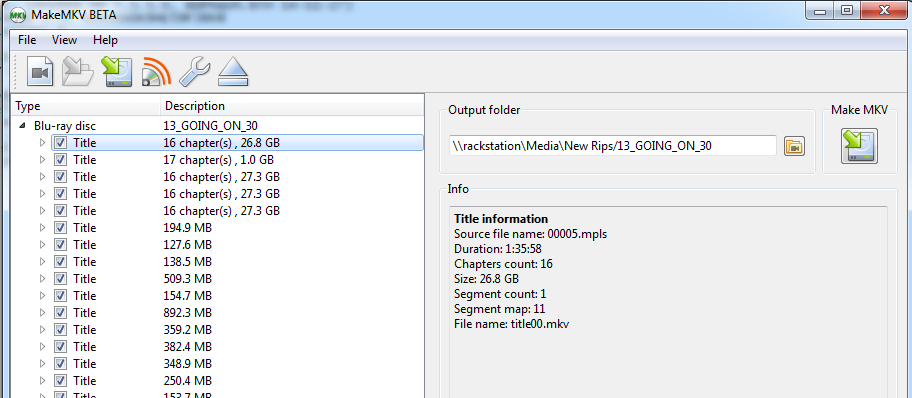
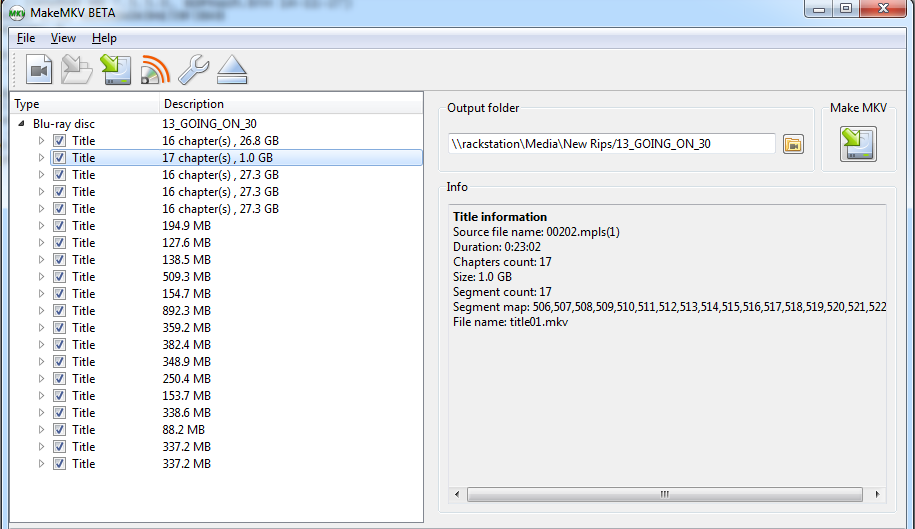
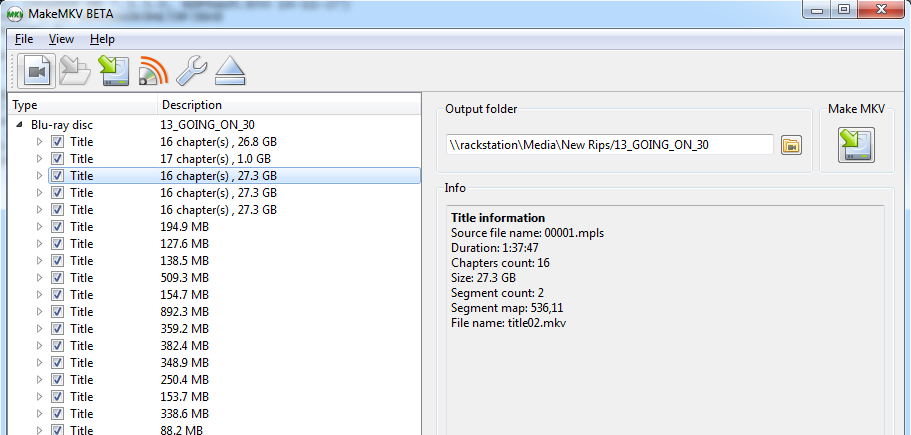
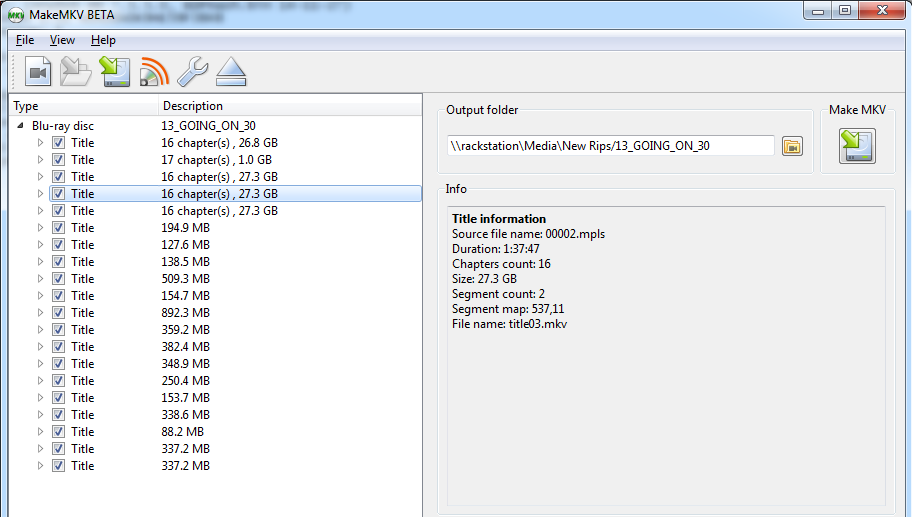
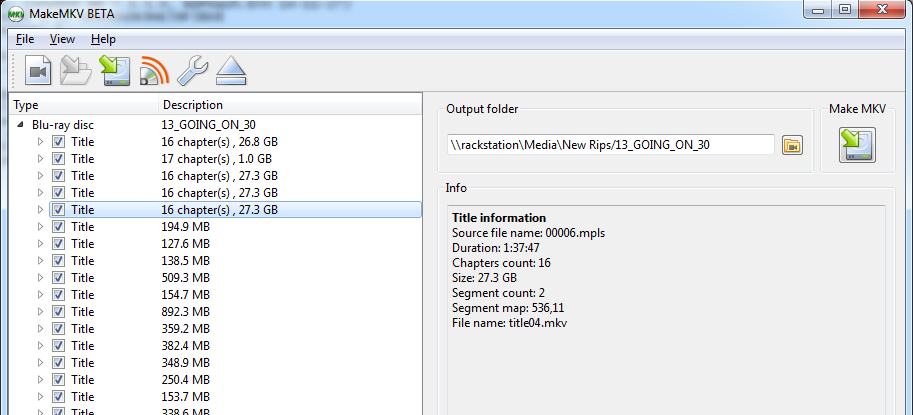
Between the 4 tiltes that are over 1 GB how do i know which one to rip/keep?
Speedmenu for AnyDVD lists 3 features, play lists 2,5,6 (2 and 6 have the same length)
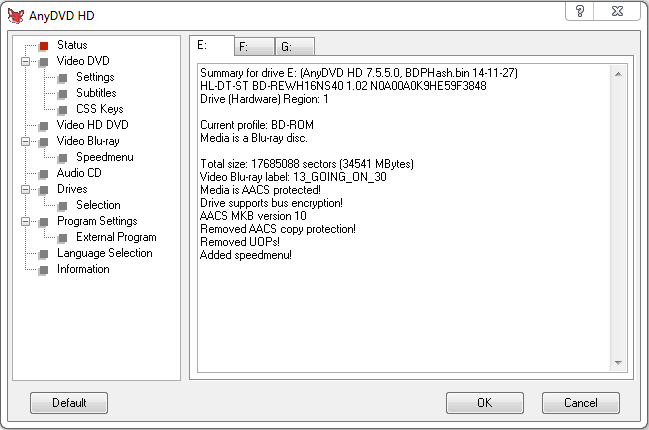
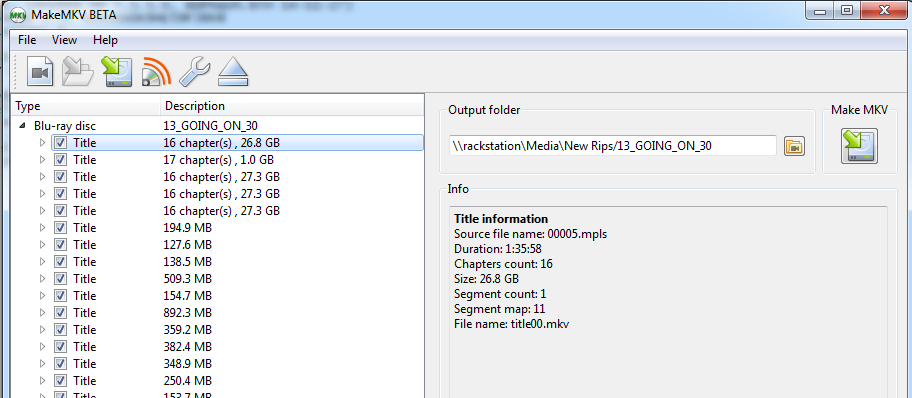
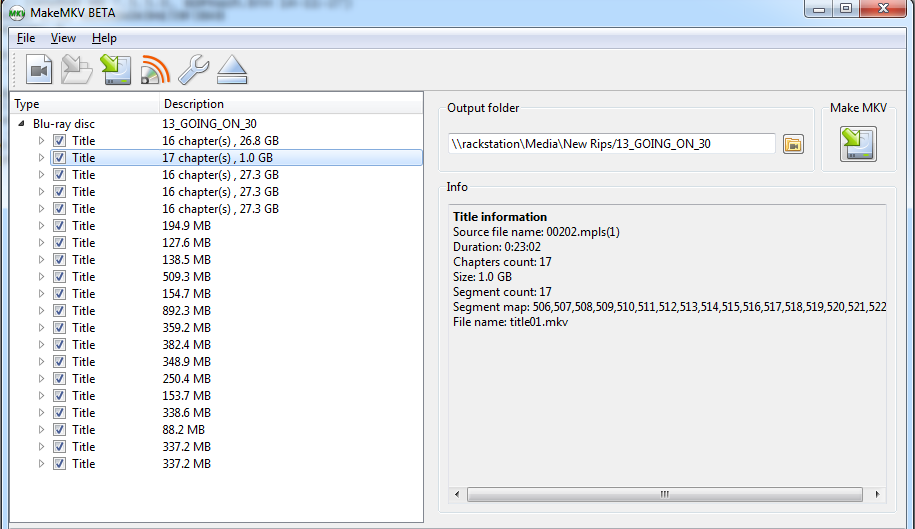
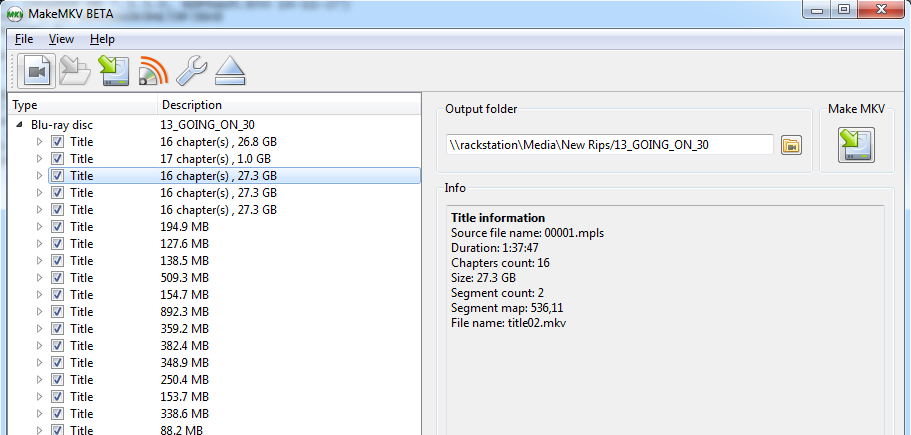
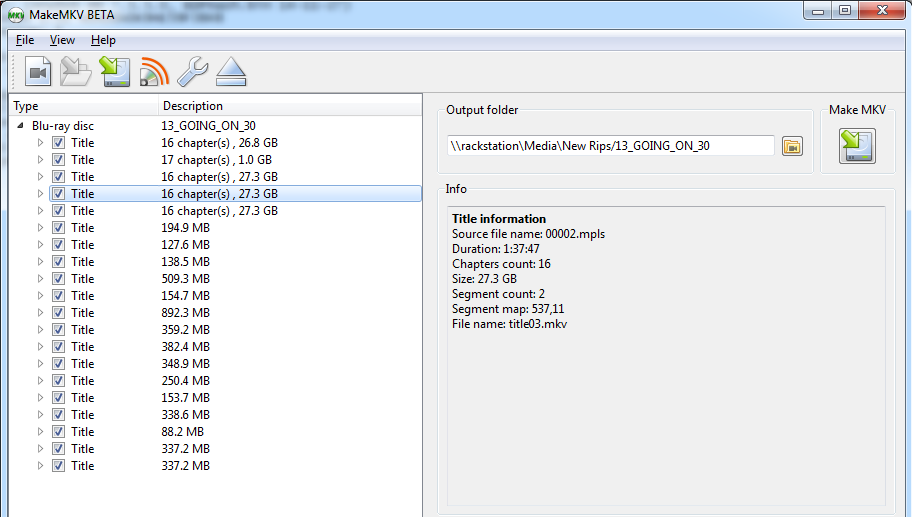
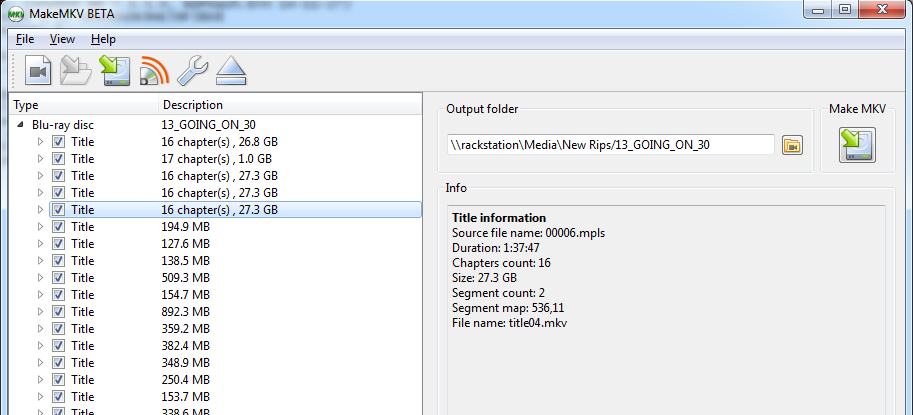
In the case of many Disney titles, that is true - there will be a version with English, Spanish, and French titles, and the rest of the movie is the same between them.matt198t wrote:I would guess that the difference between the movies will be when the name of the movie appears on the screen it will be in a different language for each title.