Page 1 of 1
MakeMKV Silent Install?
Posted: Thu Nov 15, 2012 3:04 pm
by the_keymaker
Does MakeMKV has a silent install option? Silent install allows the installation of MakeMKV without the dialogs and check boxes.
I've searched the forum but could not find any information about this capability.
Regards,
The_Keymaker
Re: MakeMKV Silent Install?
Posted: Thu Nov 15, 2012 4:28 pm
by setarip_old
How would you acknowledge acceptance of "Terms and Conditions"?
Re: MakeMKV Silent Install?
Posted: Thu Nov 15, 2012 10:41 pm
by the_keymaker
Terms and Conditions would be handled the same way any of the numerous software packages that offer silent install would: if it detects an installed version of the program already exists on the computer (thus the user has already accepted the terms), it proceeds with the silent install. Otherwise it would assume first install and default to prompts and dialogs.
I've written a program that automatically downloads and updates programs I already have installed. I would like to include MakeMKV in the list of automatically updated and installed programs. This is particularly useful for back-up and decrypting programs since they offer frequent updates to accommodate various new methods of encryption. For instance, AnyDVD-HD offers silent install (using the /S switch) and my program automatically downloads and installs, without any involvement from me, the latest version whenever it detects an upgrade.
Regards,
The_Keymaker
Re: MakeMKV Silent Install?
Posted: Sat Nov 17, 2012 6:27 am
by mike admin
MakeMKV uses standard NSIS installer and to my best knowledge it does have a silent install option.
Re: MakeMKV Silent Install?
Posted: Tue May 27, 2025 8:22 pm
by zero269
For a
Silent Install, I use the following for MakeMKV:
Code: Select all
:: Silent Install
@echo off
:EXE - Set Filename as variable
for /f "delims=" %%a in ('dir /b "%~dp0*.exe"') do set "name=%%a"
echo %name%
:INSTALL
"%~dp0%name%" /S
This only works if the installer and script are in the same folder.
For example, my software structure is:
Software > Apps > MakeMKV
I keep a few versions of software on hand, and this was the script that ensured it identified the last file in the folder (latest version) and grabbed the name using the first part of the code.
It will then
echo the name and then install it.
To test it out, be sure to add
pause below
echo %name%, this way you can verify it's identifying the correct file.
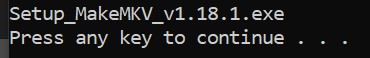
- Annotation 2025-05-27 131942.jpg (8.38 KiB) Viewed 1644 times
If good, hit enter and it will install MakeMKV silently.
CMD window will close and then you should see it.
Type
appwiz.cpl in your
Run window and it will launch
Programs and Features.
If you prefer to use a direct path instead, use something like this...
Code: Select all
"C:\Users\Username\Downloads\Setup_MakeMKV_v1.18.1.exe" /S