Page 1 of 1
Is there a way to open a directory w/ GUI?
Posted: Sat Jul 30, 2022 6:09 am
by beandog
If there is, I'm not seeing it.
Context, I did a backup of a 4K to a directory, would like to just extract some of the titles from that.
Re: Is there a way to open a directory w/ GUI?
Posted: Sat Jul 30, 2022 6:49 am
by Billycar11
file> open files > movie name > BDMV> open index
Re: Is there a way to open a directory w/ GUI?
Posted: Sun Jul 31, 2022 1:45 am
by beandog
Oh wow, that worked, I never would have thought to try that! Thanks!!
Re: Is there a way to open a directory w/ GUI?
Posted: Tue Aug 02, 2022 7:58 pm
by SmartOne_2000
Hey Billy ... first of all, thank you for the UHD friendly player I recieved this past saturday from you. Seems to work fine as far as I can tell. Its just that my VLC skills are somewhat limited for now.
I posted earlier from "How to play 4K UHD ripped movies using VLC". I followed the advice above, opened the index.bdmv file and nothing happens. VLC just sits there as though nothing has happened. What am I doing wrong? Thanks!
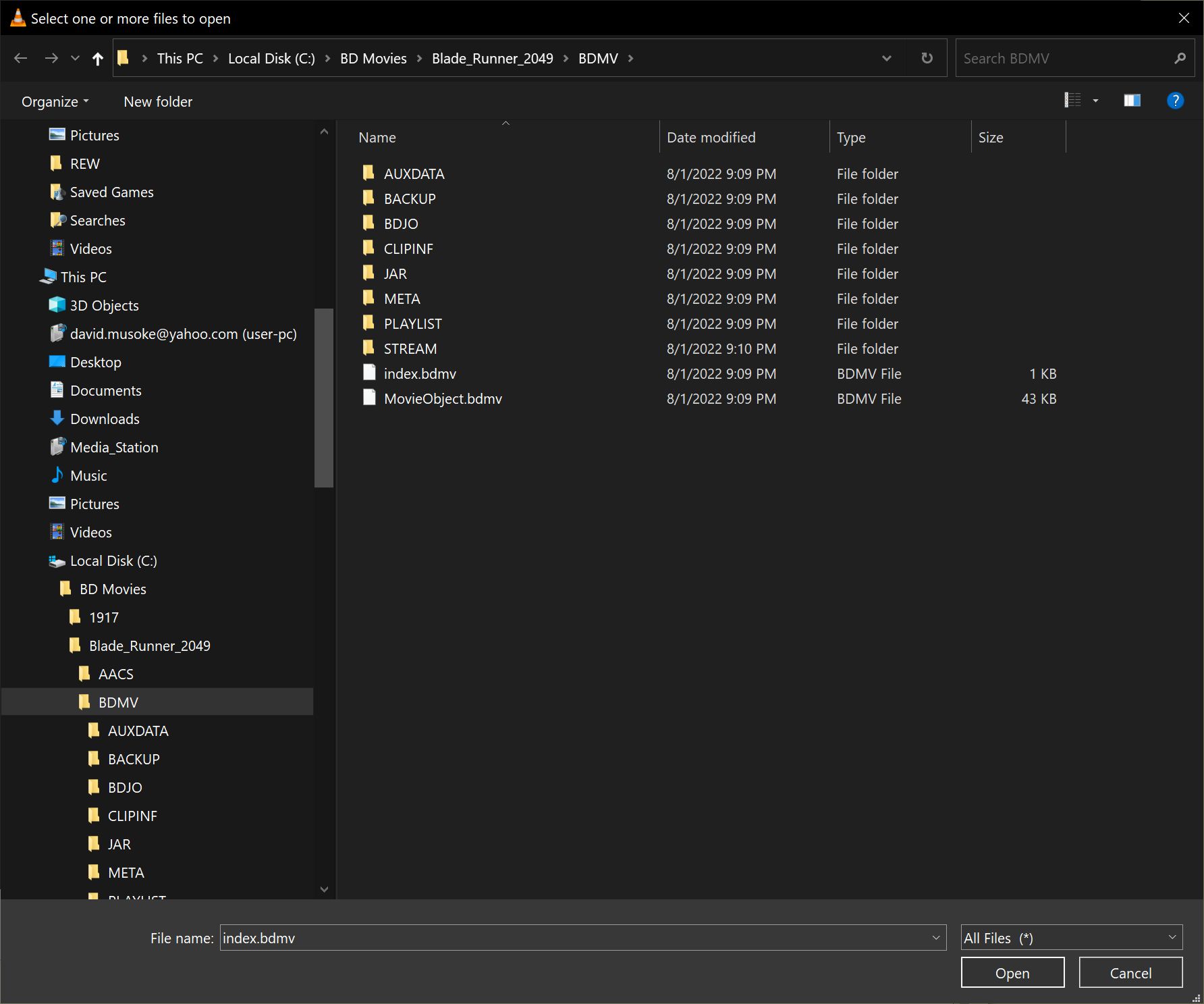
- BladeRunner.jpg (149.62 KiB) Viewed 5273 times
Re: Is there a way to open a directory w/ GUI?
Posted: Tue Aug 02, 2022 11:48 pm
by Billycar11
SmartOne_2000 wrote: ↑Tue Aug 02, 2022 7:58 pm
Hey Billy ... first of all, thank you for the UHD friendly player I recieved this past saturday from you. Seems to work fine as far as I can tell. Its just that my VLC skills are somewhat limited for now.
I posted earlier from "How to play 4K UHD ripped movies using VLC". I followed the advice above, opened the index.bdmv file and nothing happens. VLC just sits there as though nothing has happened. What am I doing wrong? Thanks!
BladeRunner.jpg
Already answered in email but for public use
To open it in VLC do open disc and select bluray then find the folder and open it.
and also make sure you have checked the decrypt box in the folder backup