As the main question is still open I jump into this discussion.
I have a dvd with two angles as follows:
Title information
Source title ID: 01
Angle: 1
Duration: 1:55:18
Chapters count: 14
Size: 5.7 GB
Segment count: 4
Segment map: 5,6,8-23,24
File name: title_00.mkv
Title information
Source title ID: 01
Angle: 2
Duration: 1:55:18
Chapters count: 14
Size: 5.7 GB
Segment count: 4
Segment map: 5,7,8-23,25
File name: title_01.mkv
As you can see it differs only between segments "6" and "7" and at the end between "24" and "25".
Opening the DVD in manual mode returns the following:
Disc Information
Label : 8BELOW_D4#23C6
Titles count : 21
Title information
1: 1/1 - 15 chapter(s) 1:55:32 26 cell(s)
2: 1/2 - 1 chapter(s) 0:00:01 1 cell(s)
3: 2/1 - 2 chapter(s) 0:00:11 2 cell(s)
4: 2/2 - 2 chapter(s) 0:00:11 2 cell(s)
5: 2/3 - 2 chapter(s) 0:00:11 2 cell(s)
6: 2/4 - 2 chapter(s) 0:00:11 2 cell(s)
7: 2/5 - 2 chapter(s) 0:00:11 2 cell(s)
8: 2/6 - 2 chapter(s) 0:00:06 2 cell(s)
9: 2/7 - 4 chapter(s) 0:00:16 4 cell(s)
10: 2/8 - 3 chapter(s) 0:00:11 3 cell(s)
11: 3/1 - 9 chapter(s) 0:09:54 15 cell(s)
12: 3/2 - 8 chapter(s) 0:09:49 14 cell(s)
13: 3/3 - 8 chapter(s) 0:09:49 14 cell(s)
14: 4/1 - 2 chapter(s) 0:10:44 2 cell(s)
15: 5/1 - 2 chapter(s) 0:01:30 2 cell(s)
16: 5/2 - 2 chapter(s) 0:04:39 2 cell(s)
17: 5/3 - 2 chapter(s) 0:01:19 2 cell(s)
18: 5/4 - 2 chapter(s) 0:01:17 2 cell(s)
19: 5/5 - 2 chapter(s) 0:00:51 2 cell(s)
20: 5/6 - 6 chapter(s) 0:09:32 6 cell(s)
21: 1/3 - 1 chapter(s) 0:00:01 2 cell(s)
This was not really helpful for me ^^ So I created MKVs of both angles and compared the intro and outro through VLC. I was not able to find the difference. So I tried to find out how to export the parts "6" and "7" to compare only those parts. Finally I found "IfoEdit" which is able to split DVD VOBs by cells.
In the first step I used DVDFab to create an ISO of the DVD. Then I opened the "VTS_01_0.IFO" in this app, clicked in the tree on "H:\VIDEO_TS\VTS_01_0.IFO" and used the copy2clipboard Button to get this:
Code: Select all
PGC_1 (program chain): [Title(TTN): 1] [01:55:32.02 / 25 fps] (Programs: 15) (Cells: 26) (uses VOB-IDs: 2,1,3,4,5,6,7,8,9,10,11)
[Ch 01] [Pg 01] [Cell 01] [V/C Id: 2/ 1] : time: 00:00:00.14 / 25 fps [Pos: 00:00:00.14] [Frames: 14] SP/ILVU/DISC/SA:[ no/ no/yes/ no]
[Cell 02] [V/C Id: 1/ 1] Layer Br.: time: 00:00:00.10 / 25 fps [Pos: 00:00:00.24] [Frames: 24] SP/ILVU/DISC/SA:[ no/ no/yes/ no]
[Cell 03] [V/C Id: 3/ 1] Layer Br.: time: 00:00:00.14 / 25 fps [Pos: 00:00:01.13] [Frames: 38] SP/ILVU/DISC/SA:[ no/ no/yes/ no]
[Cell 04] [V/C Id: 4/ 1] Layer Br.: time: 00:00:00.14 / 25 fps [Pos: 00:00:02.02] [Frames: 52] SP/ILVU/DISC/SA:[ no/ no/yes/ no]
[Cell 05] [V/C Id: 5/ 1] Layer Br.: time: 00:00:28.20 / 25 fps [Pos: 00:00:30.22] [Frames: 772] SP/ILVU/DISC/SA:[ no/ no/yes/ no]
[Cell 06] [V/C Id: 6/ 1] (Angle 1): time: 00:01:18.24 / 25 fps [Pos: 00:01:49.21] [Frames: 2746] SP/ILVU/DISC/SA:[yes/yes/yes/yes]
[Cell 07] [V/C Id: 7/ 1] (Angle 2): time: 00:01:18.24 / 25 fps [Pos: 00:01:49.21] [Frames: 2746] SP/ILVU/DISC/SA:[yes/yes/yes/yes]
[Cell 08] [V/C Id: 8/ 1] : time: 00:02:24.10 / 25 fps [Pos: 00:04:14.06] [Frames: 6356] SP/ILVU/DISC/SA:[yes/ no/yes/ no]
[Ch 02] [Pg 02] [Cell 09] [V/C Id: 8/ 2] : time: 00:10:09.12 / 25 fps [Pos: 00:14:23.18] [Frames: 21593] SP/ILVU/DISC/SA:[yes/ no/ no/ no]
[Ch 03] [Pg 03] [Cell 10] [V/C Id: 8/ 3] : time: 00:07:36.21 / 25 fps [Pos: 00:22:00.14] [Frames: 33014] SP/ILVU/DISC/SA:[yes/ no/ no/ no]
[Ch 04] [Pg 04] [Cell 11] [V/C Id: 8/ 4] : time: 00:06:58.03 / 25 fps [Pos: 00:28:58.17] [Frames: 43467] SP/ILVU/DISC/SA:[yes/ no/ no/ no]
[Ch 05] [Pg 05] [Cell 12] [V/C Id: 8/ 5] : time: 00:09:18.22 / 25 fps [Pos: 00:38:17.14] [Frames: 57439] SP/ILVU/DISC/SA:[yes/ no/ no/ no]
[Ch 06] [Pg 06] [Cell 13] [V/C Id: 8/ 6] : time: 00:13:59.19 / 25 fps [Pos: 00:52:17.08] [Frames: 78433] SP/ILVU/DISC/SA:[yes/ no/ no/ no]
[Ch 07] [Pg 07] [Cell 14] [V/C Id: 8/ 7] : time: 00:06:52.15 / 25 fps [Pos: 00:59:09.23] [Frames: 88748] SP/ILVU/DISC/SA:[yes/ no/ no/ no]
[Ch 08] [Pg 08] [Cell 15] [V/C Id: 8/ 8] : time: 00:05:09.23 / 25 fps [Pos: 01:04:19.21] [Frames: 96496] SP/ILVU/DISC/SA:[yes/ no/ no/ no]
[Ch 09] [Pg 09] [Cell 16] [V/C Id: 8/ 9] : time: 00:00:31.10 / 25 fps [Pos: 01:04:51.06] [Frames: 97281] SP/ILVU/DISC/SA:[yes/ no/ no/ no]
[Cell 17] [V/C Id: 8/10] : time: 00:11:19.08 / 25 fps [Pos: 01:16:10.14] [Frames: 114264] SP/ILVU/DISC/SA:[yes/ no/ no/ no]
[Ch 10] [Pg 10] [Cell 18] [V/C Id: 8/11] : time: 00:08:49.01 / 25 fps [Pos: 01:24:59.15] [Frames: 127490] SP/ILVU/DISC/SA:[yes/ no/ no/ no]
[Ch 11] [Pg 11] [Cell 19] [V/C Id: 8/12] : time: 00:09:01.09 / 25 fps [Pos: 01:34:00.24] [Frames: 141024] SP/ILVU/DISC/SA:[yes/ no/ no/ no]
[Ch 12] [Pg 12] [Cell 20] [V/C Id: 8/13] : time: 00:04:50.23 / 25 fps [Pos: 01:38:51.22] [Frames: 148297] SP/ILVU/DISC/SA:[yes/ no/ no/ no]
[Ch 13] [Pg 13] [Cell 21] [V/C Id: 8/14] : time: 00:09:27.24 / 25 fps [Pos: 01:48:19.21] [Frames: 162496] SP/ILVU/DISC/SA:[yes/ no/ no/ no]
[Ch 14] [Pg 14] [Cell 22] [V/C Id: 8/15] : time: 00:02:53.01 / 25 fps [Pos: 01:51:12.22] [Frames: 166822] SP/ILVU/DISC/SA:[yes/ no/ no/ no]
[Cell 23] [V/C Id: 8/16] : time: 00:00:01.05 / 25 fps [Pos: 01:51:14.02] [Frames: 166852] SP/ILVU/DISC/SA:[yes/ no/ no/ no]
[Cell 24] [V/C Id: 9/ 1] (Angle 1): time: 00:04:16.00 / 25 fps [Pos: 01:55:30.02] [Frames: 173252] SP/ILVU/DISC/SA:[yes/yes/yes/yes]
[Cell 25] [V/C Id: 10/ 1] (Angle 2): time: 00:04:16.00 / 25 fps [Pos: 01:55:30.02] [Frames: 173252] SP/ILVU/DISC/SA:[yes/yes/yes/yes]
[Ch 15] [Pg 15] [Cell 26] [V/C Id: 11/ 1] : time: 00:00:02.00 / 25 fps [Pos: 01:55:32.02] [Frames: 173302] SP/ILVU/DISC/SA:[yes/ no/yes/ no]
As you can see it shows the cells 6 and 7 as two different angles. The "pos" shows the timestamp. So the change must be between position 00:30.22 and 01:49:21. Again I viewed the two MKVs in VLC and then I finally saw it. They perfectly inserted an additional "In association" intro text with the same font, same fading etc displaying a german company name. I feel so dump ^^
So IfoEdit helps to identify the exact timestamps containing the changes.
But the main question was, how to view those segments and not only to determine the timestamps. And finally I found it out by using MakeMKV alone:
- At first determine the title with the multiple angles and the cells that differ. For me its the first title with a length of 1:55:32 and cell "6" and "7" are the relevant cells.
- Open MakeMKV and select the manual mode:
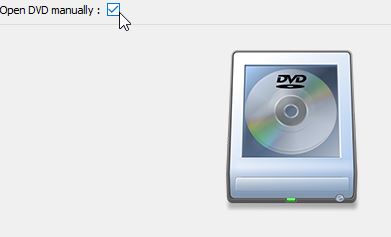
- 2019-12-08 23_50_43.jpg (7.54 KiB) Viewed 17455 times
- Then enter the correct syntax into the field. For me its:
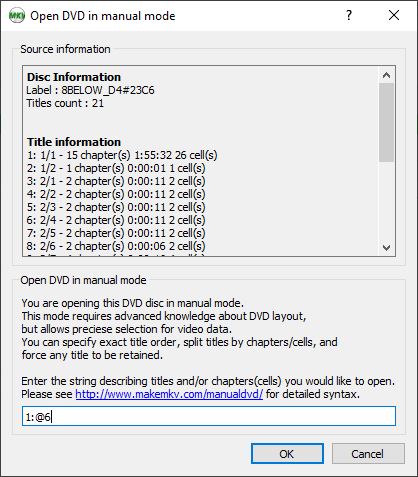
- 2019-12-09 00_05_37.jpg (48.45 KiB) Viewed 17453 times
This means MakeMKV should select only cell 6 in title 1
- Press "OK" and tada.. it returns both angles of this cell only:
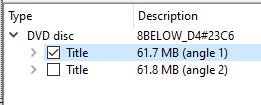
- 2019-12-08 23_57_01.jpg (7.26 KiB) Viewed 17455 times
- Finally create the MKVs of those titles and now you are are able to compare only this two segments.
P.S. For this DVD angle 2 contained the german company name. Angle 1 was the international version without the change.