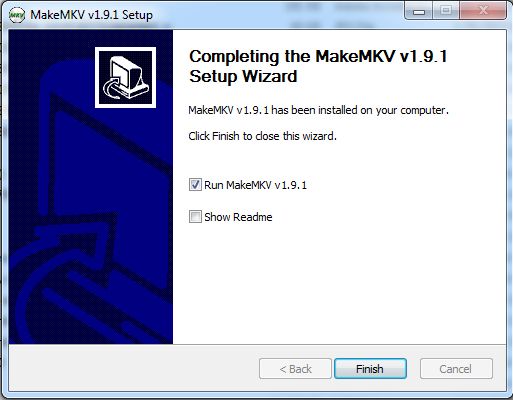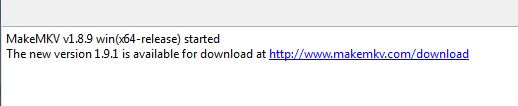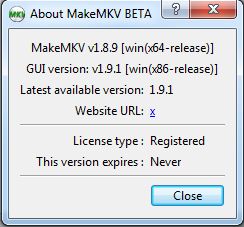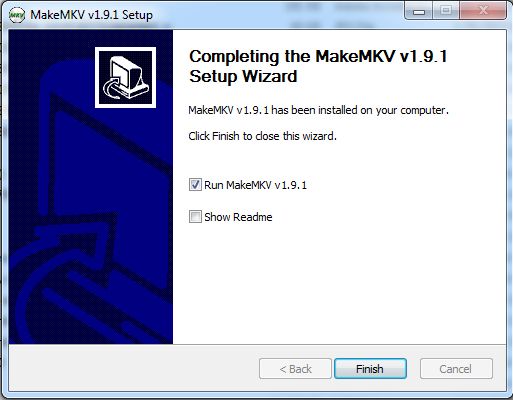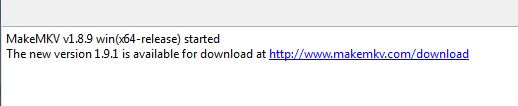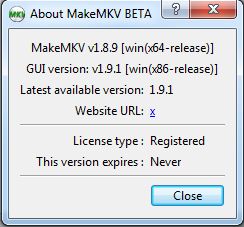#2
Post
by Woodstock » Thu Feb 19, 2015 9:19 pm
The most likely scenario is that you did not wait for the UNINSTALL to finish before clicking to continue the install.
First, make sure no part of MakeMKV is running - start the task manager, go to processes, and kill any task that has "makemkv" in its name.
Run the install. When it asks to remove the previous version, click OK - then find the MakeMKV Uninistall box, and click Yes. Wait for the message, "MakeMKV was successfully removed from your computer", and click OK.
NOW you can click "Next" on the install window.
If you don't watch, sometimes the uninstall window comes up behind the install window, so you do not get everything changed out.