Hi folks,
How do I get MakeMKV to include the HD audio (DTS-HD and or TrueHD / Atmos etc.) by default? With my current profile I have to open up each title and manually select the HD audio parts. Here is my profile as it stands:
-sel:all,+sel:(favlang|nolang|single),-sel:(havemulti|havecore),-sel:mvcvideo,=100:all,-10:favlang
Thanks in advance for helping me figure this out.
Profile edits to include HD audio by default?
Re: Profile edits to include HD audio by default?
Code: Select all
<!-- Settings overridable in preferences -->
<profileSettings
app_DefaultSelectionString="-sel:all,+sel:(favlang|nolang),-sel:mvcvideo,=100:all,-10:favlang"
/>
MakeMKV Frequently Asked Questions
FAQ about BETA and PERMANENT keys.
How to aid in finding the answer to your problem: Activating Debug Logging
FAQ about BETA and PERMANENT keys.
How to aid in finding the answer to your problem: Activating Debug Logging
Re: Profile edits to include HD audio by default?
For me, with English selected as my default language, it selects the core (DTS, DD) but not TrueHD or DTS-HD / Atmos.
Re: Profile edits to include HD audio by default?
here you go: English Subs, HD Audio Only, NO MVCMarc_G wrote:Hi folks,
How do I get MakeMKV to include the HD audio (DTS-HD and or TrueHD / Atmos etc.) by default? With my current profile I have to open up each title and manually select the HD audio parts. Here is my profile as it stands:
-sel:all,+sel:(favlang|nolang|single),-sel:(havemulti|havecore),-sel:mvcvideo,=100:all,-10:favlang
Thanks in advance for helping me figure this out.
Code: Select all
-sel:all,+sel:(lossless|eng),-sel:(core),-sel:(lossy),-sel:mvcvideo,=100:all,-10:favlang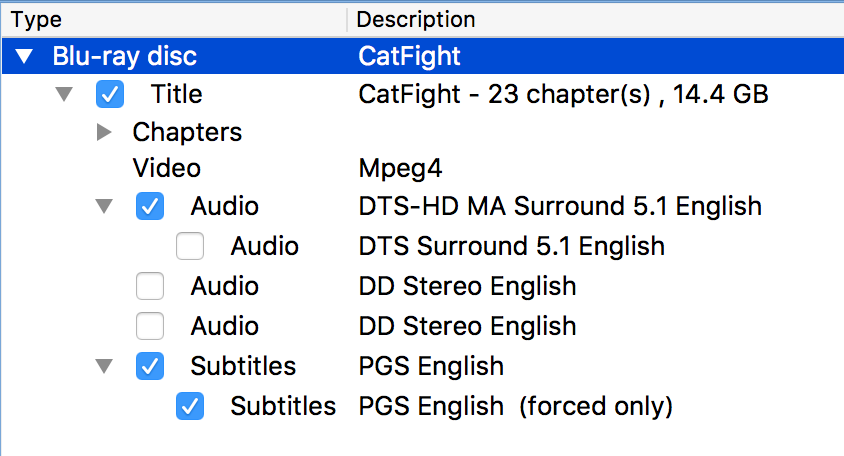
Re: Profile edits to include HD audio by default?
Thanks. I'll play with that. I also want the main non-HD track, for devices that don't have HD. Any hint how to include that as well? IS there a FAQ or Wiki?
spl147 wrote:here you go: English Subs, HD Audio Only, NO MVCMarc_G wrote:Hi folks,
How do I get MakeMKV to include the HD audio (DTS-HD and or TrueHD / Atmos etc.) by default? With my current profile I have to open up each title and manually select the HD audio parts. Here is my profile as it stands:
-sel:all,+sel:(favlang|nolang|single),-sel:(havemulti|havecore),-sel:mvcvideo,=100:all,-10:favlang
Thanks in advance for helping me figure this out.
Code: Select all
-sel:all,+sel:(lossless|eng),-sel:(core),-sel:(lossy),-sel:mvcvideo,=100:all,-10:favlang
Re: Profile edits to include HD audio by default?
change: -sel:(havemulti|havecore)Marc_G wrote:Thanks. I'll play with that. I also want the main non-HD track, for devices that don't have HD. Any hint how to include that as well? IS there a FAQ or Wiki?
spl147 wrote:here you go: English Subs, HD Audio Only, NO MVCMarc_G wrote:Hi folks,
How do I get MakeMKV to include the HD audio (DTS-HD and or TrueHD / Atmos etc.) by default? With my current profile I have to open up each title and manually select the HD audio parts. Here is my profile as it stands:
-sel:all,+sel:(favlang|nolang|single),-sel:(havemulti|havecore),-sel:mvcvideo,=100:all,-10:favlang
Thanks in advance for helping me figure this out.
Code: Select all
-sel:all,+sel:(lossless|eng),-sel:(core),-sel:(lossy),-sel:mvcvideo,=100:all,-10:favlang
to: +sel:(havemulti|havecore)