Feature Request: an "Uncheck All" feature
-
jtblackmore
- Posts: 1
- Joined: Thu May 24, 2018 6:24 pm
Feature Request: an "Uncheck All" feature
Sometimes when viewing the structure of an Blu-Ray disc, I see a lot of fake files and I have to uncheck each one of them before continuing with the ones I want to select...please provide a uncheck all and the process gets easier.
Re: Feature Request: an "Uncheck All" feature
Right-click on any title in the left-hand column & select 'Unselect all'.
Re: Feature Request: an "Uncheck All" feature
This is a little confusing as-is. For instance, if I right-click UnSelectAll, the title shows unchecked but items under the title level still will show checked. So it's unclear if they are being included (like unwanted audio / subtitle tracks).
Re: Feature Request: an "Uncheck All" feature
Title unselected means everything under it unselected. Select 'Make MKV' & see what happens. Shouldn't be timid about experimenting. The 'Apocalypse' feature is well hidden. 
Re: Feature Request: an "Uncheck All" feature
I'm not afraid to experiment, I promise! 
But I'm confused by this logic.
Righ-click uncheck all. Now expand the title and get this:
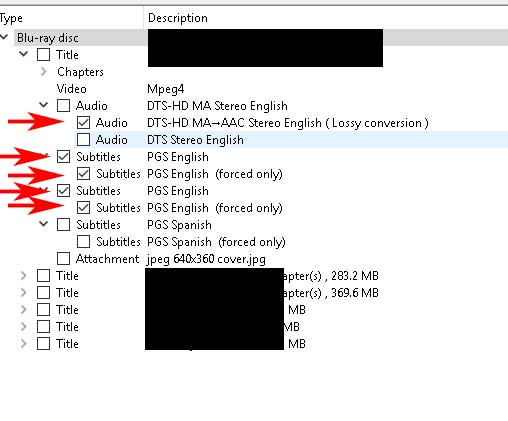
Still items checked.
Now if I want only the main movie and the main audio, I have to uncheck the lossy conversion and all the subtitles manually.
"Uncheck all " should have already done that for me?
But I'm confused by this logic.
Righ-click uncheck all. Now expand the title and get this:
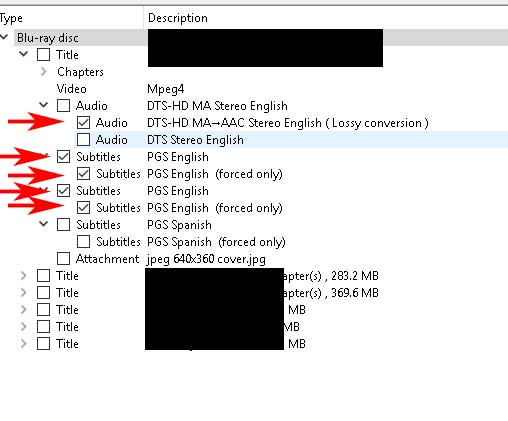
Still items checked.
Now if I want only the main movie and the main audio, I have to uncheck the lossy conversion and all the subtitles manually.
"Uncheck all " should have already done that for me?
Re: Feature Request: an "Uncheck All" feature
'Unselect all' applies to titles. Feature selection is handled via 'Selection Rules'.
'Expert mode' is enabled on the 'General' config tab, which exposes the 'Advanced' tab, where you can add your 'Default selection rule'. These are discussed in the 'Advanced MakeMKV usage' forum.
Here's what I use:
-sel:all,+sel:audio&(eng),-sel:mvcvideo,+sel:subtitle&(eng),=100:all,-10:eng
Read some discussions. Learn what's best for you. Experiment.
Without getting mired in file edits, etc., this gives a general idea of how to interpret the rule:
http://www.makemkv.com/forum2/viewtopic ... 386#p17399
'Expert mode' is enabled on the 'General' config tab, which exposes the 'Advanced' tab, where you can add your 'Default selection rule'. These are discussed in the 'Advanced MakeMKV usage' forum.
Here's what I use:
-sel:all,+sel:audio&(eng),-sel:mvcvideo,+sel:subtitle&(eng),=100:all,-10:eng
Read some discussions. Learn what's best for you. Experiment.
Without getting mired in file edits, etc., this gives a general idea of how to interpret the rule:
http://www.makemkv.com/forum2/viewtopic ... 386#p17399
Re: Feature Request: an "Uncheck All" feature
Uncheck All works only at the level of the click. If you go into an episode, you can right-click and "Uncheck all" again at that level to remove the marks you highlighted.