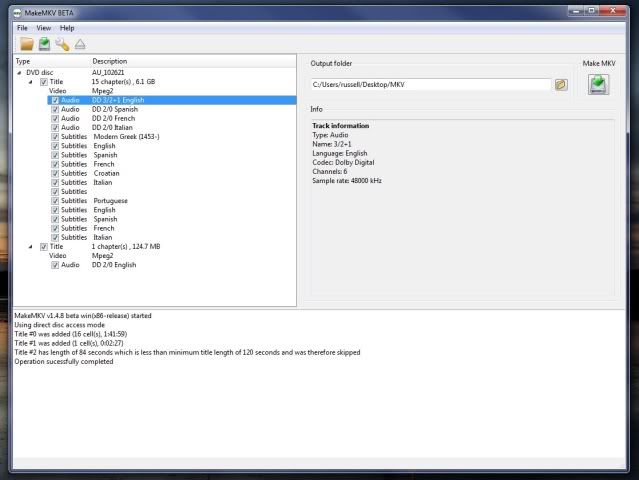A noobie to MakeMKV - but this is one kick-ass product. But i seem to be having a problem when coverting "some" DVD's. When converting, on some DVD's i get a black boarder around the movie..
This link show the picture that i get...
http://s237.photobucket.com/albums/ff28 ... rent=3.jpg

But on some movies, i get the movie "full-screen", like in this picture....
http://s237.photobucket.com/albums/ff28 ... rent=2.jpg

The process that i use is exactly the same;
1/. Insert DVD into computer drive.
2/. Run MAKEMKV
3/. Select TITLE, remove subtitles and chapters not required.
4/. Convert.
I do this exactly the same each time, but on some movies i get it with the black board as in picture one, other times, i get it as expected - full screen.
For the movies that gives me a boarder, if i put the original dvd into the player (and play), it displays full screen as expected.
For the MKV movies that have the boarder, my projector menu will not allow me to "zoom" in on the picture to make it full screen.
I've check the settings, and cannot see why this happens on some movies..
(Original movies are all the same region), not specific to NTSC or PAL.....
Any ideas?
JimSparks-(!)