Thank you, but then the fastest thing is to take single m2ts and process them with MKVToolnix. (so at least I have no risk of making unwanted cuts or having audio/video clipping)
Too bad, I thought MakeMKV would work.
Search found 12 matches
- Thu Feb 03, 2022 9:04 pm
- Forum: Blu-ray discs
- Topic: Doctor Who - Unable to rip single episode.
- Replies: 3
- Views: 4789
- Thu Feb 03, 2022 4:26 pm
- Forum: Blu-ray discs
- Topic: Doctor Who - Unable to rip single episode.
- Replies: 3
- Views: 4789
Doctor Who - Unable to rip single episode.
https://i.postimg.cc/WF1thhXH/BD.jpg Hi everyone, I have a huge problem. I wanted to devote the day to ripping my Doctor Who blurays but I can't do it. Makemkv sees the structure as a single movie instead of three separate episodes. As you can see here is as soon as I inserted the bluray of the fir...
- Wed Jan 05, 2022 9:00 pm
- Forum: Advanced MakeMKV usage
- Topic: Subtitles with flag set to "d"
- Replies: 4
- Views: 8787
Re: Subtitles with flag set to "d"
According to this post you can copy the file with any name into the MakeMKV data directory which location you can see under Preferences > General. With expert mode enabled on this tab you get the tab Advanced where you should be able to select the profile 'fatez' from the default profile pulldown m...
- Tue Jan 04, 2022 9:11 pm
- Forum: Advanced MakeMKV usage
- Topic: Subtitles with flag set to "d"
- Replies: 4
- Views: 8787
Re: Subtitles with flag set to "d"
Extract default.mmcp.xml from the appdata.tar, rename the profile name to fatez and add <!-- Common MKV flags --> <mkvSettings setFirstSubtitleTrackAsDefault="true" Save the file as fatez.mmcp.xml and put it into MakeMKV data directory. Later, when opening, select your custom profile. Thi...
- Mon Jan 03, 2022 10:31 pm
- Forum: Advanced MakeMKV usage
- Topic: Subtitles with flag set to "d"
- Replies: 4
- Views: 8787
Subtitles with flag set to "d"
Good morning everyone, I've been searching for several hours now both on the forum and via google but I can't find a solution, maybe it doesn't exist. So I'm here officially to ask you if it's possible to default the first track of the subtitles with the "d" flag, look here : This is how i...
- Sat Dec 18, 2021 5:02 pm
- Forum: Advanced MakeMKV usage
- Topic: How to select only specific cores with lang and subtitle?
- Replies: 5
- Views: 8696
Re: How to select only specific cores with lang and subtitle?
Select all the tracks that have audio in Italian and English and that have the sub in Italian otherwise do not select them.
- Sat Dec 18, 2021 3:50 pm
- Forum: Advanced MakeMKV usage
- Topic: How to select only specific cores with lang and subtitle?
- Replies: 5
- Views: 8696
Re: How to select only specific cores with lang and subtitle?
but it is not possible to do it with "sel" ?
- Sat Dec 18, 2021 10:55 am
- Forum: Advanced MakeMKV usage
- Topic: How to select only specific cores with lang and subtitle?
- Replies: 5
- Views: 8696
How to select only specific cores with lang and subtitle?
Hi guys, meanwhile a heartfelt thank you for everything but really for everything you do and the community does. I'd like to ask you a little help because I'm going to convert all my backups (about 300) from iso to mkv in order to watch them more comfortably with Plex. I would like MakeMkv to automa...
- Wed Sep 15, 2021 5:49 pm
- Forum: UHD drives
- Topic: Ultimate UHD Drives Flashing Guide Updated 2026
- Replies: 3451
- Views: 2623054
Re: Ultimate UHD Drives Flashing Guide Updated 2021
Thank you so much!
I succeeded and it works fine. (I'm trying right now to back up Blade Runner Uncut 4K).
So we can say that this MD-8107S-U3YC-UHDB-S works great.
Again thank you very much!

I succeeded and it works fine. (I'm trying right now to back up Blade Runner Uncut 4K).
So we can say that this MD-8107S-U3YC-UHDB-S works great.
Again thank you very much!

- Tue Sep 14, 2021 4:33 pm
- Forum: UHD drives
- Topic: Ultimate UHD Drives Flashing Guide Updated 2026
- Replies: 3451
- Views: 2623054
Re: Ultimate UHD Drives Flashing Guide Updated 2021
It has just arrived!MartyMcNuts wrote: ↑Sun Sep 12, 2021 1:41 am
Yes, the model(s) containing a BU40N are 4K compatible. The Pioneer's are not.
and mounts the BU40N
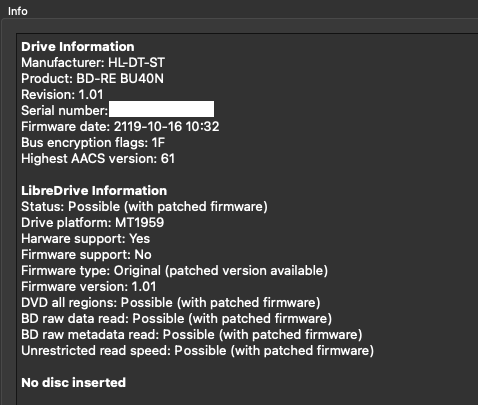
thank you very much!
- Sun Sep 12, 2021 7:24 am
- Forum: UHD drives
- Topic: Ultimate UHD Drives Flashing Guide Updated 2026
- Replies: 3451
- Views: 2623054
Re: Ultimate UHD Drives Flashing Guide Updated 2021
No, none of those Archgon's are compatible. Only the MD-8107S-U3YC-UHD is capable as it contains a BU40N drive inside. But From Amazon : MD-8107S-U3YC-UHDB-S "Archgon Style UHD External 4K-Ultra HD Blue BD Player, Blu-ray BDXL Burner for PC USB 3.0 USB-C, M-Disc, Native 4K USB UltraHD BluRay ...
- Sat Sep 11, 2021 7:53 pm
- Forum: UHD drives
- Topic: Ultimate UHD Drives Flashing Guide Updated 2026
- Replies: 3451
- Views: 2623054
Re: Ultimate UHD Drives Flashing Guide Updated 2021
Good evening to all the forum,
I would like to buy an external player to back up my 4K, I've seen these models but I can't figure out if they work or not, could you kindly help me out?
- MD-8102P-U3YC-UHDB-K
- MD-8107S-U3YC+BDRW-S
- MD-8102S-U3+UJ272(K)
thanks
I would like to buy an external player to back up my 4K, I've seen these models but I can't figure out if they work or not, could you kindly help me out?
- MD-8102P-U3YC-UHDB-K
- MD-8107S-U3YC+BDRW-S
- MD-8102S-U3+UJ272(K)
thanks